Best For | Best for beginners who want to learn programming on the go through bite-sized lessons and mobile-friendly courses. | Best for learners seeking structured, in-depth coding courses with interactive projects and career paths. |
Pricing | Free plan available | Free plan available |
Features | Mobile-first coding platform |
|
Pros | Easy to use on mobile |
|
Cons | Limited depth for advanced learners | Pro version is more expensive |
Still figuring out, which one to choose — SoloLearn vs Codecademy?
Well, to solve the hassle we have featured a side by side comparison of SoloLearn Codecademy to find the best among these online learning platforms.
There are so many websites on the internet that offer coding and programming courses but it is so difficult to find the right one. You choose a website that looks good or has decent reviews but you end up realizing that this might not be the right one for you.
All of this can be a big hassle that is why I am here to help you. I am going to break down two well-equipped websites offering coding and programming courses in various coding languages namely SoloLearn and Codecademy.
Let’s begin the comparison between SoloLearn Vs Codecademy.
SoloLearn Vs Codecademy-An Overview
SoloLearn-Overview
Sololearn is a website offering various courses in coding and programming. They offer a wide range of languages and additional services to help you assess your development. One of the most important things is that they offer all their courses free of cost.
Codecademy- Overview
Again a website offering programming and coding courses but the experience is a little different than the previous one as some of the courses are offered free of cost and for some you need to subscribe to the Pro plan. Until quite recently they were offering their courses for free but later on, they introduced their Codecademy Pro plan and started charging for some courses. The Codecademy Pro plan definitely has some added benefits.
Related Read:
SoloLearn Vs Codecademy- Courses Offered
Both platforms offer a lot of courses. The teaching method opted by both platforms is almost the same. The main motive of these courses is to make it simple and easy for beginners to understand. So all the courses start from the basics and then go on to explain complex topics. I was a beginner when I tried these websites, on SoloLearn I started with the Ruby tutorial and on Codecademy I chose Java tutorial. Here I am talking about “Free Courses”.
The experience was quite similar to me and both the platforms seemed to be well equipped to handle a “beginner” like me ;). What matters is that they make all the concepts look easier and doable, so it makes us want to try it. And this encouragement leads to the completion of courses with flying colours.
But of course, there are some differences, we will talk about them differently for each platform.
SoloLearn-Courses Offered
The total number of courses offered here is 13; it is equivalent to the number of languages available. So basically you have one course for every language and in this course, they cover almost 90% content related to that particular language. The courses are divided into modules and the modules are further divided into lessons.
So the modules are named after the broader topics that are covered. So module 1 is usually named “Basic concepts” as in this module you are introduced to that language. And as we move further in the course the modules contain complex concepts and specific names particular to that language. The number of modules in a course can range from 4 modules to 9 modules depending upon the popularity of the language and their current use in the corporate world.
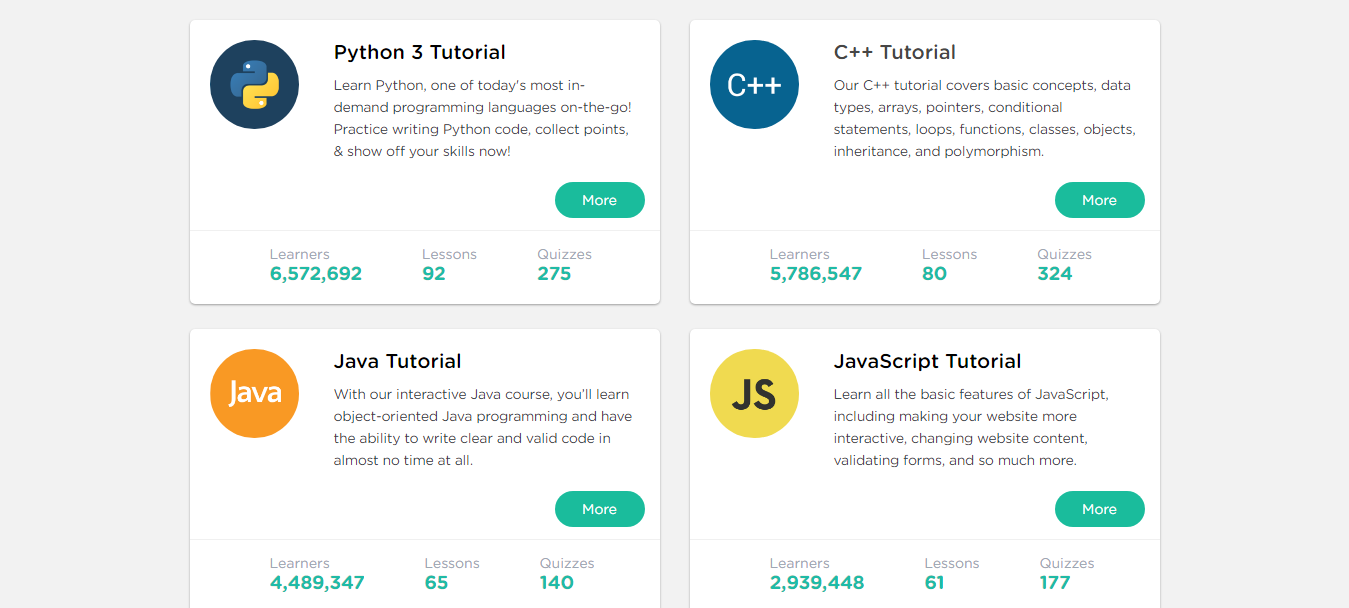
Codecademy- Courses Offered
So the course structure is a little distinct as compared to SoloLearn. I will explain it all thoroughly. When you go to the Codecademy website there is an option of “ Catalog” which means courses offered by the website. Once you click on that you will see that the courses are differentiated on the basis of languages and subjects.
The total number of languages offered is 13 the same as SoloLearn. But the languages are different.
So the subjects offered by the website are-
- Web development
- Data Science
- Game development
- Programming
- Partnerships
- Design
When you click on any one subject you will see courses in various languages but specific to the subject. This can be one way of finding your desired course but you can look for it under languages as well. If you click on your desired language you will find all the courses offered for that.
But there is one drawback, most of the courses come under the Codecademy Pro subscription. So there are high chances that your desired course is not available for free.
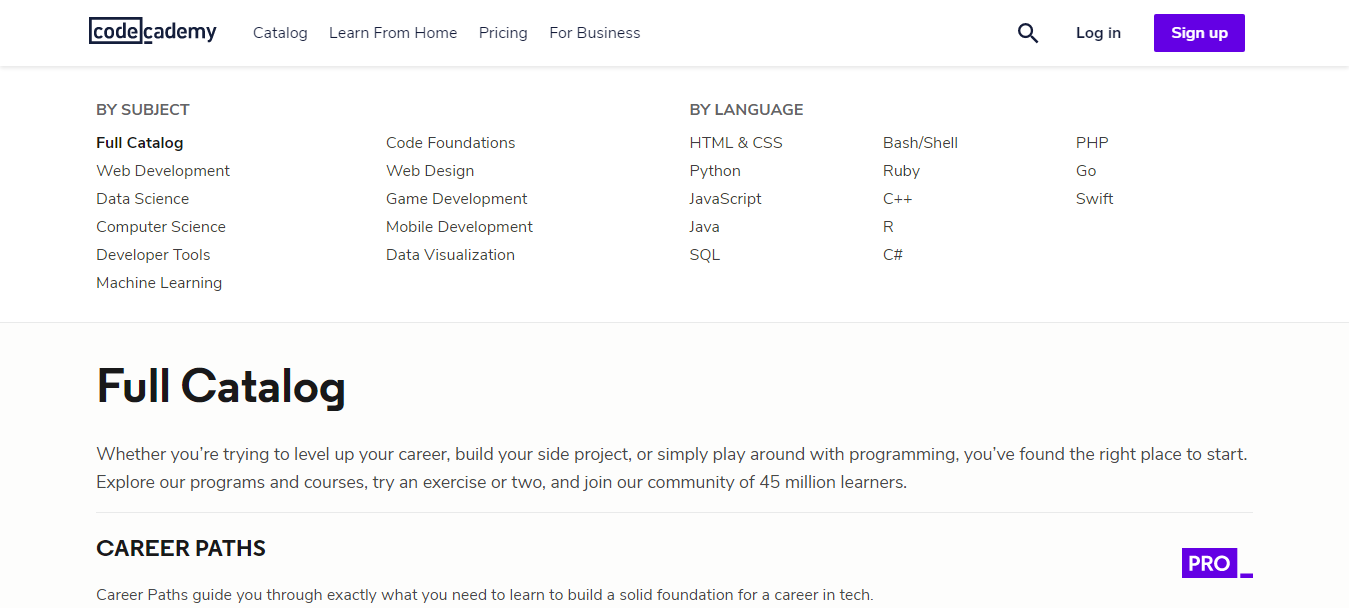
SoloLearn Vs Codecademy- Course Structure
SoloLearn Course Structure
As discussed earlier the modules are further divided into lessons. What really won me over is the size of the lesson. One lesson does not contain a suitcase full of information which makes it difficult to retain all of that information. Lessons are short and crisp and make coding look easy. The language used to explain the concepts is also apt, not too difficult and not too boring. And every lesson contains tasks. You have to finish the task/ tasks on the basis of what you have learned in the lesson. It is mandatory to complete the task correctly as it unlocks your next lesson and these tasks are usually in the form of “fill in the blanks” or “answer the given question”.
It is very important to me that I apply the concepts that I have learned unless and until I apply them I am not able to retain them. So one more thing I liked about SoloLearn is that they have a feature or button called “try it yourself”. This is a very important feature!
So when I had started with the Ruby tutorial I was on the second lesson and I had just learned to write a small text as my output and if I input a particular thing that they had taught the output would be similar to the example they had shown. So I had completed the task but wanted to run my own code so I tried the “try it yourself” feature and since my code was correct it could run my code and I received the expected output. This whole experience encouraged me to go ahead with the course. I know this was a long story but the moral of the story is this is an amazing feature, and I love it.
When you combine all the tasks in a particular module you get a quiz that is available at the end of that module.
Codecademy Course Structure
Now let us have a look at the actual course structure-
Similar to SoloLearn the courses are divided into modules that are not actually called modules so I will name them broad topics and then are further divided into lessons that I will call subtopics. So the broad topics are usually an introduction to the course and then go on to contain complex concepts.
But what happens here is, it is not like SoloLearn, that there is only one course for a particular language there can be a number of courses for the same language. So not all the courses are introductory courses for the language; they can be intermediate level courses for some specific subjects. And they offer some courses for free but that doesn’t mean that the quizzes and projects and forums are also for free; most of these services are paid( part of the Codecademy Pro plan). It’s like you learn something and complete the task given after that subtopic but you cannot explore more until you subscribe to the Codecademy Pro Plan.
SoloLearn Vs Codecademy-Website Navigation
Navigating on a website means finding your way around it. Some websites are really difficult to navigate because the interface is not interactive. This can be a major drawback. If you want your client to stay longer and explore, you have to make it easier for him/her. So your landing page/ Home Page should be crisp, to the point and easier to understand. Your landing page can act as a client magnet if made properly.
SoloLearn-
My experience with SoloLearn has been better in terms of navigation. It is quite easy to explore this website. Before starting a course on SoloLearn I just wanted to know what the site offers so I clicked on “courses” on the toolbar and there was a list of courses offered and when you click on the course you get a list of content like modules and lessons, so you know what your course contains before you start doing it. The language on the toolbar is lucid which makes us understand the contents clearly. The website is designed in such a way to make it look simple and accessible.
Codecademy–
Codecademy is not that complicated but in comparison to SoloLearn, I found it a little confusing. When I “landed” on the landing page I was a little confused as to where I should look for the courses as the courses come under “Catalog”.
But don’t worry newcomers, they also offer you an option of “recommendation” where you have to answer some questions and they will take you to their recommended course for you. And also help you with website navigation but since I am an explorer ;), I opted to “ explore yourself” and ended up being a little confused. But nevertheless, I succeeded in finding the perfect course for me by myself!
SoloLearn Vs Codecademy- Add Ons
No website is complete without the added services. Added services are like the cherry on the top. They are the bonus features that we all look for. When you visit any website one thing that we look for apart from the main thing is what more are we going to get. Your added services can be an attractive feature.
So we will discuss the add ons here.
SoloLearn-Add Ons
Sololearn does not offer as many extra services as Codecademy but they do offer some and they are quite interesting.
- Code playground-
Think of it, you have learned something and have just given a test about it but you still want to explore that topic and also test your knowledge in a fun way. What could be more interesting than the games? This feature contains coding games! How interesting isn’t it? So people create games or basic problems that need to be solved and then you solve those problems or run some codes while competing with others. You can also see how famous some games are and choose them on that basis. This can be an amazing opportunity to connect with the coder’s community.
- Discuss-
What to do when you’re stuck somewhere? Ask for help. So in this feature, you can ask any query you have and somebody from the community will answer. The questions can be very basic, some even related to the SoloLearn App but they will be answered. It rarely happens that a question goes unanswered. Someone sitting somewhere is definitely there for you. But this feature does not guarantee the time that your question will be answered.
- Blog-
They also have a blog feature, blogs can be extremely useful. What you all are reading right now is also a blog. This feature contains blogs on some informational topics related to coding and programming like “ What is CRUD?” or “ Role of technology in Covid-19 pandemic” or even some basic tips like “ How long does it take to learn Python and etc.
- Profile-
If you are a part of some community, you enter that community as a newcomer but as your engagement in the community increases, you take up various roles and work for the betterment of the community. It’s not only the responsibilities that we take up but also some awards or recognition that we receive for some work.
So this feature contains the role and recognitions that we receive as a part of the SoloLearn community. You start with” engaged in” and go on to be a Moderator or gold moderator, creator, and many more As a moderator you moderate the quizzes and all such things, and as a creator, you make quizzes or sometimes lessons and modules. There are close to 55 roles/rewards that you can achieve. This can be a great opportunity for those wanting to do something for the community that has helped us and also learn a lot of new things. Of course, you have to fulfill some requirements for that. So work hard guys!
- Top learners-
And for all those competitive ones out there, you can check the “ top learners” in your target language. This feature is not only for the ones with a competitive spirit. You can also ask a question/query to the top learners’ on “Discuss”, you can directly ask them that question with the help of the names. So basically” top learners are decided on the basis of the points they have achieved and you can also compare and get to know where you stand so that you can improve to get in that list.
Codecademy- Add Ons
- Articles-
We all google some information about something that we have started to learn recently. We all want to know as much as possible about that topic. But what if you don’t have to google it and you have access to it as a part of your subscription. You don’t have to look for that information, it is easily accessible to you. That also saves a lot of time. In this article section, you get to read in-depth information about the topics that are already taught in the course. This helps you brush up your skills and grab some extra information at the same time.
- Beta content-
If you are creating something new, you always want to try if it’s really working the way it is supposed to right? And it’s not only about testing your creation/product, but you also need constructive feedback from people because as a creator it would be difficult for you to find flaws in it so a third person point of view is always necessary.
So in this feature, some “ Beta content” unfinished or unpolished content is available for you all to try out for free, and then you can suggest some development or improvement that needs to be done. So it can be a great chance. For trying out some new stuff for free before it becomes a finished product and is charged for.
- Help feature-
If you are new to Codecademy you might need help with some features or probably subscriptions plans, the curriculum, etc. The team of Codecademy has created this feature only for you all. This feature can be extremely helpful when you are stuck somewhere or have some queries regarding Codecademy.
- Forums-
A good connection with the community is always advantageous and Forum is a great place to ensure that, here you have a “Get help” option where you can ask simple queries and receive answers also an FAQs section and “ Projects section” where you have a knowledge of the projects being taken up by the Codecademy community. And a “community section” which includes data on Career Paths and Skill paths.
- Roadmap-
Who doesn’t like to get updates? Here you can get all the news related to Codecademy, what are the new courses or the upcoming articles and any events are upcoming activities. This can be a great way to know what you can expect from Codecademy in the future.
SoloLearn Vs Codecademy- Pricing Review
SoloLearn-Pricing
What I like about SoloLearn is that all the courses that are offered are free and even all the added services are also for free.
Codecademy-Pricing
Most of the courses on Codecademy are charged and especially the courses for famous languages like Python 3, Java, etc. And courses designed for a specific subject are also priced. The subscription for the Codecademy Pro plan is $15.48. According to me, this is not too expensive if you are really willing to learn and use all the services added to the Pro Plan like “real world Projects” or unlimited Mobile practice and also peer support.
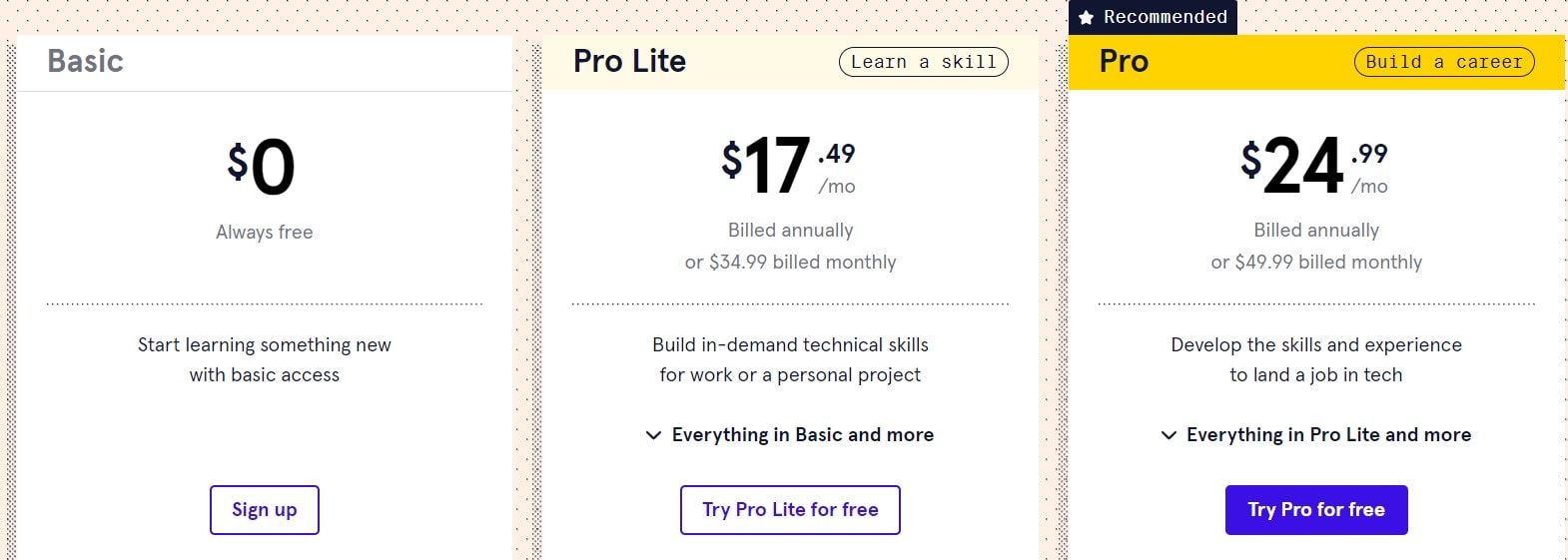
SoloLearn vs Codecademy – What I didn’t like-
SoloLearn-
SoloLearn is a great platform if you want to learn to code for free but if you have some basic knowledge about a particular language and want to learn something from the intermediate level, you can’t just skip the lessons. You have to do the course from the beginning and that can be boring and time-consuming if you have already learned that.
And as Codecademy has specialized online courses for different subjects like Web development, Data Science, Game development, etc SoloLearn does not offer such specialized courses which can be a major let down if you are planning on learning coding to improve your skills in a certain field.
Codecademy-
What I didn’t like about Codecademy is that even though they tell you that a course is for free some facilities that you get like quizzes, projects, and many more such things are listed under the Pro plan. Only introductory courses for the languages are free, once you get hooked to that if you want to learn it further you have to subscribe to the Pro plan, I know, that this is a marketing strategy but from the point of view of a customer it can be quite frustrating.
And the website interface is not that interactive and easy to understand. You really need to get used to it first and then you can explore.
Customer Reviews
SoloLearn Reviews
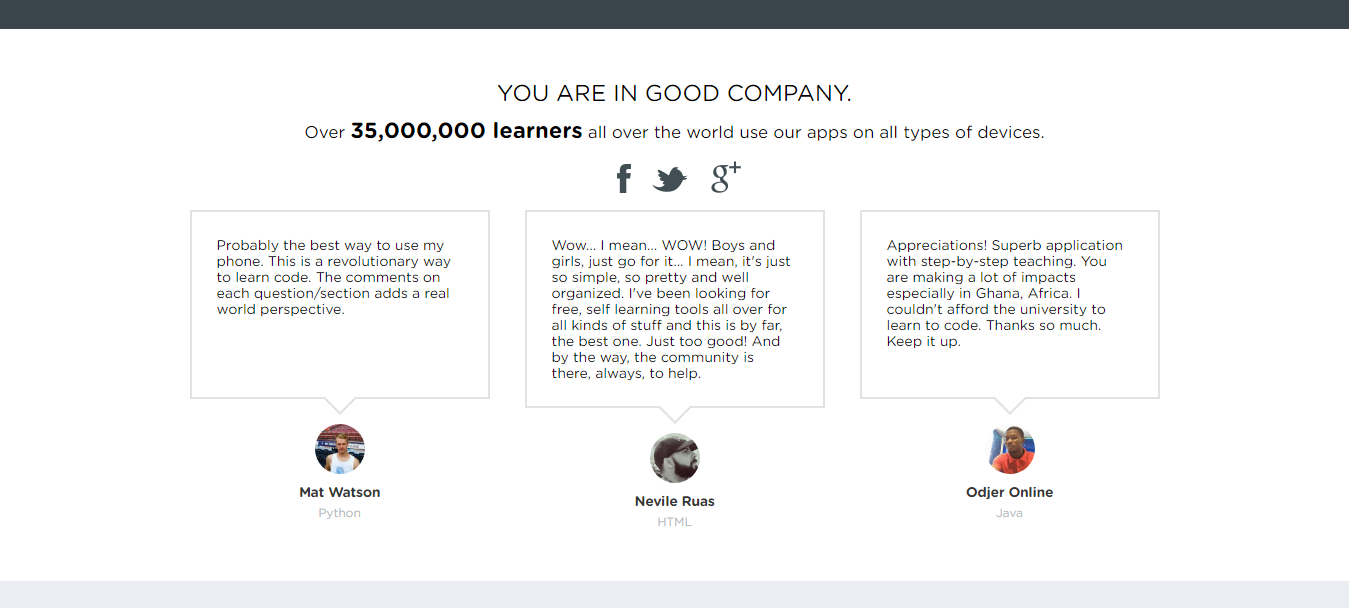
Codecademy Reviews
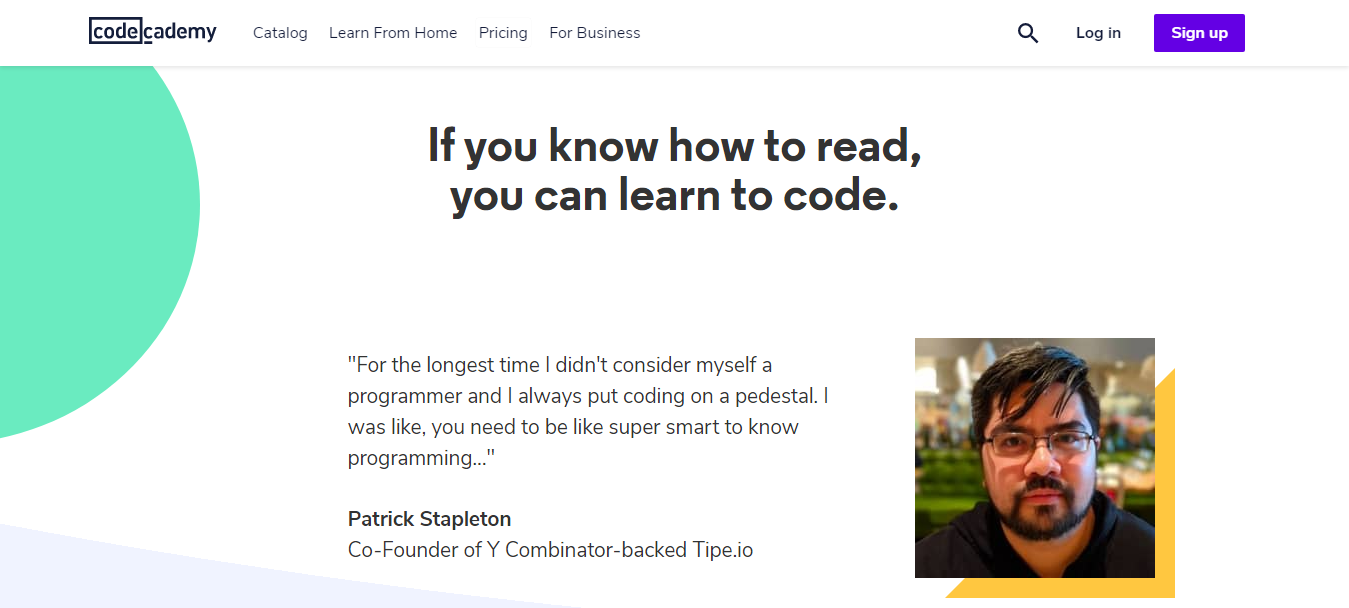
FAQs
👉Is SoloLearn legit?
Yes, SoloLearn is a legit website to learn to code.
👉Are all the courses on SoloLearn free?
Yes, all the courses on SoloLearn are free.
👉How long does it take to complete a course on Codecademy?
The time taken to complete a course depends on the course you have taken. So some courses might take 15 hours to complete or some others may require 25 hours.
👉Are there any free courses on Codecademy?
Yes, there are some free courses on Codecademy but they are very introductory.
👉How many languages are taught at Codecademy?
Thirteen languages are taught at Codecademy.
👉Which One Is Reliable?
SoloLearn and Codecademy are both reliable in terms of courses they offer. Codecademy is unique when it comes to courses related to coding while SoloLearn offers a variety of course in different category.
Quick Links
- Codecademy vs Udemy: Which Is One Is The Best?
- Codecademy Vs Treehouse | Which One To Choose & Who Wins?
- Pluralsight vs Treehouse: Which One Is The WINNER?
- Best Top Udemy Alternatives : Which One Is Better?
Conclusion 2025-SoloLearn Vs Codecademy-Which One is Better?
I hope I have done my job properly and after reading this blog you have got thorough knowledge about these platforms and it will be easier for you to choose from them.
But since I have “decoded” these platforms, let me give you basic suggestions on which course would suit you best based on what you are looking for.
So somebody who is a beginner in coding and programming and doesn’t even have a tiny idea about this field could opt for SoloLearn as the website is free and you can explore a little without investing any money. The lessons are also small and to the point to make the whole process fun for you.
And if you are looking for specialized and customized courses in particular subjects do opt for Codecademy. The cost is also affordable if you are looking to develop new skills and learn something new that will definitely be valuable in the future. Hopefully through this comparison between SoloLearn Vs Codecademy you will get the idea about the platforms and you will be able to decide the best option for you.


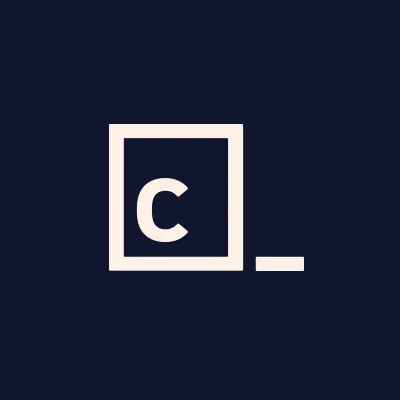

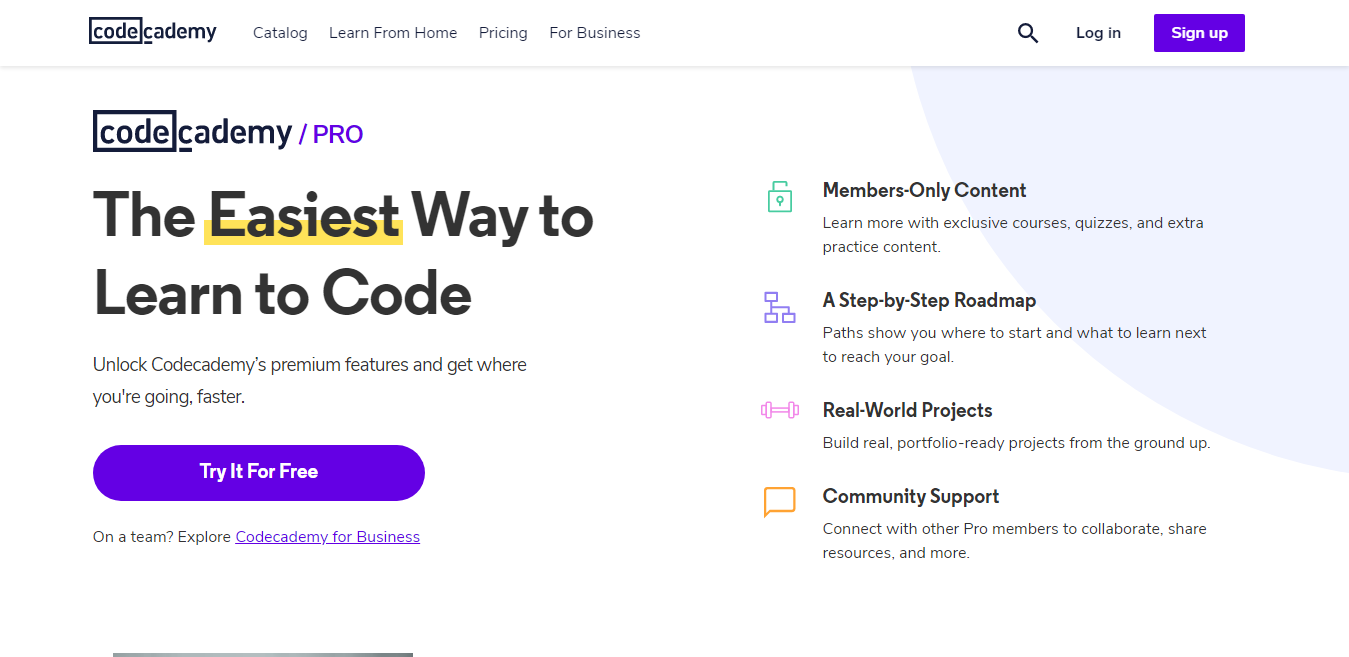
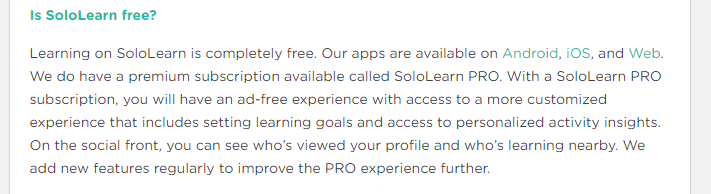


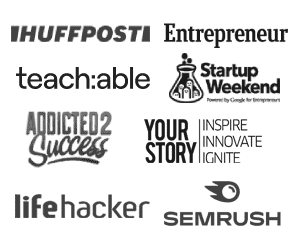
Great post Andy. Thanks!