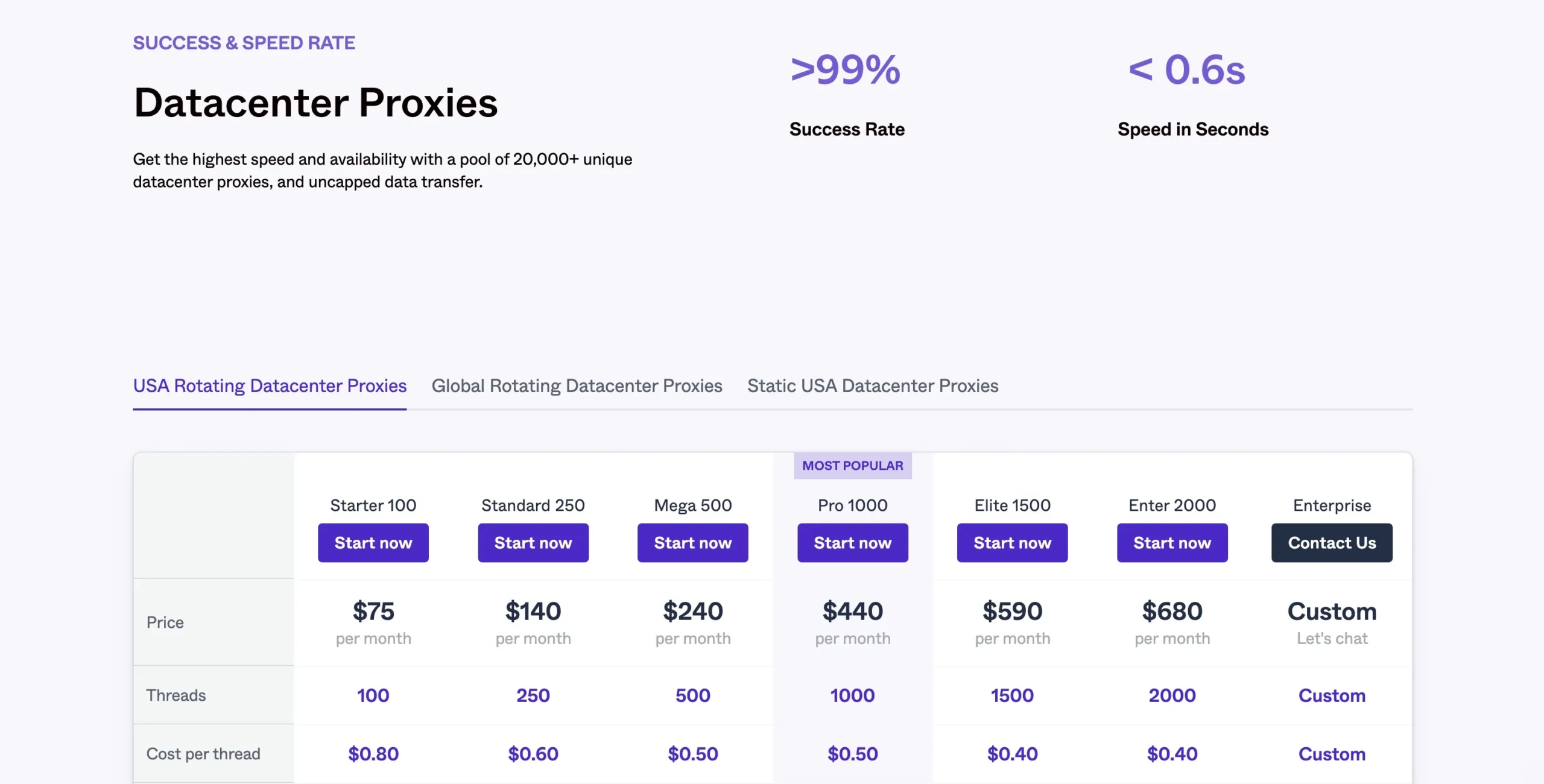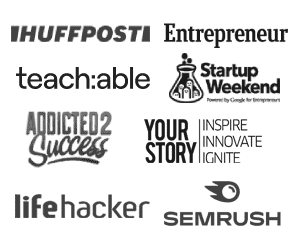ProxyRack is one of the few proxy providers that offers both proxies and residential VPN services. It lists toll free numbers in both Hong Kong and the United States, but there aren’t many details about the company behind the service.
- Security & Privacy
- Real Residential IPs
- Open VPN Protocol
- DNS Leak protection
- Unlimited Server Switches
- Easy-to-use Software
- No specific Proxies
Price: $49
If you’re looking to buy residential proxies, Proxyrack is a provider you should consider.
If you’re searching for a versatile and affordable proxy provider, you’ve probably come across ProxyRack.
This service offers a mix of residential, datacenter, and mobile proxies, making it a flexible choice for various online tasks like web scraping, streaming, social media management, and ad verification. But is it really the right proxy provider for you?
While ProxyRack provides a large proxy pool and competitive pricing, some users report inconsistent speeds and occasional connectivity issues. So, is it worth your money?
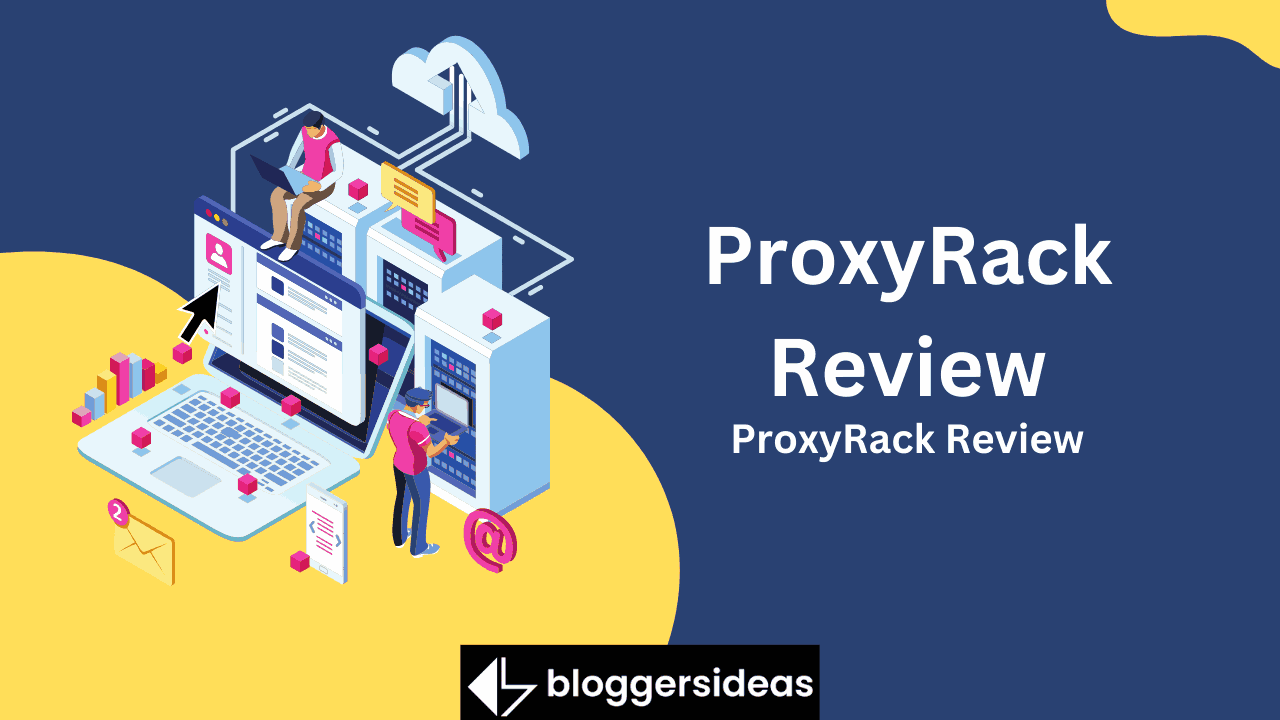
In this review, we will explore its offerings, assess its performance, and determine if it’s a worthwhile investment, helping you decide if it’s the right choice for you.
ProxyRack Review: Interface and Use
ProxyRack lets you buy any proxy package you choose directly from your account dashboard, unlike other proxy services. This way, you do not need to deal with a sales representative, although your support team is just a message away.
You’ll receive an email once you’ve purchased a package with instructions on using the proxies you’ve just purchased. Details about using the proxies are available from the dashboard, and it depends on what plan you have.
For example, if you choose a residential proxy plan, a different IP address will be assigned to every request. Along with several sticky ports, you’ll also get a selectable duration drop-down menu that lets you set how long the IP will be held.
Metrics about your usage will also be displayed on the dashboard. You will also see the number of active threads and bandwidth usage.
ProxyRack supports the usual authentication mechanisms. Your profile can be authenticated by your username and password or by adding whitelisted IP addresses. Each IP address can be added to the dashboard.
The project offers a comprehensive FAQ guide for efficiently integrating the service with your web tools and crawlers.
How To Login And Set Up Private Residential Proxies?
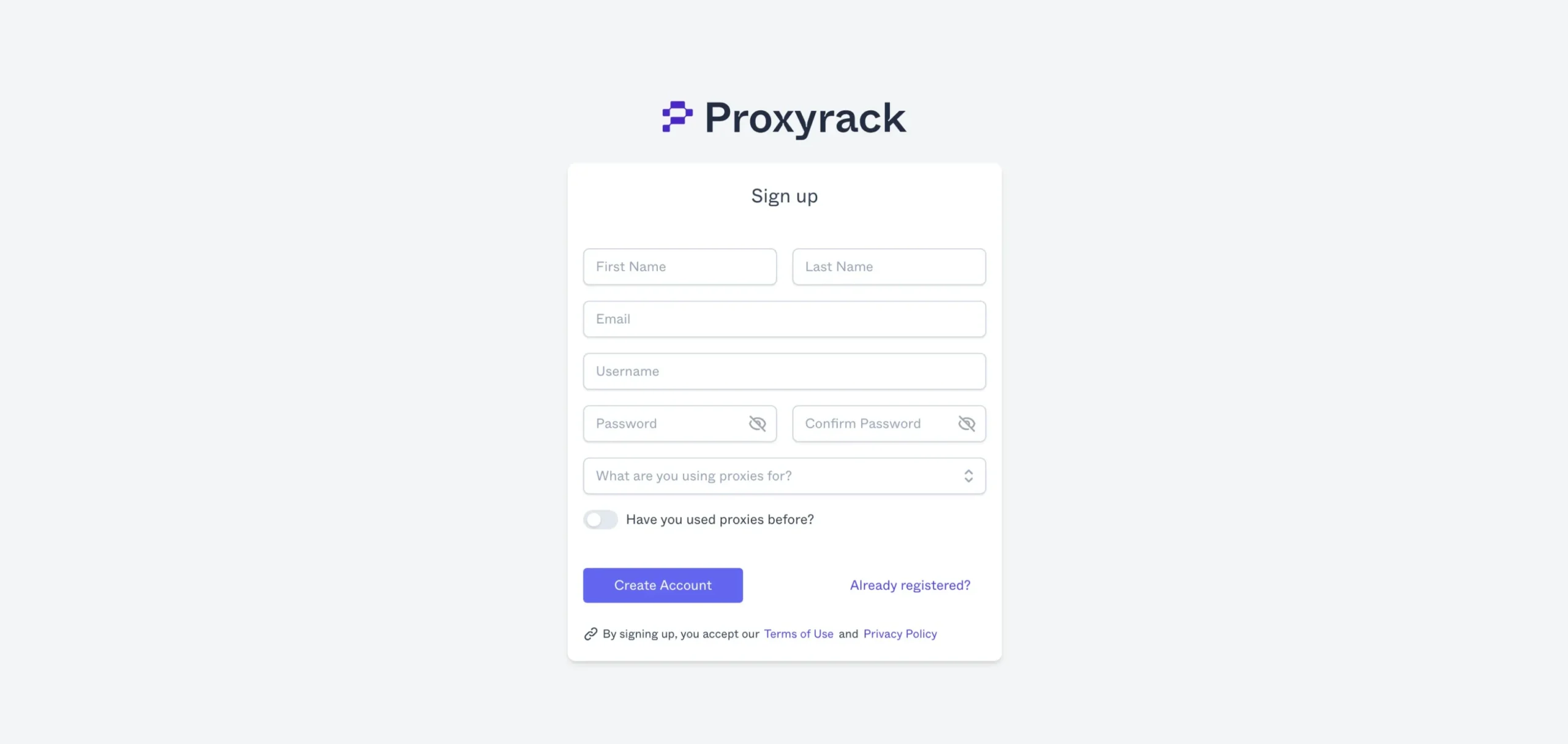
Step 1 – Check Your Current IP Address
Go to IPInfo at https://ipinfo.io using your preferred browser
(As a reference point, note down your current IP address.)
Step 2 – Login to Your Member Dashboard and Navigate to Your Active Product
Use your ProxyRack account username and password to access your member dashboard.
For this example, select Private Residential from your Active Products list to access the product dashboard Private dashboard.
Authentication username and password (different from login username and password) are located here. This information is required to get started.
Once you scroll down to the bottom of the page, you will find your Proxies – in this case, we have 5 Private Residential Ports.
You must decide where to go based on what you need proxies for.
Understanding your Product Dashboard
Within your product dashboard, you can see how much bandwidth and threads are used.
In contrast to some of our other services, your Private Residential service does not limit the amount of data transferred/bandwidth or threads you can use (like some of our other services).
Step 3: Set Up Your Proxy
Adding your proxy information to popular web browsers
Firefox users:
Following are the steps for configuring Mozilla Firefox with proxy information:
- Firefox is a web browser.
- Select Options from the menu.
- Go to Network Settings by scrolling down.
- Select Manual Proxy in the drop-down menu.
- Copy the IP address and port number for your proxy server (copied from your sticky private IP addresses).
- Check the “Use this proxy server for FTP and HTTPS” box.
- Then repeat for SOCKS
For Google Chrome:
Chrome does not have built-in proxy support, so you must use a Chrome extension to configure Chrome with your proxy information.
The Proxy SwitchyOmega application should be able to assist (although we recommend using a different browser since there is a risk in using a third-party app).
Step 4 – Verify Your Proxy Settings
Click on a new tab and visit https://ipinfo.io again to see if your proxies work.
A new IP address will replace your old address if the network is connected.
Features Offered By Proxyrack: What Makes It a Great Choice?
ProxyRack offers fast, secure, and reliable proxies for all kinds of online activities, including web scraping, automation, sneaker botting, and social media management.

Here’s what makes ProxyRack stand out.
1. Residential Proxies – Safe & Hard to Detect
ProxyRack provides real residential IPs from real devices, making them difficult to detect and block. You can choose between rotating or static proxies, depending on your needs.
These proxies come with uncapped bandwidth, so you don’t have to worry about data limits. Plus, you can pick IPs from different countries and cities for more precise targeting.
2. Datacenter Proxies – Fast & Reliable
If you need speed and performance, ProxyRack’s datacenter proxies are a great option. With over 20,000 IPs, you get fast and stable connections.
You can choose between rotating or static IPs, depending on whether you need fresh IPs for each session or the same one for longer use.
Best of all, these proxies come with unlimited bandwidth, making them perfect for handling large volumes of traffic.
3. Mobile Proxies – Great for Social Media & Ads
ProxyRack offers 4G/5G mobile proxies, which are perfect for social media automation, ad verification, and mobile testing. These proxies use real mobile IPs, making them almost impossible to detect or block.
They also rotate frequently, so you’re always using a fresh IP. Plus, they support HTTP, SOCKS, and UDP protocols, making them compatible with most apps and services.
4. High Success Rate & Fast Speeds
ProxyRack has a 99% success rate, making it a great choice for web scraping, automation, and SEO tools.
Their network is constantly expanding, so you always have access to fresh, working proxies. They also focus on low latency and fast response times, so you don’t experience delays when browsing or scraping data.
5. Geo-Targeting – Choose Any Location
With ProxyRack, you can select IPs from different countries, cities, or even ISPs. This is useful for businesses that need localized research, market intelligence, or ad verification.
ProxyRack offers IP coverage in North America, Europe, Asia, and more, giving you the flexibility to operate from different regions. If you need something specific, they also offer custom proxy solutions.
6. Flexible Pricing – Affordable for All Users
ProxyRack has plans starting at $49.95 per month, making it accessible for both individual users and businesses.
They also offer a pay-as-you-go option, so you only pay for what you use. If you need a larger plan, they provide bulk purchase discounts to help you save money.
7. Free Trial & Money – Back Guarantee
They offer a 7-day trial for just $13.95, allowing you to test multiple proxy types before committing.
If you’re not satisfied, there’s also a money-back guarantee. Plus, their 24/7 customer support is always available to help with setup, troubleshooting, or any questions.
8. Unlimited Bandwidth & Multiple Authentication Methods
Proxyrack offers limitless possibilities. In fact, there are no limits. Every proxy package comes with unlimited bandwidth. You pay nothing extra for this.
Proxyrack is excellent for IP whitelisting and username/password authentication services. IP addresses can be whitelisted up to four times, and a username and password can also be used to authenticate.
How To Authenticate?
There are two ways of authenticating with Proxyrack: IP whitelists and usernames and passwords.
IP Whitelist
When you access the proxy servers from a one-IP address computer, whitelisting IPs is a great feature. This method saves you from entering the username and password.
Add your IP address to one of the fields in the “Proxy Settings” section and click “Save.” The settings will take 15 to 20 minutes to take effect.
Proxyrack currently allows users to whitelist up to four IP addresses. This might be an inconvenience for some users. Users can fix this by authenticating with credentials.
Username And Password
Almost no settings can be changed here. You can see the password automatically generated by the “Rotating Megaproxy” menu.
ProxyRack vs. Other Proxy Providers – Why ProxyRack is the Best Choice?
| Feature | ProxyRack | Bright Data | Oxylabs | Smartproxy | StormProxies |
|---|---|---|---|---|---|
| Proxy Types | Residential, Datacenter, Mobile | Residential, Datacenter, Mobile | Residential, Datacenter, ISP | Residential, Datacenter, ISP | Residential, Datacenter |
| IP Pool Size | 20,000+ Datacenter, 40+ Countries | 72M+ Residential, 1M+ Datacenter | 100M+ Residential, Large Datacenter | 55M+ Residential, 40K+ Datacenter | Smaller pool, fewer locations |
| IP Rotation | Rotating and Sticky Options | Rotating and Static Options | Rotating and Static Options | Rotating and Static Options | Rotating only |
| Bandwidth | Unlimited on Datacenter, Capped on Residential | Pay-as-you-go model | Pay-as-you-go model | Pay-as-you-go model | Unlimited on all proxies |
| Geo-Targeting | Country and City Level | Country, City, ASN Targeting | Country, City, ASN Targeting | Country and City Targeting | Limited Location Targeting |
| Success Rate | 99%+ Success Rate | 99.9%+ Success Rate | 99.9%+ Success Rate | 99.8%+ Success Rate | 95%+ Success Rate |
| Speed & Performance | Fast and Reliable | Industry-leading speeds | High-speed connections | Fast and stable | Decent but lower than premium providers |
| Authentication Methods | Username/Password, IP Authentication | Username/Password, IP Authentication | Username/Password, IP Authentication | Username/Password, IP Authentication | Username/Password Only |
| Best For | Web Scraping, Automation, Social Media, SEO | Large-scale scraping, Ad Verification | Large-scale scraping, Business Use | Small business, SEO, Sneaker Copping | Budget-friendly general use |
| Customer Support | 24/7 Support via Tickets & Phone | 24/7 Live Chat & Support | 24/7 Dedicated Account Support | Live Chat & Email Support | Basic Support via Email |
| Refund Policy | 14-Day Money-Back Guarantee | 3-Day Free Trial, Refund Policy | Refunds available on Business Plans | 3-Day Refund Policy | No Refunds |
| Starting Price | $49.95/month – Best Value | $300/month | $99/month | $12.50/month | $19/month |
Why ProxyRack is the Best Choice?
- Most Affordable & Scalable – Starts at just $49.95/month, far cheaper than Bright Data and Oxylabs.
- Unlimited Bandwidth on Datacenter Proxies – No extra costs or hidden usage fees.
- High Success Rate & Speed – 99%+ success rate, ensuring reliability for web scraping and automation.
- Multiple Proxy Types – Offers residential, datacenter, and mobile proxies, unlike some competitors.
- Flexible Geo-Targeting – Choose IPs by country and city for better precision.
- Best Customer Support – 24/7 support via ticket & phone, unlike some providers with only email support.
- Risk-Free Trial – 14-day money-back guarantee so you can try it with confidence.
ProxyRack offers the best mix of affordability, performance, and flexibility compared to competitors. Looking for the best plan for your needs? Let me help you choose!
Do I Recommend ProxyRack?
That’s for sure. ProxyRack has established an excellent reputation for its products and services as a leading proxy provider on the internet.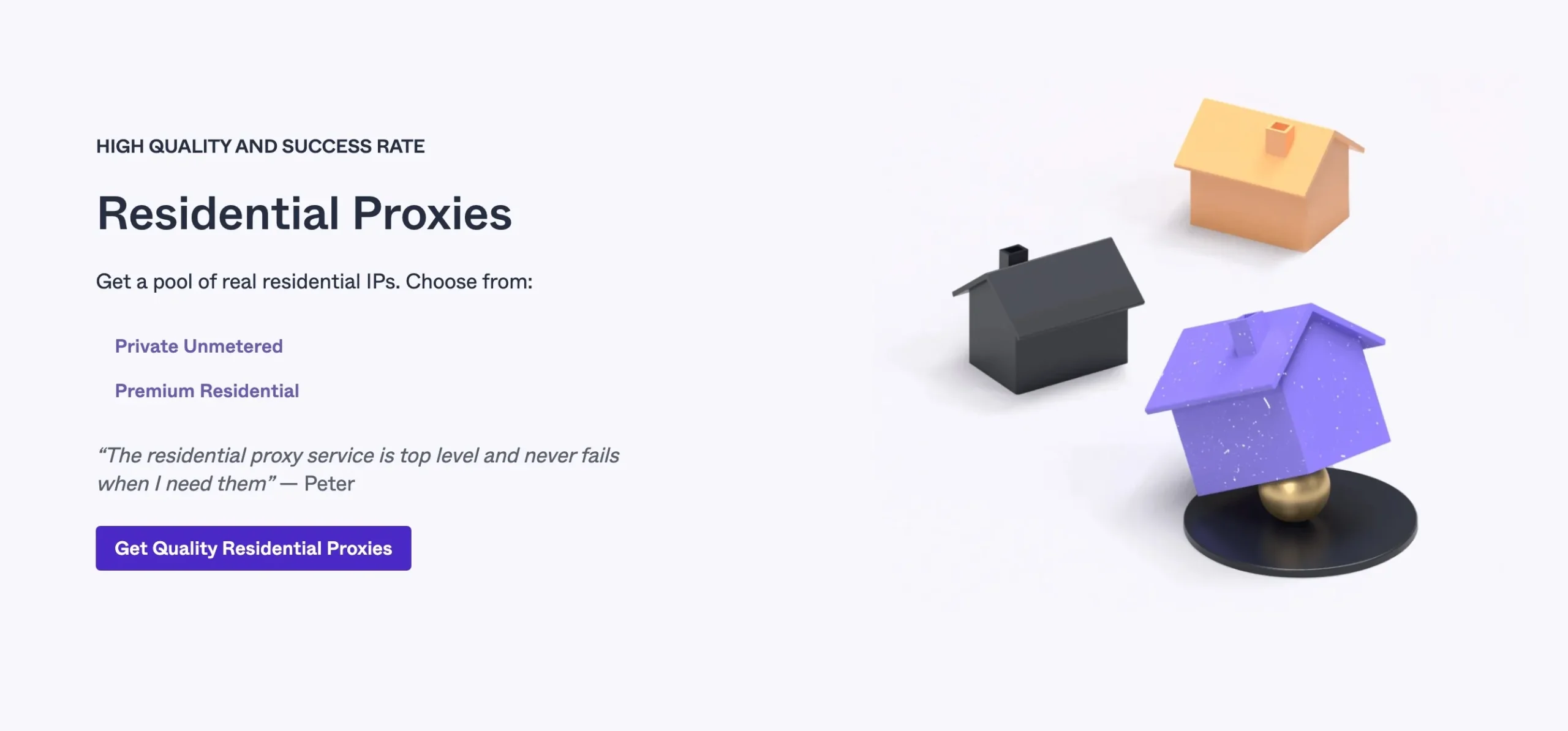
As they have gained experience since they started, they have strengthened their ground and evolved into a leading proxy company with data centres worldwide. Residential proxies should always be bought from ProxyRack.
ProxyRack Customer Reviews
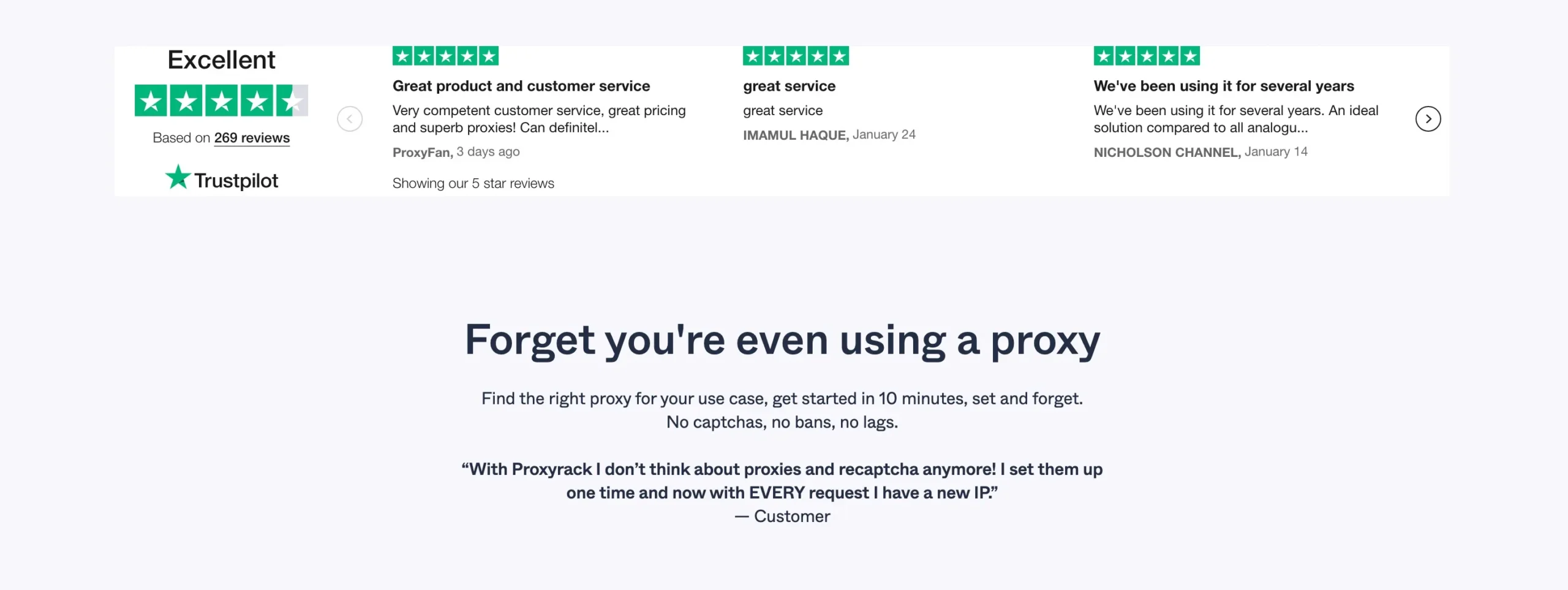
FAQs
🙋♀️ Is ProxyRack good?
ProxyRack claims to have an average success rate of 90% and more than 600,000 IPs online every day. The availability of the IPs fluctuates throughout the day. Still, ProxyRack does a good job of sharing this information publicly.
🙋♂️ How do I use ProxyRack?
Login and set up Private Residential Proxies Step 1 - Check your current IP Address. Open your preferred browser and go to IPInfo https://ipinfo.io. Step 2 - Login to your member dashboard and navigate to your active product. Login to your member dashboard with your ProxyRack account username and password.
Quick Links:
- Lunaproxy Review
- Shiftproxy Review
- PIA S5 Proxy Review
- IPRoyal Review
- Netnut.io Review
- HydraProxy Review
Conclusion: Proxyrack Review 2025
In conclusion, Proxyrack offers a reliable proxy service with a variety of options to suit different needs, including residential and data center proxies.
Their network is generally fast and stable, making it a good choice for tasks like web scraping, bypassing geo-blocks, or enhancing online privacy.
While their pricing may be a bit higher than some competitors, the quality and performance of their proxies are worth it. Customer support is responsive, and the service is easy to use.
If you’re looking for a trustworthy proxy provider, Proxyrack is definitely a solid option to consider. Just be sure to evaluate if it fits your specific needs before committing.
Overall, I Rate Proxyrack 4.1 Out Of 5!