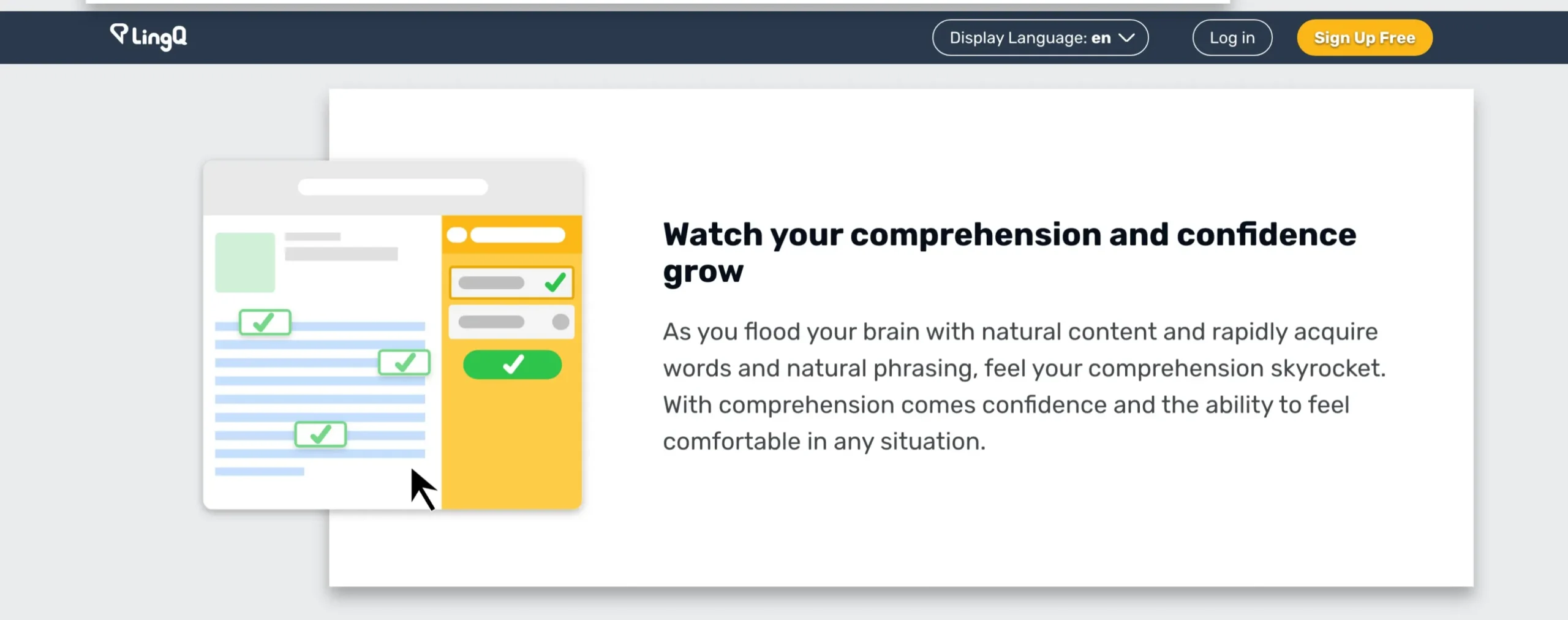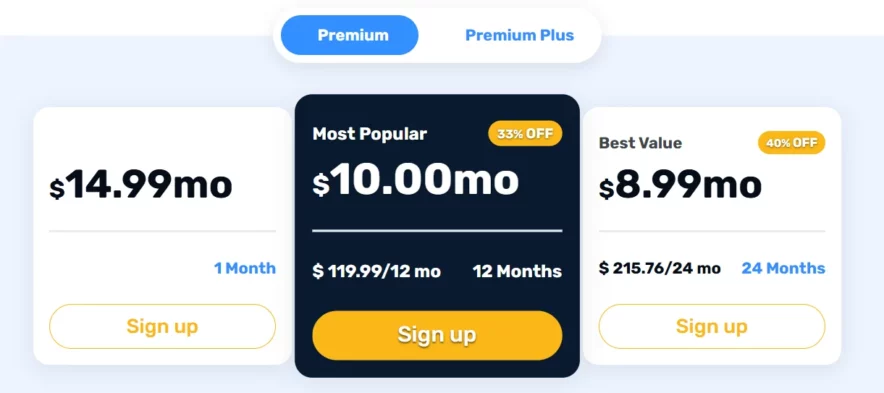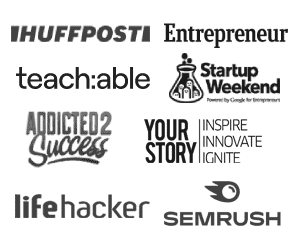LingQ is an innovative language learning platform using authentic content and interactive tools to improve reading, listening, and vocabulary skills, perfect for self-paced learners seeking immersive experiences.
- Wide selection of real-world content
- Customizable learning paths
- Supports multiple languages
- Ideal for self-paced learning
- Interactive tools for vocabulary building
- Interface can feel overwhelming initially
Price: $0
Learning a new language is always exciting, but let’s be real—it can also feel pretty overwhelming.
That’s why I was eager to try LingQ, an app that promises to make the process easier by immersing you in real-world content like articles, podcasts, and videos.
Unlike traditional language courses, LingQ helps you learn naturally, at your own pace. After spending some time with it, I’ve got plenty of insights—what works, what doesn’t, and who will get the most out of it.
If you’re on the hunt for a fresh approach to language learning, this LingQ review is for you!

LingQ Overview 2025: Is It Worth?
LingQ is an online language-learning platform that helps you learn naturally through real-world content like podcasts, articles, books, and videos.
Instead of traditional lessons, it lets you read and listen to materials you actually enjoy while expanding your vocabulary and improving your skills.
With support for many languages, you can even import content from YouTube, news sites, or blogs—so you’re always learning from topics that interest you.
 The platform tracks your progress, helps you review vocabulary, and encourages full language immersion.
The platform tracks your progress, helps you review vocabulary, and encourages full language immersion.
Available on both desktop and mobile, LingQ makes it easy to study anytime, anywhere. With flexible subscription options, it’s a great choice for anyone looking for a personalized and engaging way to learn a language.
Thanks to the platform, you can now learn Spanish, French, Chinese, Russian, Japanese, English, German, Portuguese, Italian, Korean, Swedish, Dutch, Greek, Polish, and Esperanto.
They also have several beta languages, including Arabic, Czech, Finnish, Hebrew, Latin, Norwegian, Romanian, Turkish, and Ukrainian.
The Key Features Of LingQ
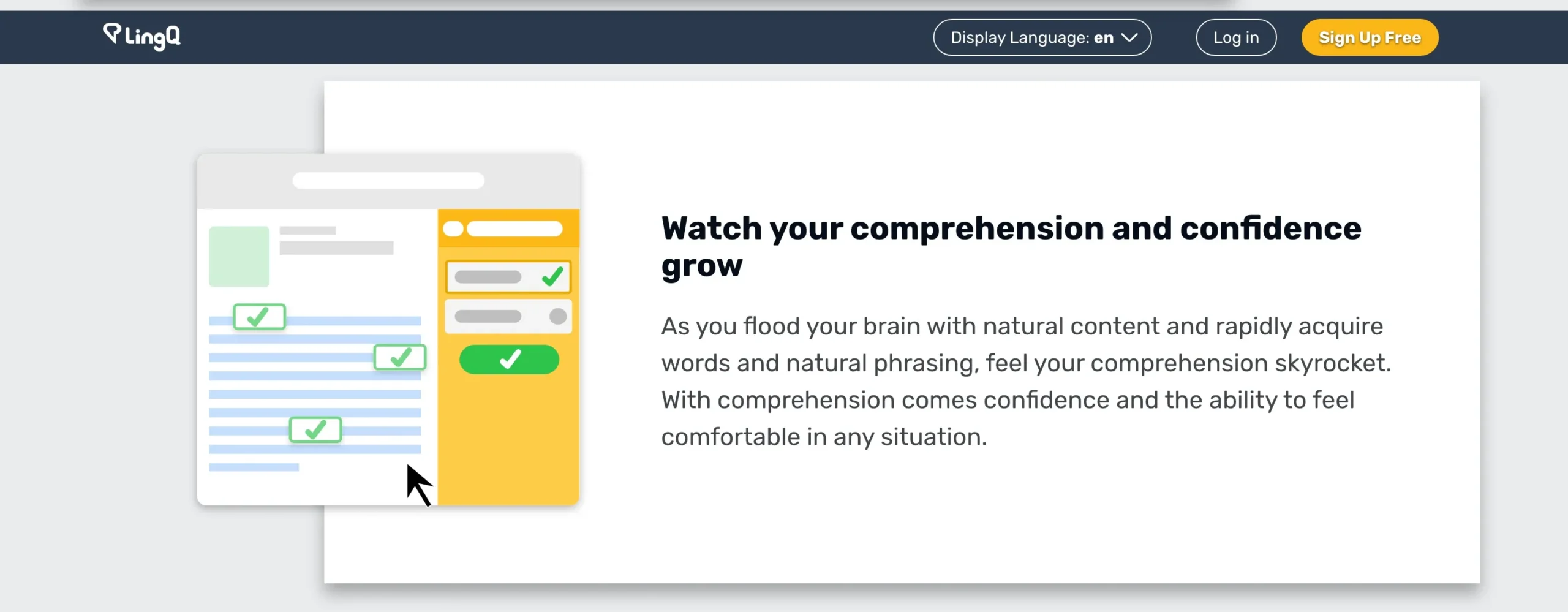
1. Immersive Learning with Real-World Content
LingQ provides access to authentic content such as articles, podcasts, audiobooks, and videos, allowing learners to engage with real-world language use instead of scripted lessons.
2. Customizable Learning Experience
Users can choose from a wide range of materials or import their own content, such as eBooks and YouTube videos, to personalize their learning experience.
3. Vocabulary Tracking and Flashcards
LingQ helps learners build their vocabulary by allowing them to save new words, track progress, and review them through interactive flashcards.
4. Offline Learning Mode
Lessons and reading materials can be downloaded, enabling users to continue learning even without an internet connection.
5. Multiple Languages Available
Supports over 40 languages, including Spanish, French, German, Chinese, Japanese, Russian, and more, providing extensive learning opportunities.
6. Community Interaction and Native Speaker Support
LingQ offers forums, language exchanges, and the ability to connect with native speakers for an engaging and interactive learning experience.
7. Spaced Repetition System (SRS)
Uses an effective spaced repetition system to help learners retain vocabulary and reinforce learning over time.
8. Listening and Reading Integration
Combines audio and text, allowing users to listen to native pronunciation while following along with written content to improve comprehension.
What I Thought Was Better?
In the mobile application, you have to click on each word to turn it into a LingQ.
This is a little uncomfortable, especially when there are many new words on the page. However, this feature was somewhat redeemed by the fact that scrolling to the next page marks all words not so controlled.
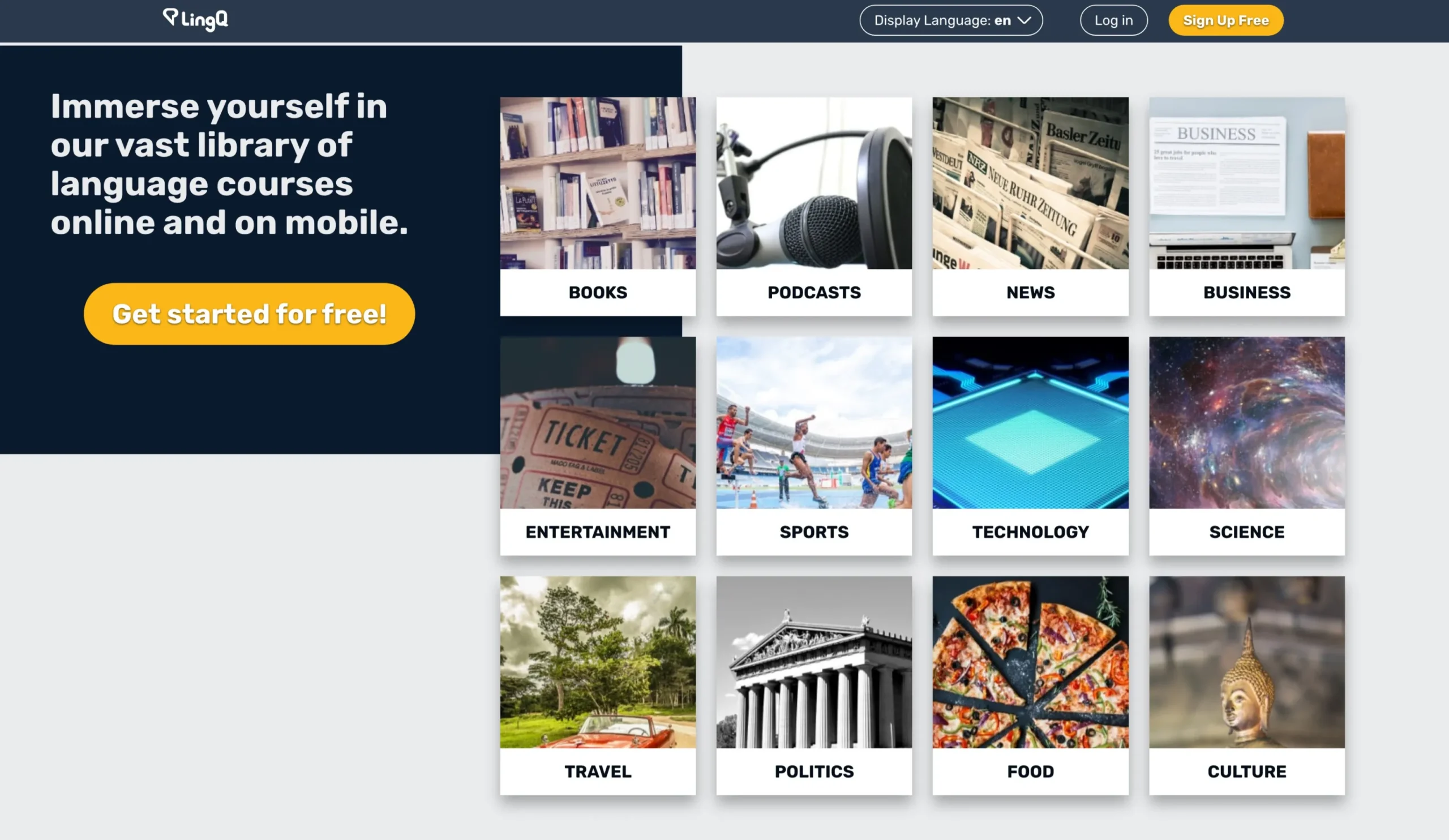
I also noticed problems loading or syncing courses on my phone (the content was not there), and I had to re-import some of the content.
His team was incredibly useful, and everything went well, so I can not blame them.
LingQ’s Vast Library Of Language Courses
Learn a new language with access to diverse and engaging content both online and on mobile.
Explore real-world materials across various topics to enhance your vocabulary, comprehension, and cultural understanding.
Explore Content Across Multiple Categories:
- Books – Read novels, short stories, and articles in your target language.
- Podcasts – Listen to engaging discussions and improve listening skills.
- News – Stay informed with global news while building language proficiency.
- Business – Learn industry-specific vocabulary and professional communication.
- Entertainment – Explore movies, music, and pop culture discussions.
- Sports – Follow sports commentary and analysis in a new language.
- Technology – Stay updated with the latest trends in tech and innovation.
- Science – Read scientific articles and expand your technical vocabulary.
- Travel – Learn practical phrases and cultural insights for traveling.
- Politics – Understand political discussions and international affairs.
- Food – Discover recipes, restaurant reviews, and culinary traditions.
- Culture – Gain insights into different cultures and traditions worldwide.
With access to authentic and relevant content, you can immerse yourself in the language naturally, making learning more enjoyable and effective.
Is LingQ Suitable for Beginners?
LingQ can be used by beginners, but it is better suited for intermediate and advanced learners who are comfortable with self-directed learning.
Unlike traditional language apps that provide structured lessons, LingQ focuses on immersion through real-world content, which may feel overwhelming for absolute beginners.
Challenges for Beginners on LingQ
- No step-by-step grammar lessons or guided curriculum
- Requires learners to figure out sentence structures through context
- Heavy reliance on reading and listening skills rather than direct teaching
- Less focus on speaking and pronunciation practice
How Beginners Can Use LingQ Effectively
- Start with basic lessons in the LingQ library before moving to imported content
- Use the Spaced Repetition System (SRS) to build vocabulary gradually
- Listen to the audio while reading text to improve comprehension
- Engage with the LingQ community for support and discussion
Other LingQ Tools: Speaking and Writing tools
The primary goal of LingQ in its teaching and vocabulary is to read, hear, and learn new vocabulary. All this is included in the standard monthly subscription.
LingQ also gives you the opportunity to improve your language skills by talking to native speakers and having your speakers review your letter. To have a conversation, you need to buy LingQ points. For LingQ subscribers, it’s $20 for 2,000 points.
This will give you an hour of conversation with a caller. You can also earn points by offering your services as a speaker in your native language.
I paid points to have a conversation with a native speaker in LingQ.
Do not forget that LingQ is not really a platform where language teachers earn their living. Most people talk to you to earn points so they can learn their own language (unlike other after-school services, where there is no income).
Therefore, there are not many conversation partners. However, I found a conversation partner at a time that worked well for me, and I found it useful and supportive.
LingQ: Free Plan
LingQ offers a free plan that allows users to explore its language-learning platform before upgrading to a premium membership.
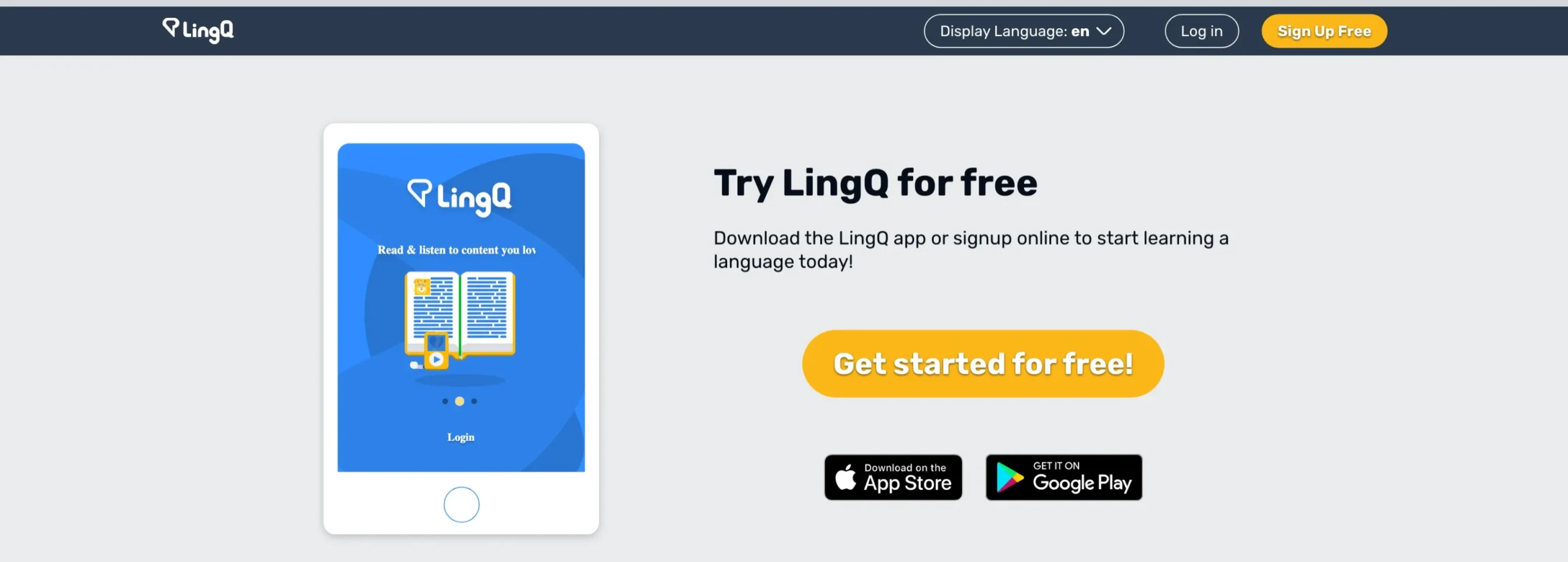
While the free version has limitations, it still provides essential tools for language learning.
Features Of the LingQ Free Plan
- Access to limited lessons and content from the LingQ library
- Ability to save up to 20 LingQs (new words and phrases)
- Basic reading and listening materials to practice comprehension
- Access to community features like language exchange and forums
- Syncing progress across multiple devices
Limitations Of the Free Plan
- Restricted access to premium lessons and advanced features
- Limited ability to save and track vocabulary words
- No offline access to lessons
- Ads may be present in the free version
The LingQ free plan is ideal for beginners who want to explore the platform before committing to a premium subscription.
However, upgrading to LingQ Premium is recommended for serious learners who need unlimited vocabulary tracking, offline learning, and personalized content.
Why Choose LingQ?
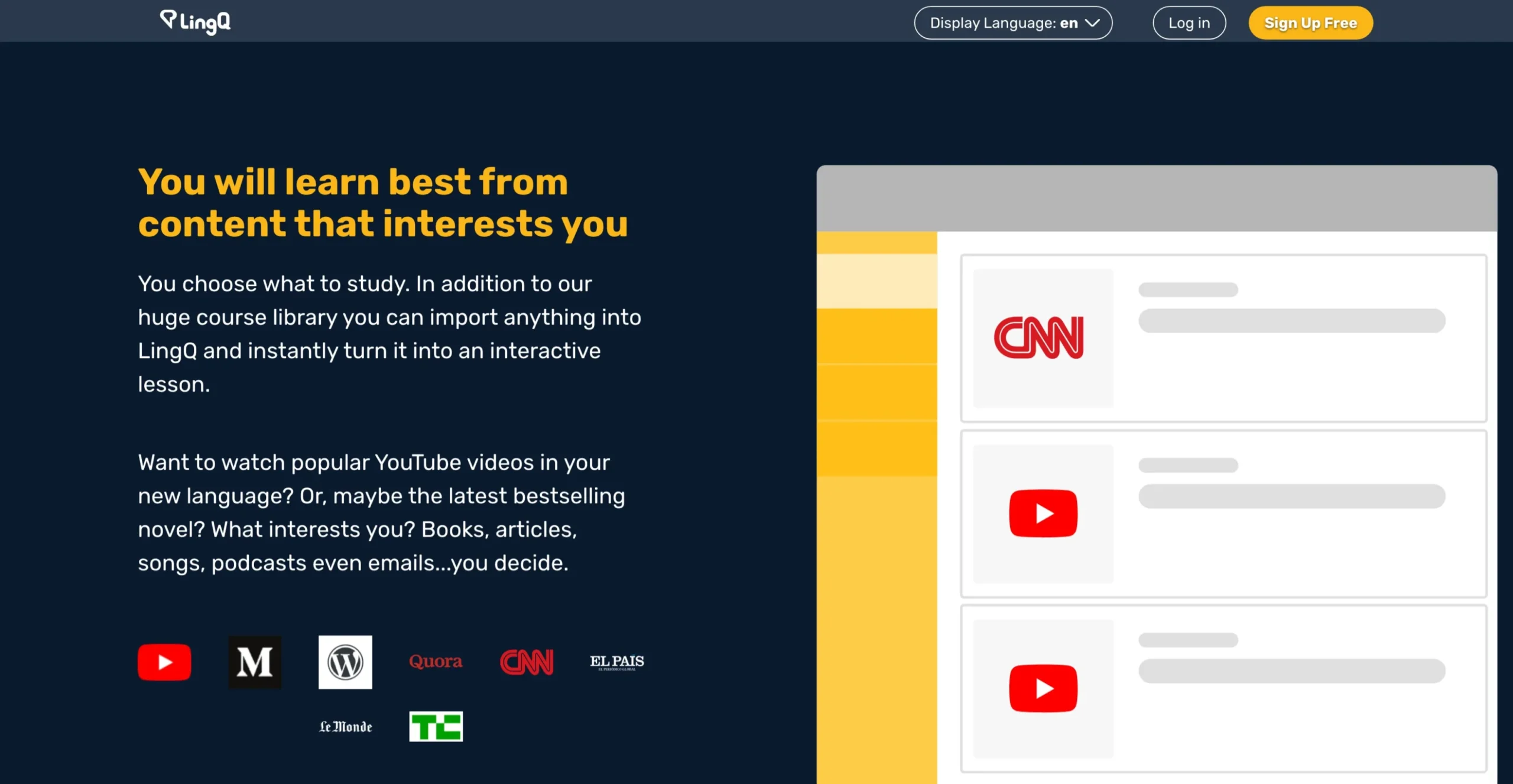
LingQ allows you to learn languages naturally by engaging with content that interests you.
Instead of following a rigid curriculum, you have the freedom to choose what to study and immerse yourself in real-world materials.
Whether it’s YouTube videos, bestselling novels, articles, podcasts, or even emails, LingQ turns them into interactive lessons, making learning enjoyable and effective.
Learn From the Content You Love
- Import content from YouTube, Medium, Quora, CNN, TechCrunch, Le Monde, El País, and more.
- Study books, articles, songs, and podcasts in your target language.
- Convert any material into an interactive lesson instantly.
Dramatically Increase Your Vocabulary
- Learn tens of thousands of words through context-based learning.
- Unlike traditional methods that drill random words, LingQ’s Spaced Repetition System (SRS) focuses on words that matter most to you.
- Strengthen vocabulary retention by seeing words in real sentences and conversations.
Improve Comprehension and Confidence
- Exposure to natural language use helps you acquire words and phrases quickly.
- Listening to authentic conversations boosts understanding and speaking confidence.
- Build fluency by immersing yourself in real-world materials.
Stay Organized On Your Path to Fluency
- LingQ’s smart algorithm tracks your progress and suggests content based on your learning needs.
- Easily organize your lessons and vocabulary for structured learning.
- Get guidance from machine learning technology that adapts as you progress.
LingQ ranks as one of the most effective language-learning apps, offering a flexible, personalized, and immersive experience.
With unlimited content choices and smart vocabulary tracking, you stay motivated, organized, and on track to fluency.
FAQs
✅ Is LingQ any good?
It provides a platform to learn any language. Tools provided by LingQ are good quality and efficient. Core tools of LingQ are lessons and vocabulary building.
$$ How much does LingQ cost?
LingQ premium subscription is $14.99 per month.
🔢 Which app is the best for learning languages?
The best learning apps are Rosetta Stone, Duolingo, Memrise or Busuu, etc.
👉 What is the hardest language to learn?
Mandarin Chinese is the Hardest Language to Learn. It is the most widely spoken native language in the world. There are number of reasons for being a challenging language.
Quick Links:
- Rocket Languages vs Duolingo
- Lingoda Review
- Udemy vs Coursera
- Udemy vs Pluralsight
- SoloLearn vs Codecademy
- Codecademy vs Treehouse
Final Verdict: Is LingQ Worth It?
Absolutely! LingQ stands out as a flexible, immersive language-learning platform that adapts to your pace and style.
With 47 languages, real-world content, and powerful study tools, it’s ideal for learners who want an authentic experience.
The Premium and Premium Plus plans offer solid value, especially for long-term users. If you’re serious about learning a language naturally, LingQ is definitely worth trying. Start today and see your skills grow!