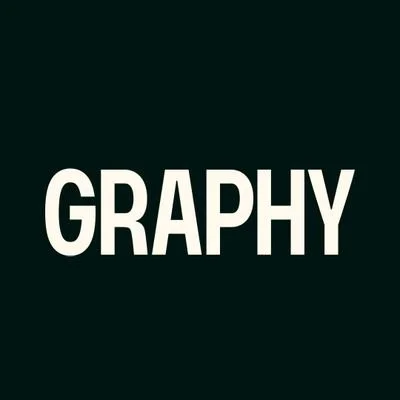Best For | Best for creators, coaches, and entrepreneurs looking to sell and manage their own courses with an emphasis on community engagement and monetization. | |
Pricing | Starts at $29/month | Starts at $19/month (Billed annually) |
Features | Course creation with community support | Course creation with video lessons |
Pros | Easy-to-use, all-in-one platform | Low barrier to entry for instructors |
Cons | Limited to Graphy’s own platform for hosting |
Graphy Vs Skillshare 2025: Overview
What Is Graphy?
Graphy is a learning management solution that assists educators in developing, marketing, and selling online courses by creating their own white-labelled website and mobile application.
It was founded with the goal of developing a technology solution that would empower the online education industry.
They have over 3000 course authors and 5 million active learners on their platform!
Graphy’s admin interface is attractive and well-organized.
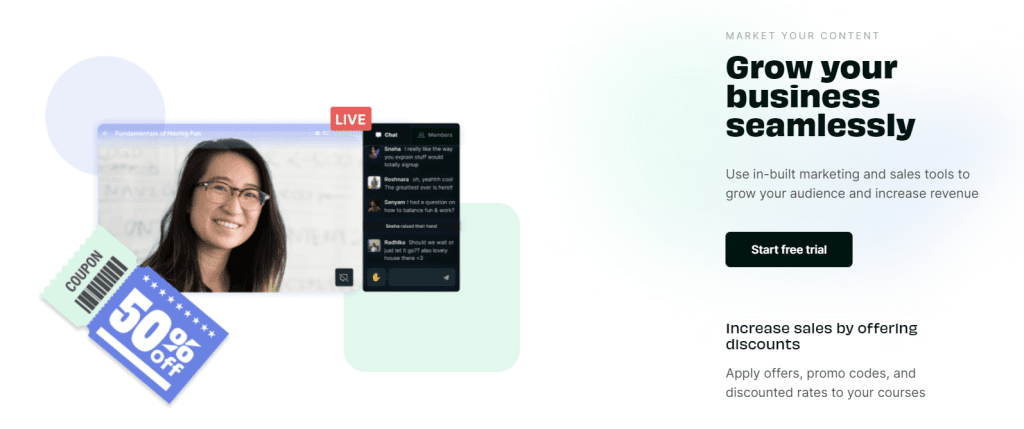
It has an intuitive and beginner-friendly interface that lets you easily create your courses.
In addition to providing recorded sessions, Graphy also lets you host live classes to build a truly engaging online community.
Graphy makes course creation easy and adaptable. You can build an endless number of courses and lessons.
Following the creation of a new course, you may add lessons using the Course Builder.
Graphy’s platform facilitates the creation of a range of comprehensive classes.
What Is Skillshare?
If you’re unfamiliar with Skillshare, allow me to briefly explain what it is and how it works.
But first, watch this Skillshare review video to learn the most frequently asked questions about the platform.
Skillshare is one of the top online learning platforms for anyone interested in acquiring new talents or honing current ones.
It began in 2012 with just 25 courses. However, it is mostly used by students or people who want to acquire better skills.
Let me tell you that this amazing portal is highly student-centric.
The platform is continually expanding, and it already offers thousands of lessons across a variety of sectors.
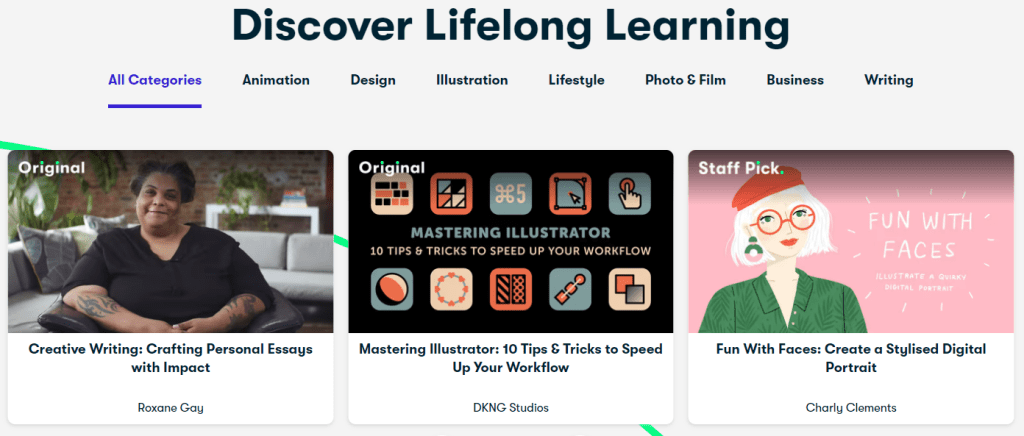
Skillshare charges a monthly membership fee for full access to programs, but they also provide a large number of free lessons.
Skillshare courses are not certified, and participants will not get a certificate at the conclusion.
However, you will get something more valuable – transferable skills.
Skillshare, in my opinion, is the future of education. However, it is very distinct from conventional schooling.
Skillshare’s principal purpose is to provide students with high-quality knowledge and to ensure that they complete practical tasks and use newly acquired abilities in real-world scenarios.
This is a very good option for people who are looking out to leverage their skill set in order to maybe improve their career.
It is not for people who want to scale their business as online educators. Come, let us understand why?
Graphy Vs Skillshare: Battle of the Features
Here are the Features of Graphy and Skillshare:
Major Features And Benefits Of Skillshare:
1. Skillshare Professionals & Aspiring Teachers:
Experts may create new courses on Skillshare. The experts are expected to adhere to a defined standard Teacher Handbook while creating project-based, self-contained classes.
2. Groups:
The groups were added to the Skillshare platform recently in response to the company’s huge growth.
It’s not simple to sift through millions of other learners on the site in search of colleagues and partners.
With the new development of regrouping, you can interact instantaneously with your colleagues and be adept in industry trends.
Skillshare Groups is a wonderful tool for skill development with the added advantage of peer evaluation.
3. Workshops:
If you like to connect with other like-minded learners in a community setting, Skillshare provides regular seminars in your virtual learning environment.
Workshops consist of two to three concurrent classes organized according to the schedules of the teachers in your subject specialization.
The final four weeks are held concurrently with similar-minded students.
Therefore, if you like the traditional “classroom feel” and the presence of a Community Manager to assist you in achieving your learning objectives, this thorough, intense learning experience is a fantastic choice for you.
4. Gallery of Recent Projects:
Utilize the concepts presented in the course choices by viewing the project gallery from inside your Skillshare account.
You may see recent projects completed by advanced members here. To quickly get to a certain course project, sort the gallery by highest-rated, most recent, or most popular.
5. Length of Course:
The duration of the course is determined by your educational objectives. Once you’ve chosen a course that fulfills your requirements, review the course overview.
Read the system’s evaluations and comments to get further insight into the course’s perceived worth.
If you’re certain it’s the proper path to take, get started immediately with the accessible learning resources. It’s simple to enroll in Skillshare courses.
They may be launched from a laptop or a mobile device. Additionally, the courses are offered in video format, allowing you to study at your own speed.
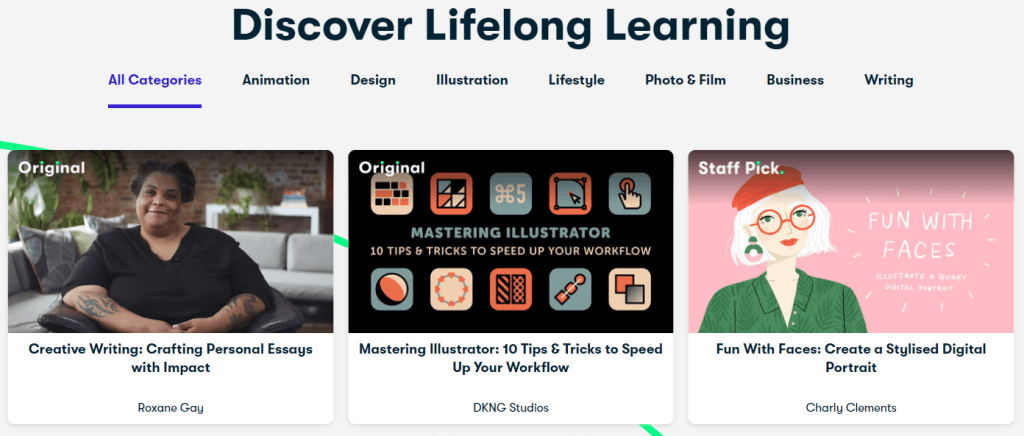
6. Courses on a Self-Paced Basis:
To get access to the Skillshare platform, you must first register as a new member and download the Skillshare course catalog.
You may sign up for a free membership and begin with basic courses, or upgrade to a premium membership to access more categories and comprehensive course descriptions.
Once you’ve chosen your desired membership level, browse the hundreds of relevant courses available.
A single course might generate over 1200 possible search results. In order to reduce your search for your particular study material, use the filters on either paid or open sources.
Major Features And Benefits Of Graphy for Educators:
1. Graphy Live Classes:
As an instructor, you may use a variety of material types to educate students online. Along with Live Classes, you may construct a mix of video course material, PDFs, and quizzes.
Not all online learning systems have built-in live courses.
However, Graphy does. Within Graphy, you can either use their in-house platform or use Zoom along with YouTube Live to host your live lessons.
Although, as a creator you have to integrate your personal YouTube Channel with Graphy’s platform.
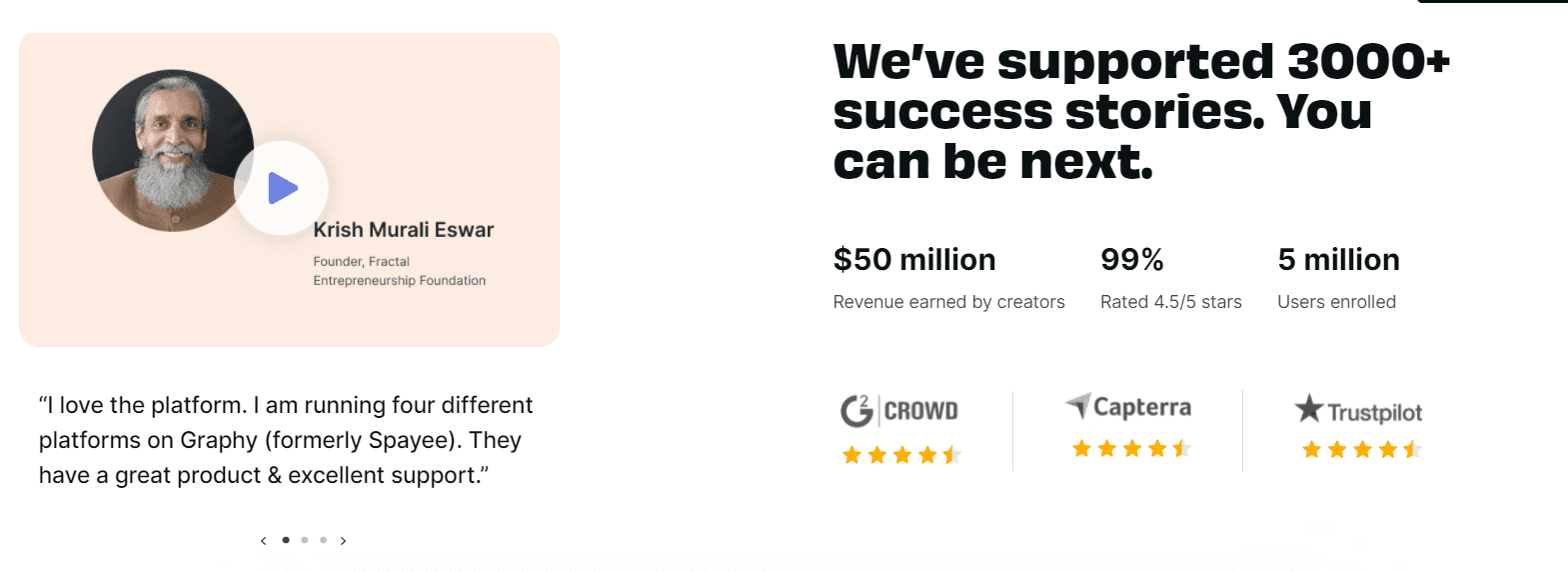
2. System of Cashback and Coins:
Numerous eCommerce firms entice clients by using the wallets & credits approach. This functionality helps your learners gain virtual currency that they can later use to buy your courses.
Additionally, you may combine it with a referral policy and help your learners earn even more virtual credits.
The course developers have complete authority over the Coins rules that apply to learners who purchase your course.
You may choose percentages and, of course, the Payable Price, the Maximum Credits Allowed, and the Validity of Earned Credits. This function is really beneficial and is not offered on a large number of course systems.
3. Emails That Are Completely Automated:
Graphy lets you send out emails in response to the occurrence of certain events. You do not need to transmit them manually.
These are pre-designed templates that you may modify or turn off.
4. Affiliate Program Integration:
An affiliate scheme for online courses would enable you to utilize your current network and sell via it.
Here, you compensate someone for promoting your online course by offering them a specific proportion of the course’s sales value.
Simply choose the courses you want to market through affiliates. On the Graphy platform, you can generate unique affiliate links that even new learners may use to join up.
Anyone who joins using a unique affiliate link gets a commission determined by you. Graphy’s affiliate program is easy to implement for course authors.
5. Enrollment in Bulk:
Bulk Enroll allows you to enroll an infinite number of learners in your courses using a CSV file.
You do not need to complete the whole procedure manually. This is a critical feature if you operate an offline institution from which you have previously received the money.
Rather than manually entering the learners, you may just submit a pre-formatted CSV document containing all of them.
Additionally, it is beneficial to move to Graphy from an old platform.
In this situation, you may also easily import the data. Bulk enrollment is available for all paid Graphy plans.
6. Certificate Creation and Issuance:
If you are able to present your students with a certificate of completion, your branding potential is enormous.
Graphy ensures that you do, without you having to worry about the whole procedure. You may use the default template or modify it.
7. Create Amazing Landing Pages:
You do not need to use a third-party solution such as Clickfunnels to create stunning landing pages.
Graphy enables you to do so directly from the course’s website.
Being able to design your own stunning website with simple drag-and-drop functionality lets you truly own your brand as an online educator without the hassle.
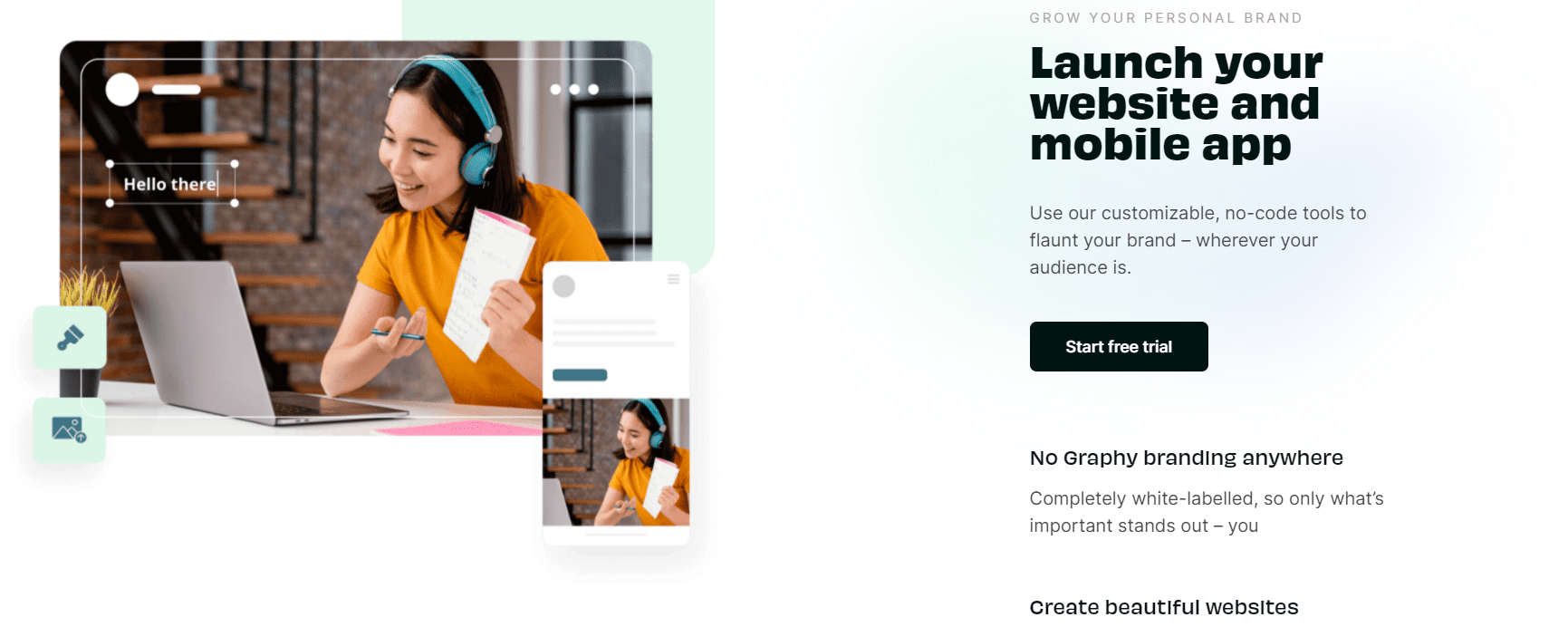
8. Security:
Graphy’s security features are one of the best in the Indian market right now. With Graphy no one will be able to pirate your content through their Content Protection and Encryption feature (Digital Rights Management).
Graphy does an incredible job by breaking the video into multiple parts after which they provide an alphanumeric key which protects it and can only be unlocked by them.
They do not even keep the raw files, meaning Graphy does not have the means to download them.
If you are an online educator, you can rest assured while teaching that nobody will be allowed to record your screen through their Dynamic Watermarking feature.
If someone tries to do it then the person’s email address and phone number along with the company’s URL will be displayed – which means the watermark will be blinking on the screen.
So even if someone leaks the video, he/she will be leaking their personal information along with it.
Another headache that comes with online teaching is one person sharing his/her credentials to a bunch of other people.
Common, how many of you actually own a Netflix account? However, Graphy has successfully come with a solution for this as well.
Device Restriction, which means the educators can decide if they want the learners to limit the number of devices to access the course.
For example, if only two devices are registered laptop and mobile – no other devices will be allowed to access the course. Also, out of the multiple devices that are allowed to access – only one works at a time. Isn’t that amazing?
Last but not least, mobile apps by Graphy are also completely secured, which means it does not allow screen recording, screenshots, or screencasting, and do not work on emulators.
On the other hand, it offers secure offline downloads – if educators want to, they can allow their students to download courses.
Pricing Comparison: Graphy Vs Skillshare
Here is the comparison of Graphy vs Skillshare:
Pricing Of Graphy
Their plans start from $39 per month and go as high as $249 per month.
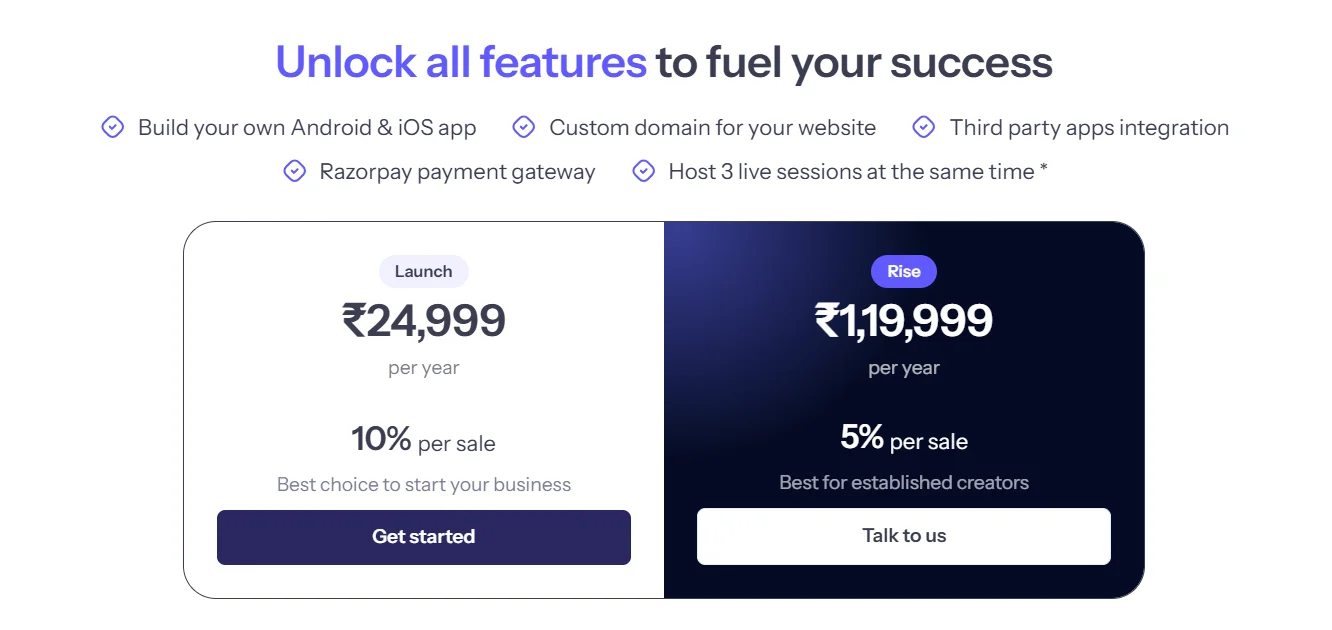
The Launch Plan costs $49/month and is ideal for creators. It includes unlimited products, supports up to 300 webinar participants, allows 10,000 active learners, and comes with one admin account.
The Rise Plan is priced at $99/month and is best for businesses. It offers unlimited products, supports up to 500 webinar participants, allows 25,000 active learners, includes Android & iOS apps, and comes with 10 admin accounts.
There’s also a free trial available, along with customer support from the team.
Pricing Of Skillshare
Skillshare makes it easy to start learning with a free trial—just sign up using your email! During the trial, you’ll get full access to thousands of classes, plus handy features like offline viewing, subtitles, and transcripts.
Once your trial ends, the cost of membership depends on your location. To check the exact price, you’ll need to create an account. Already a member? Just log in and head to the Membership & Payments page for details.
If you prefer monthly billing, you’ve got two options:
- A monthly subscription through the Skillshare app.
- Gift Memberships for 3, 6, or 12 months.
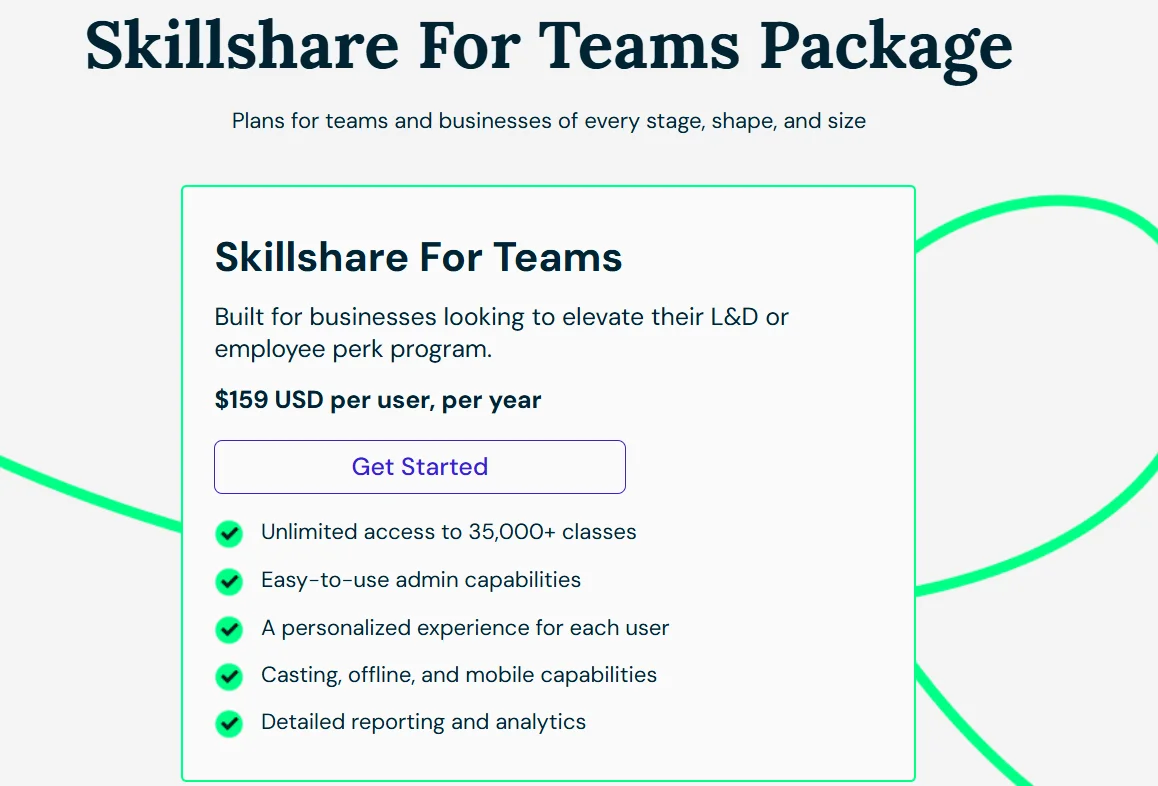
For teams, Skillshare offers annual plans only, and no monthly option is available.
Graphy Vs Skillshare: Pros and Cons
Graphy Pros
- Easy To Use DIY Platform
- Affordable Plans
- Multi-layer Content Security
- Branded Websites and Apps
- Fabulous Customer Support
- Indian Payment Gateway
- Advanced Drip Scheduling
Skillshare Pros
- Free Trial
- Community
- Mobile App
- Many Categories
- Great platform for students
Graphy Cons
- Graphy consists of a plethora of features. So, for a beginner it might be a little difficult to navigate through without the help of a Demo or a relationship manager.
Skillshare Cons
- No Certification
- Only in English
- Quality Varies
- Very limiting for educators
FAQs About Graphy Vs Skillshare
👀Which platform is better for course creators, Graphy or Skillshare?
Graphy is a better choice for course creators who want full control over branding, pricing, and student data. Skillshare, on the other hand, operates on a subscription model where instructors earn based on watch time.
🤑How do earnings compare for instructors on Graphy vs. Skillshare?
Graphy allows course creators to set their own prices and keep a larger share of their revenue. Skillshare, however, pays instructors based on the number of minutes watched by premium members, which may not be as profitable for all educators.
⁉️Can I sell courses on both Graphy and Skillshare?
Yes, but keep in mind that Skillshare operates on a subscription-based model, while Graphy allows you to create and sell courses with full ownership. Depending on your strategy, you may prefer one platform over the other.
🤔Can I create my own website or app with Graphy and Skillshare?
With Graphy, you can create your own branded website and mobile app to sell courses under your name. Skillshare does not allow this, as all courses remain on their platform under their branding.
Quick Links
- Graphy Vs Kajabi ; Which Platform Is Best For Selling Courses Online?
- Teachable Vs Graphy ; Which Course Creator Platform Is Best?
- SkillShare Vs MasterClass | Which One To Choose? (#1 Reason)
- Skillshare vs Udemy: An In-Depth Comparison
Final Verdict – Graphy Vs Skillshare
Graphy offers outstanding features that surpass those of Skillshare. It stands out with its user-friendly interface, superior support, and highly positive customer feedback.
This makes Graphy the clear winner. Its 24/7 customer support ensures you get the help you need, whether you’re just starting or scaling your business.