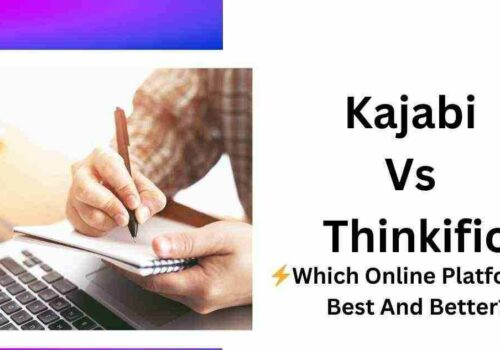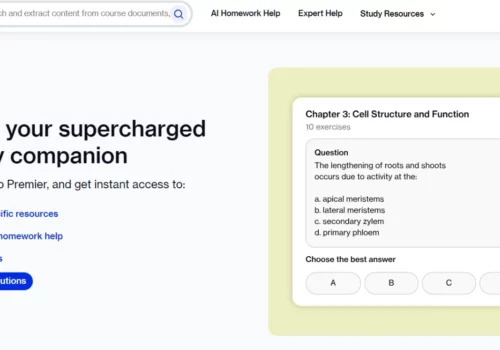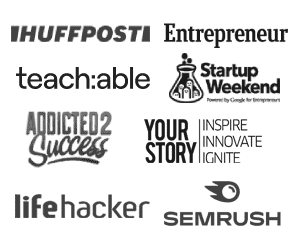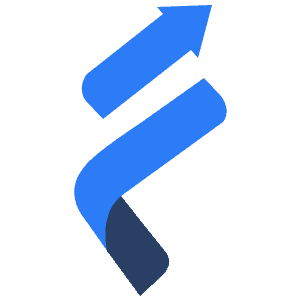
FreshLearnLearn More |
TeachableLearn More |
|---|---|
| $ Pricing | $25/mo (pro) | $29/mo |
| Best for |
FreshLearn is a learning management system (LMS) that enables you to build, modify, and sell online courses, taking care of everything from landing si |
Teachable is the most well-known online course platform for creating and selling online courses and membership sites. Teachable will give you the stru |
| Features |
|
|
| Pros | |
|
|
| Cons | |
|
|
| Ease of Use | |
|
It also has great features that are more than enough to build and work on a professional course. |
Software that is simple to use. |
| Value For Money | |
|
Outstanding value for money. |
What I love about these platforms offer a free plan and that plan has some nice features |
In this FreshLearn vs Teachable comparison, we’ll explore which platform offers more features and is more affordable.
Launching an online course is one of the most effective strategies for establishing an online presence and establishing authority in a certain sector.
It is not necessary to be renowned or affluent to share information about your area of expertise. You may even begin as an unknown and gradually gain popularity by teaching others along the way.
Perhaps one of the reasons online courses have gained popularity in recent years is that they provide participants with convenience and are often less expensive since participants simply need a mobile device or computer.
What Is FreshLearn & How Does It Work – Overview
FreshLearn is a learning management system (LMS) that enables you to build, modify, and sell online courses, taking care of everything from landing sites to payment processing.
Once you’ve prepared your course materials, FreshLearn takes care of the rest. Upload and embed any video, audio file, or document in a matter of seconds with just a few clicks.
FreshLearn enables you to incorporate videos from major video players such as YouTube and Wistia, and course organization is straightforward.
Add chapters, sections, and modules to your course to split it down into manageable chunks.
You’ll be able to modify every part of your course’s appearance to make it stand out from the crowd. Personalize the home page, enrollment page, login page, and other areas.
Additionally, you’ll get a personalized domain for each course, enhancing your professional credentials. Of course, FreshLearn ensures that you get compensated as well.
With a few simple steps, you can integrate Stripe and PayPal payment methods to receive funds directly into your account.
FreshLearn also does not charge payment processing costs, which means that you always keep more money in your pocket.
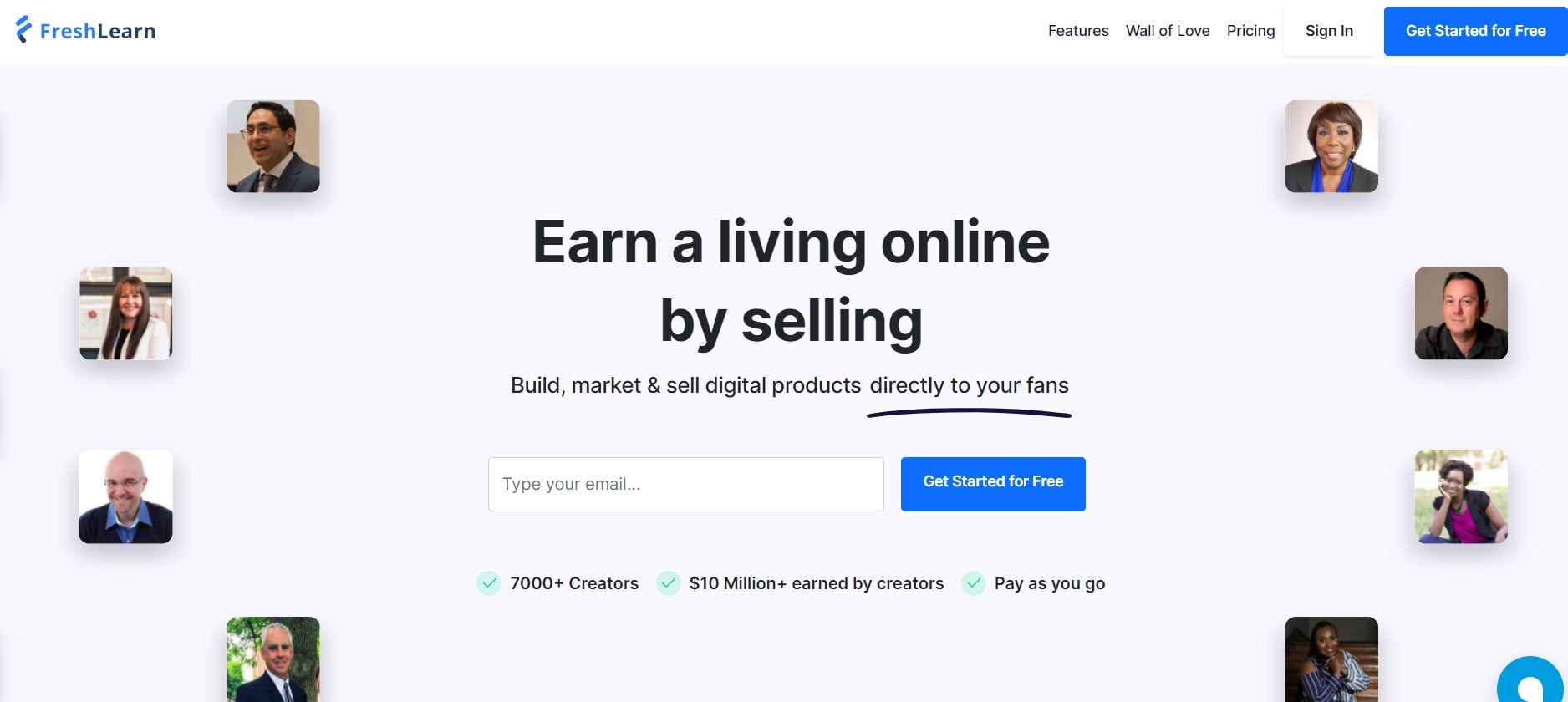
Additionally, you can use HubSpot, Mailchimp, and Zapier to expand your marketing effort to all of your new students. Utilize quizzes and exams to ascertain your pupils’ knowledge.
Create quizzes quickly and easily with FreshLearn’s easy built-in tools, as well as lengthy evaluations and certificates for all those over-achievers (#gifted).
There is no need for coding. You’ll be able to quickly create tests by selecting from a variety of simple-to-understand alternatives.
FreshLearn’s statistics provide insight into how well your course is doing and where it may be improved.
In the reports area, you can check the payment status and income generated, as well as observe which chapters students liked or hated.
You may evaluate student participation and use useful visuals to help you comprehend development trends.
This is precisely the sort of data you need to improve on your course offerings and ensure that your course promotes you as a rockstar in your profession.
Making a pizza is more than just spreading cheese on bread, and developing an online course is more than simply uploading a few videos to your website.
FreshLearn allows you total control over your shop, content, and payments, streamlining the whole process and providing you with brand-consistent customization possibilities. And you will not be required to write a single line of code.
What Is Teachable and How Does It Work – Overview
Teachable is the most well-known online course platform for creating and selling online courses and membership sites. Teachable will give you the structure necessary to design and sell your course.
You may create your course using videos and textual material and then sell it using a pre-made Teachable sales website.
Teachable Payments is embedded within the Teachable platform, or you may utilize your preferred third-party payment processor such as PayPal or Stripe.
A critical component of a thorough Teachable review – or any other online course platform evaluation – is an examination of the platform’s ease of use for developing online courses, training courses, and other learning experiences to promote your online company.
Setting up online courses and course sites is rather basic with Teachable — well within the capabilities of novices, and possibly a relief for seasoned course producers weary of dealing with too complicated systems.
One of the first things that struck me when I entered the Courses section of the administration panel was how blatantly Teachable is focused on course sales. While you must enter the course’s name and teacher during the course setup process, you may also specify a search engine optimized (SEO) URL, page title, and meta-description for each course you establish.
Additionally, you may quickly submit a thumbnail picture that will appear in the catalog and on the course interface, as well as a promotional video that will appear on the course’s sales page.
Before beginning to sell, you must have something to sell. Teachable’s approach to course development, in my view, is quite straightforward and promotes on-demand, video-based courses. Nonetheless, this is likely to be enough for the majority of online course developers.
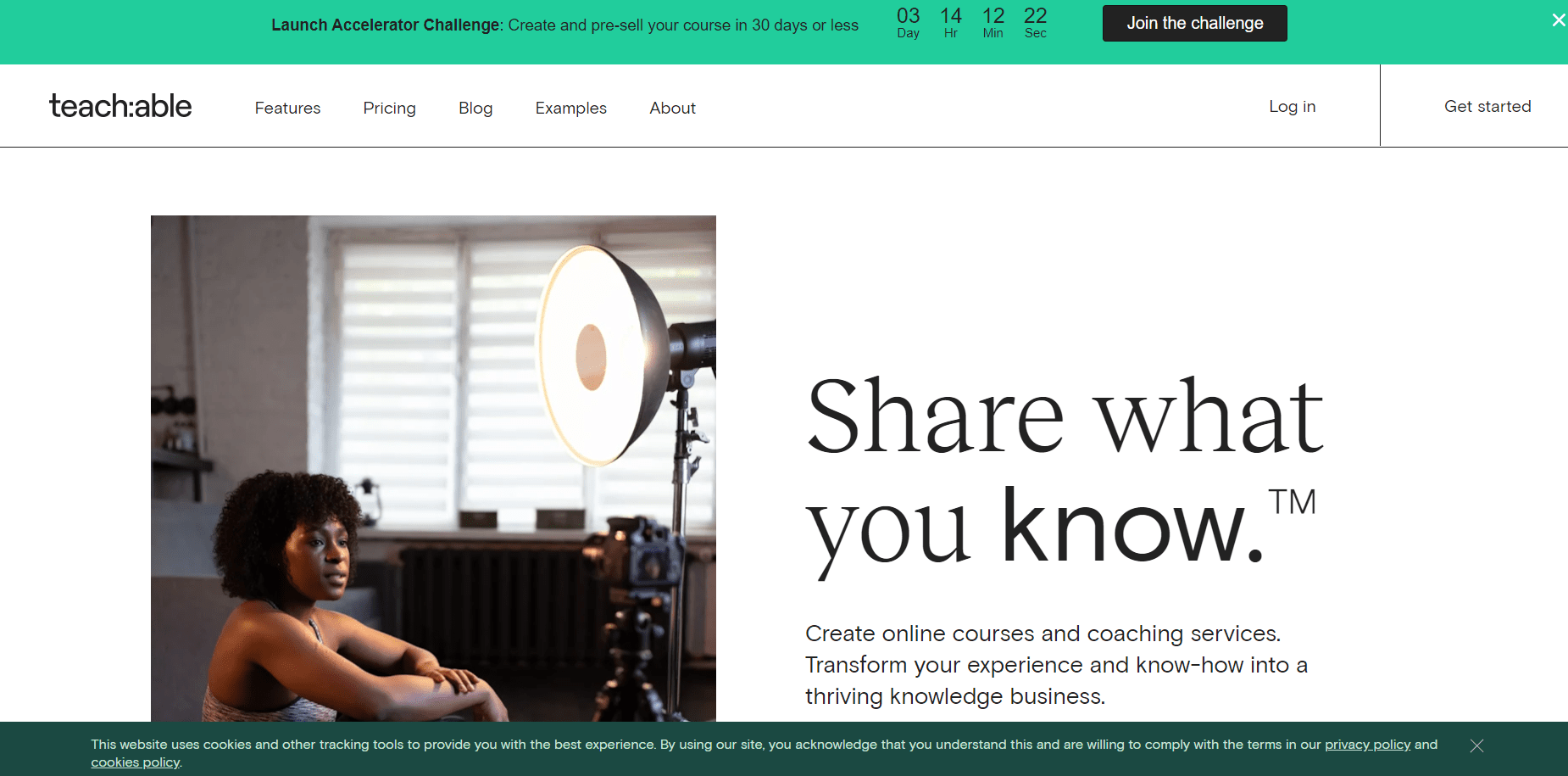
The course is divided into sections that include lectures. You name the parts as you create them (e.g., Introduction, First Module), and if desired, you can utilize the Custom Text tool outlined above to replace the word “lecture” with a more appropriate term. Lectures may be composed of multimedia assets (video, audio, PDF, etc. ), text entered directly into Teachable, or a mix of these.
Additionally, there is an “Add Code” option for Lectures that allows you to easily incorporate live video streams or webinars into a lecture. This is an attractive alternative, while it is likely too sophisticated for the majority of course entrepreneurs — it would be wonderful to have a more user-friendly choice for streaming video and Webinars.
Finally, there is a “Drip” option that enables you to distribute lectures depending on the number of days after your pupils enroll. (Requires a Basic or higher plan)
Apart from the “Add Code” tool, I believe that the majority of online course developers will find it quite simple to create their first course in Teachable, and the resulting product will appear nice and professional.
Bear in mind that one of the important Teachable features is the establishment of Authors, who, once formed, have the right to perform the majority of the things I’ve described above – in addition to earning a revenue share from the courses they develop.
Thus, if you want to build a Teachable site and then have various instructors contribute part or all of the material, Teachable makes this rather simple.
Before I conclude this part, I’d want to address a few points that readers of Learning Revolution often ask me about: quizzes, certifications, and the ability to import online courses created using course authoring tools such as Articulate or Captivate.
Pricing Comparison: FreshLearn Vs Teachable
FreshLearn Pricing:
FreshLearn offers three plans –
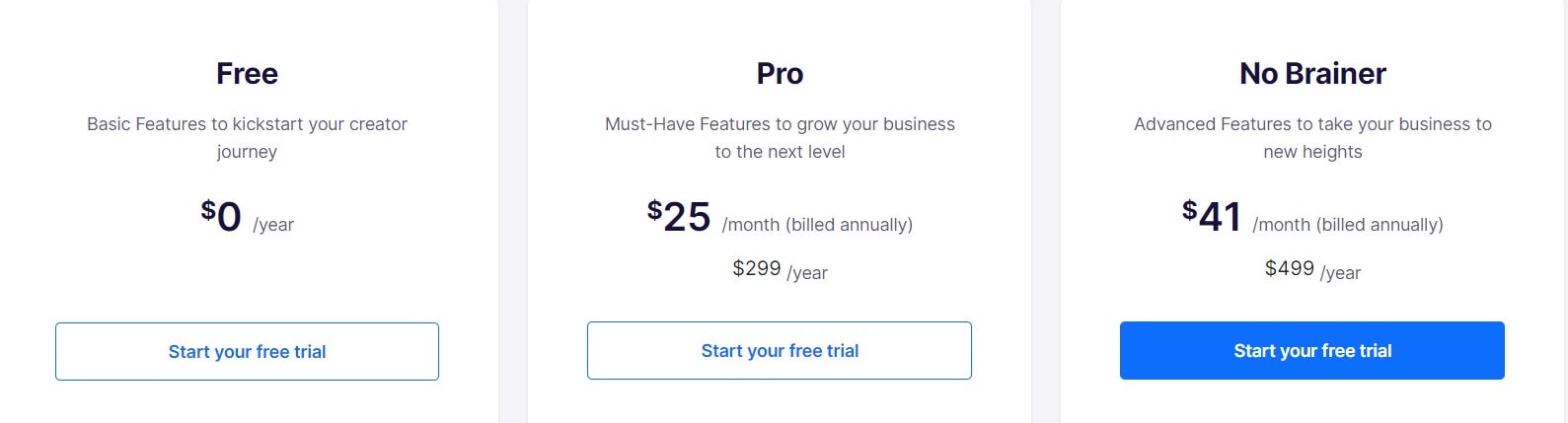
- Their Free plan is completely free to use and charges $ 1 + 9 % of the transaction fee.
- Their Pro Plan costs $ 29 per month if and the same even if paid annually with no transaction fee at all.
- Their No Brainer Plan will cost you $ 59 per month in case you pay monthly and $ 41 per month if paid annually with no transaction fee.
Teachable Pricing
Teachable offers four plans –
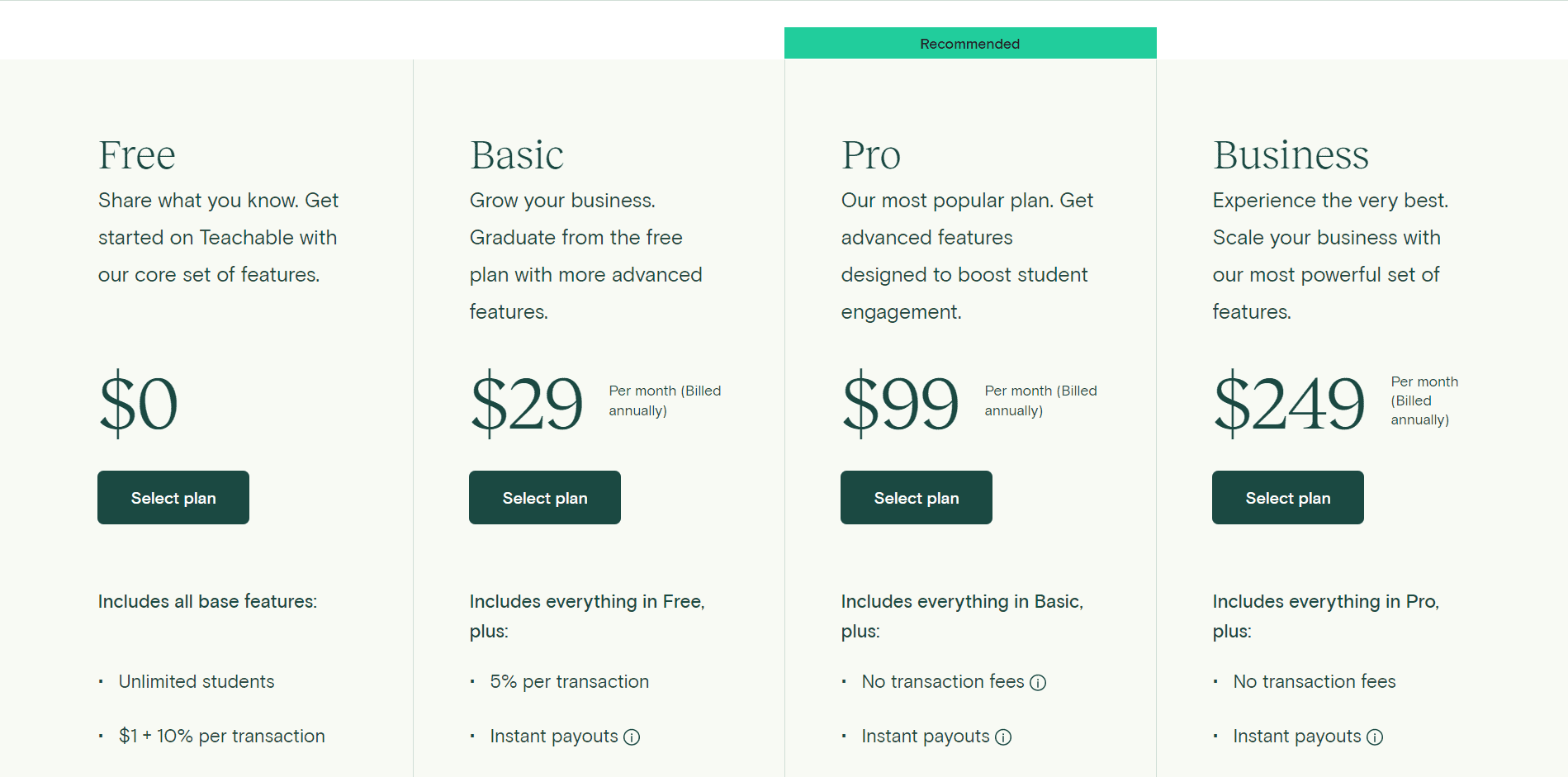
- Their Free plan is completely free to use and charges $ 1 + 10 % of the transaction fee.
- Their Basic Plan costs $ 39 per month in case paid monthly and $ 29 per month in case paid annually with a 5 % transaction fee.
- Their Pro Plan will cost you $ 119 per month in case you pay monthly and $ 99 per month if paid annually with no transaction fee.
- Their Business Plan will cost you $ 299 per month in case you pay monthly and $ 249 per month if paid annually with no transaction fee.
FAQs FreshLearn Vs Teachable 2025:
What is FreshLearn?
FreshLearn is a learning management system that enables brands to create and manage eLearning experiences, as well as to improve product and industry expertise. With the FreshLearn Learning Experience Platform, foster a culture of learning. Create an Online School for yourself or a Learning Management System for your company in a matter of clicks.
Is teaching on teachable worth it?
In general, Teachable is a website worth investing time in. Pros: It's certainly one of the best options for creating online courses. To begin, you have a plethora of integration choices with third-party software, which is advantageous since it eliminates the need to start from scratch in certain areas.
Can you make money on teachable?
The most straightforward method to earn money with Teachable is via the sale of online courses. Teachable is a market leader in the online course development space. You may utilize the platform to create the video, audio, and text-based courses that enable you to monetize your knowledge and create revenue-generating on-demand goods.
Quick Links:
- Ruzuku vs Teachable: Battle For #1 Platform (Our Pick)
- Kajabi Vs Teachable: Which One Is The Best? (#1 Reason)
- Teachable Vs Graphy; Which Course Creator Platform Is Best?
Conclusion: FreshLearn Vs Teachable 2025
For anyone who is publishing a course, the transaction fee is a big issue. Teachable takes a 5 % transaction fee even in its basic plan. This is the biggest disadvantage of choosing Teachable.
If you are a beginner, you must simply go for FreshLearn, and in case you are a professional, you can try going for Teachable Pro or Business plan.
That is all. I hope this article helped. Please let me know in the comment which one out of the two you choose and why.