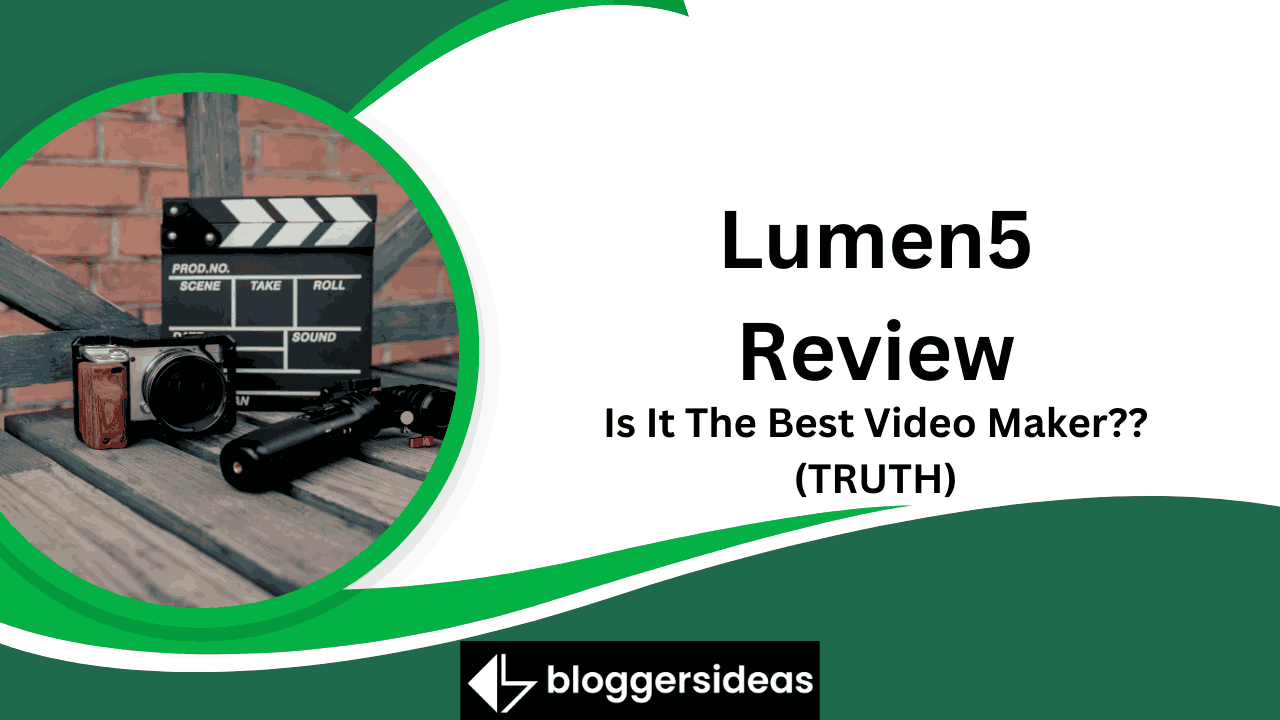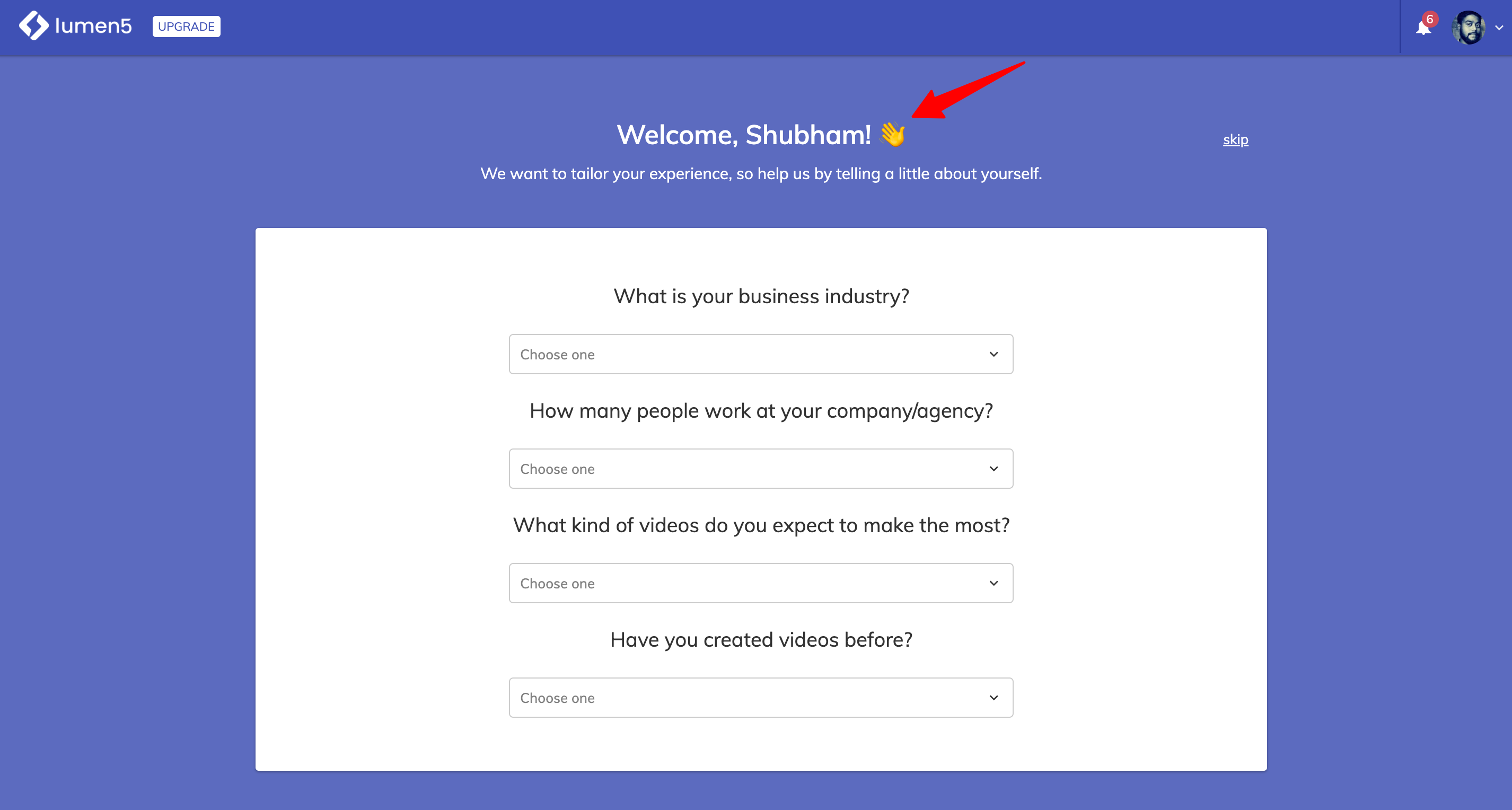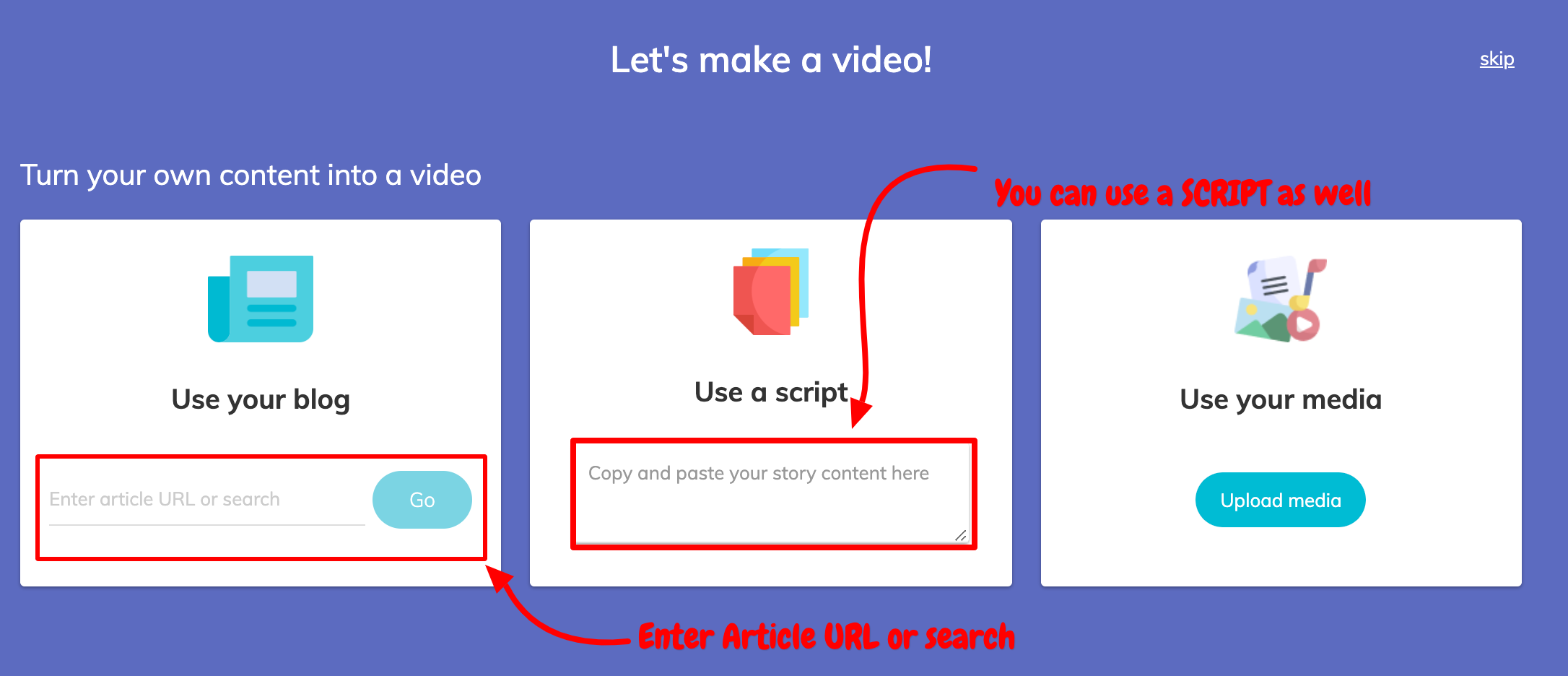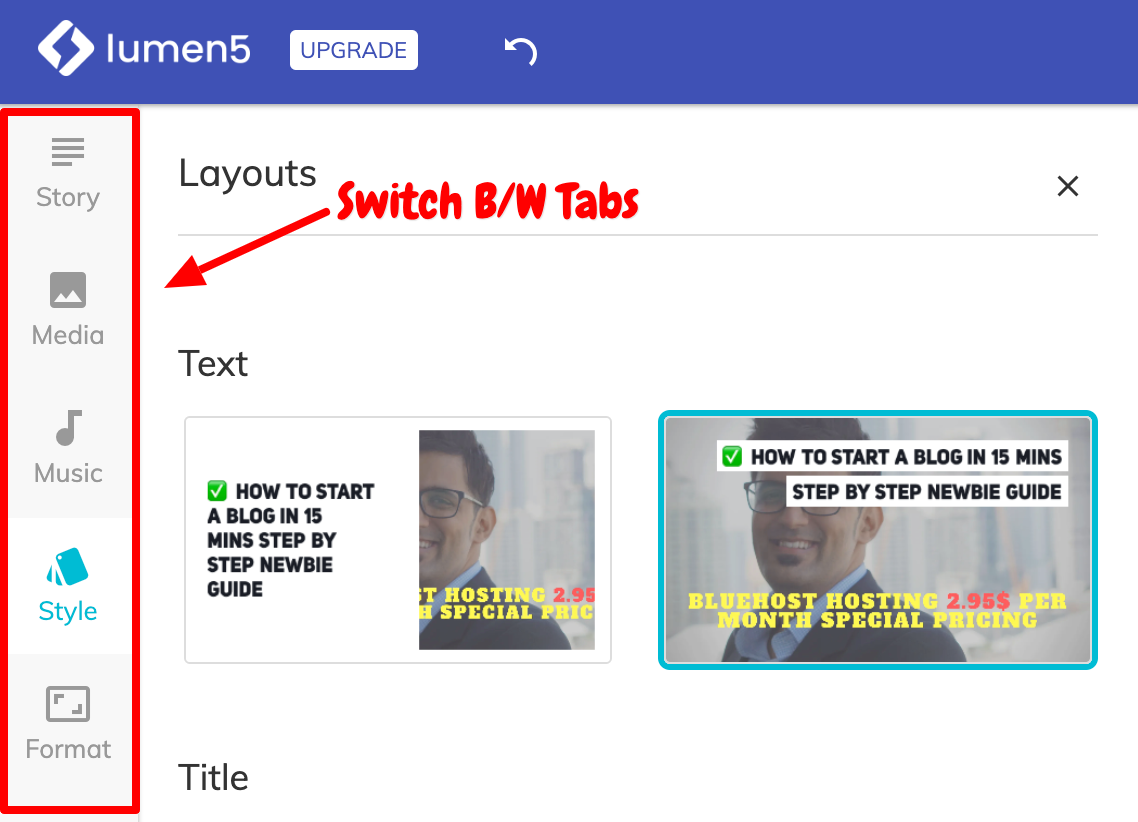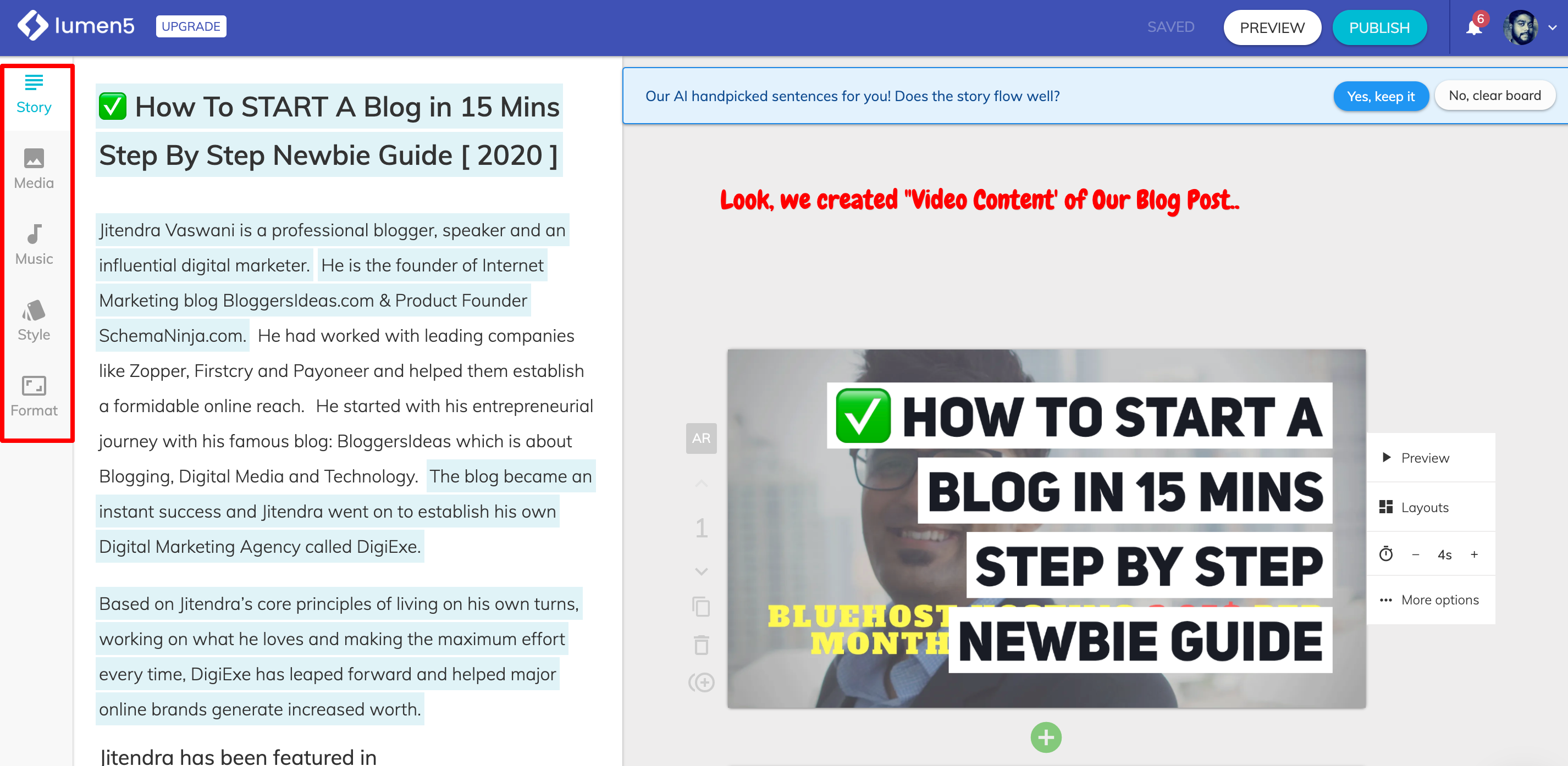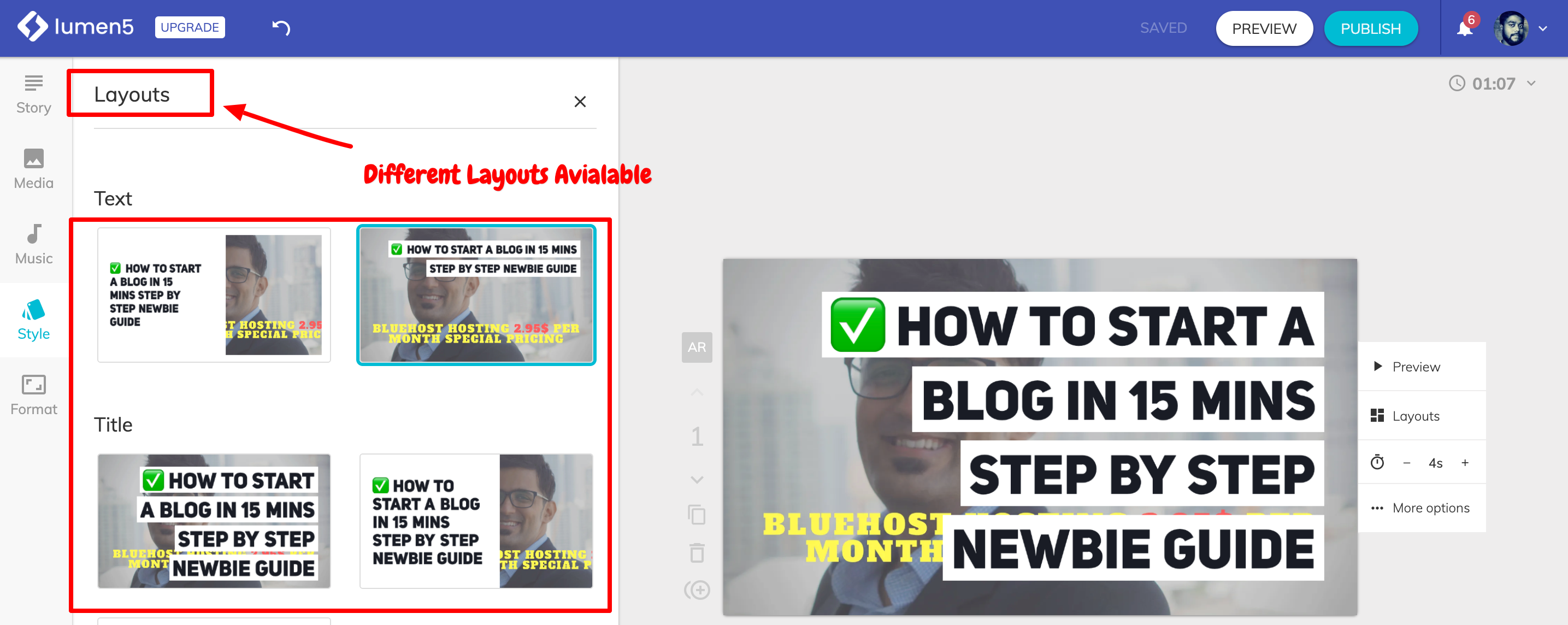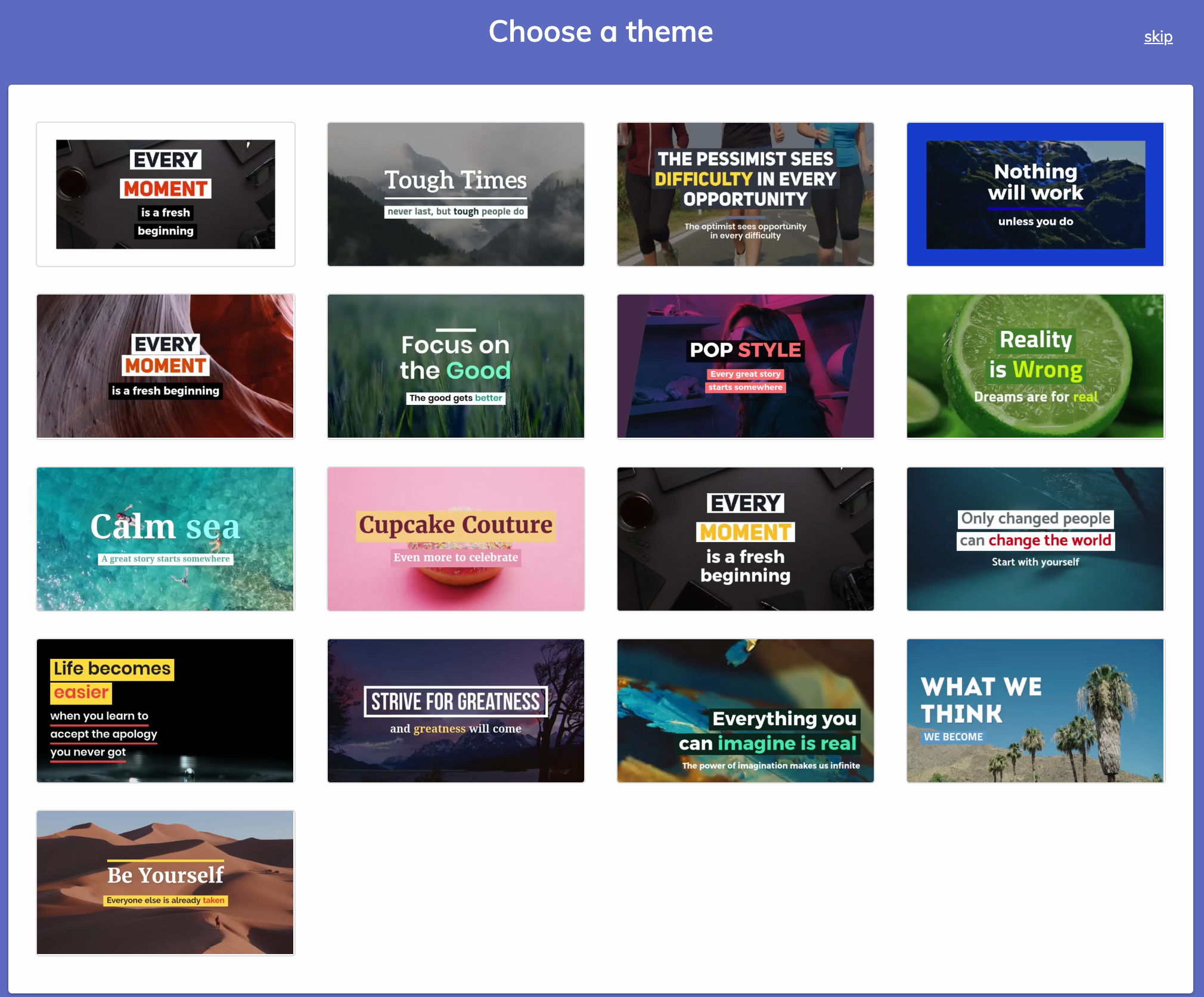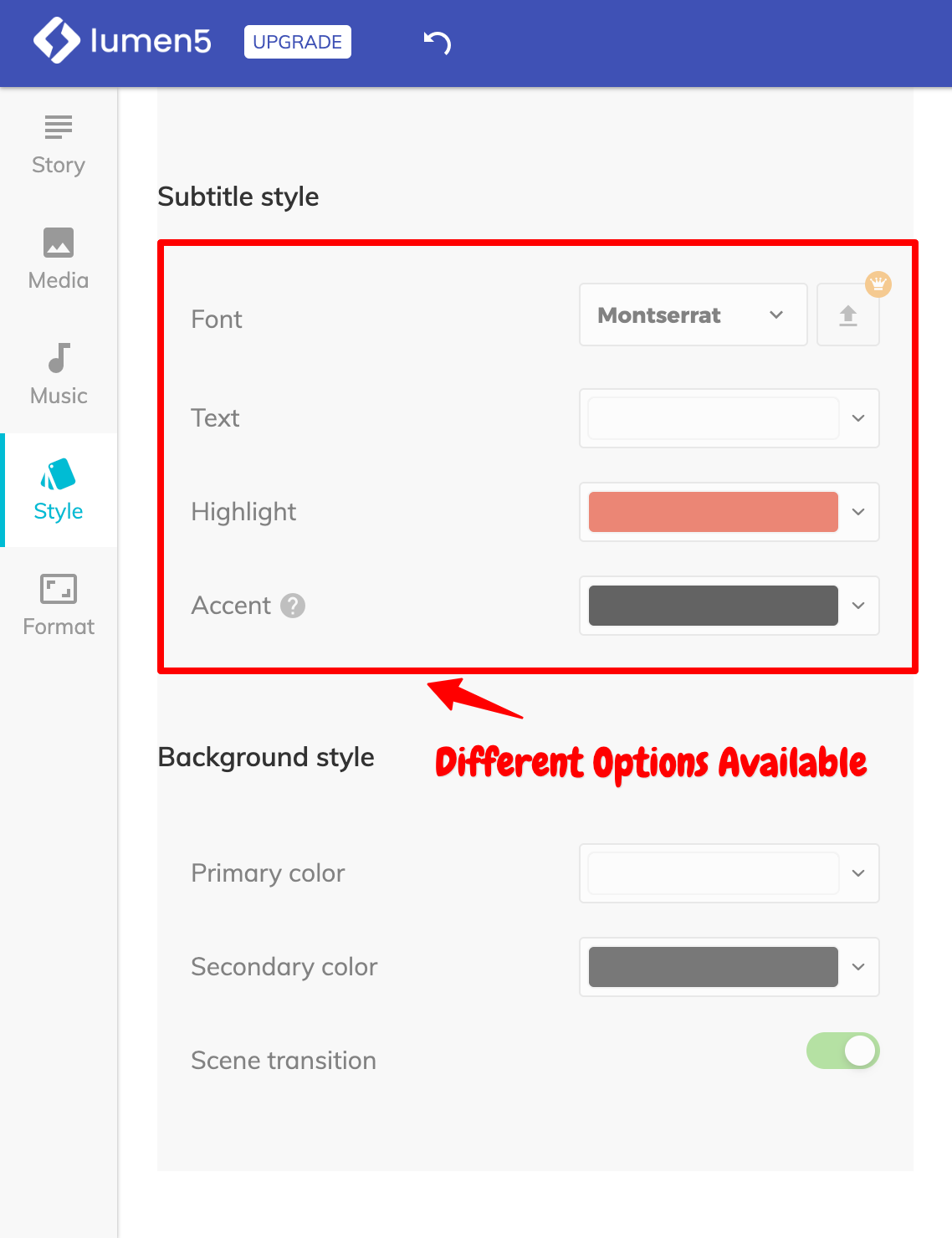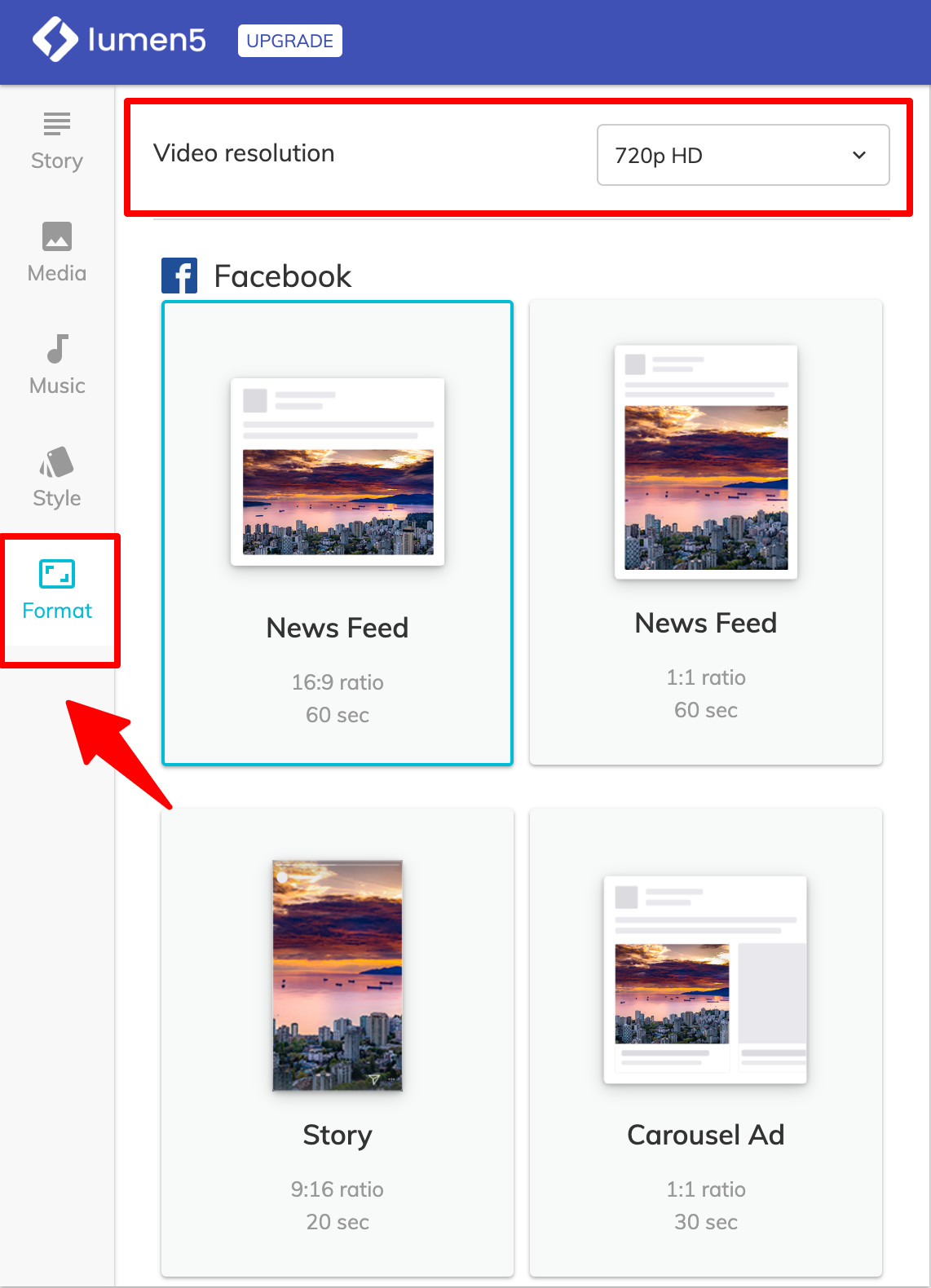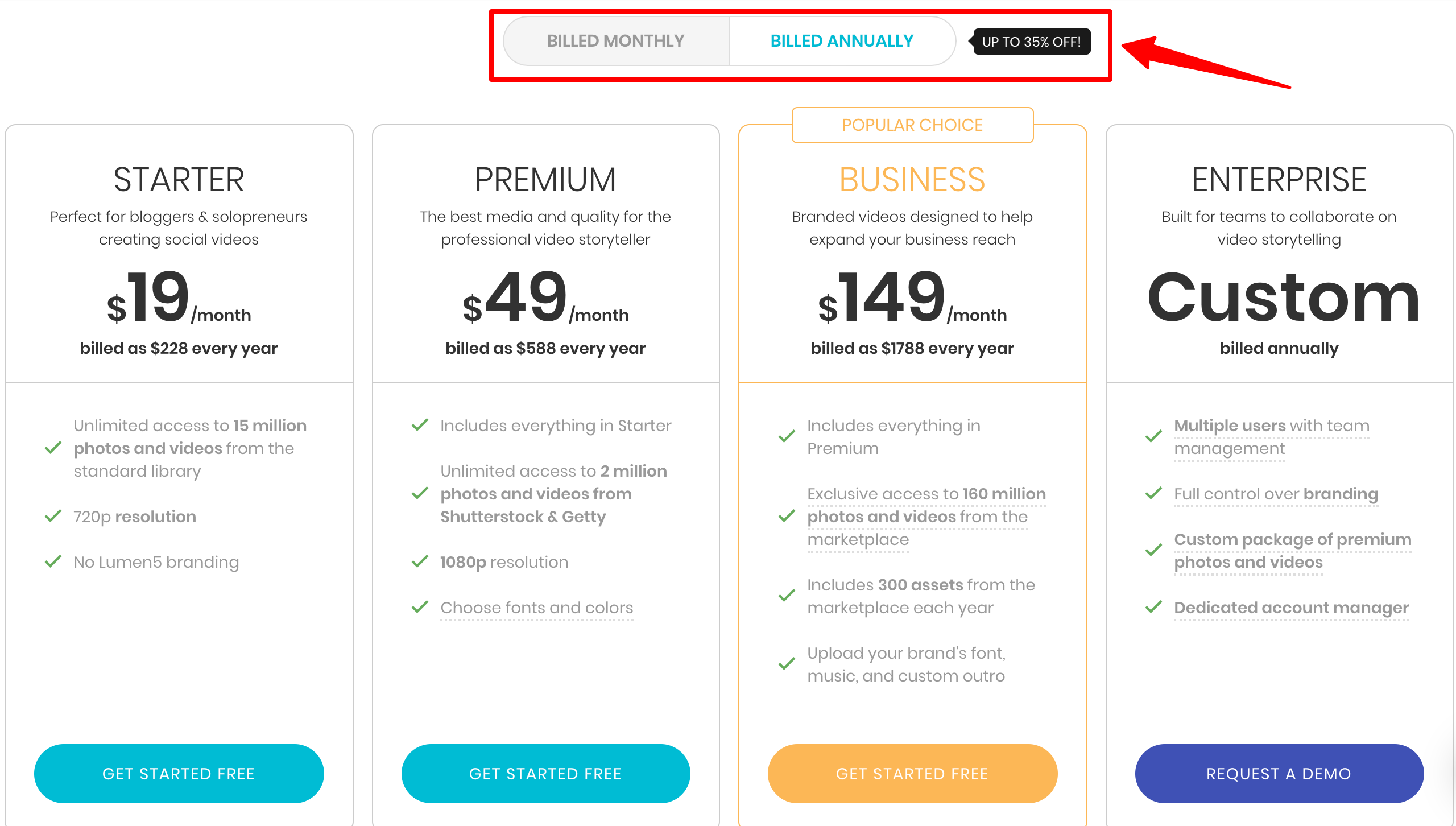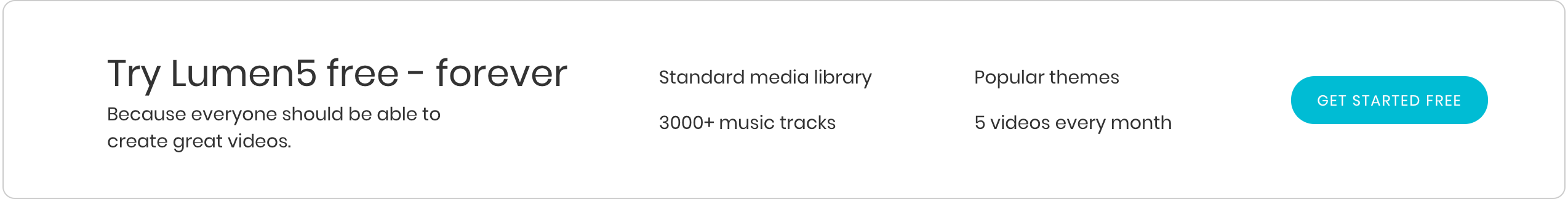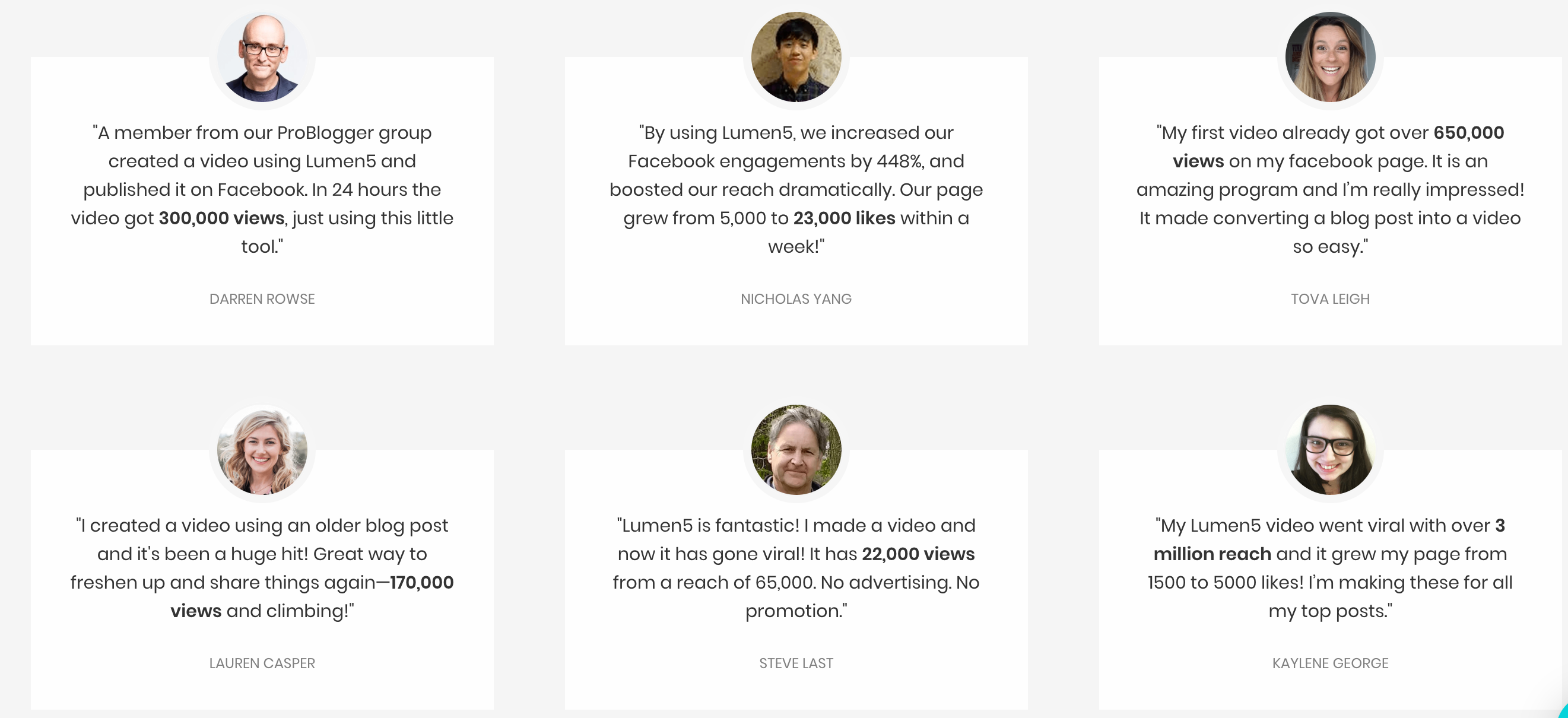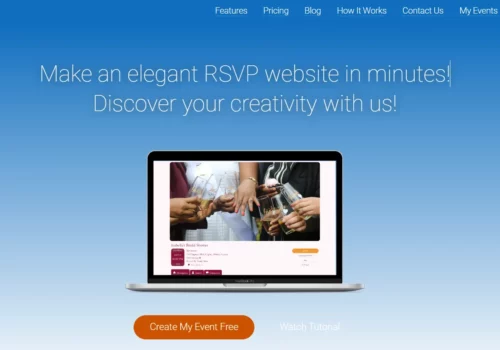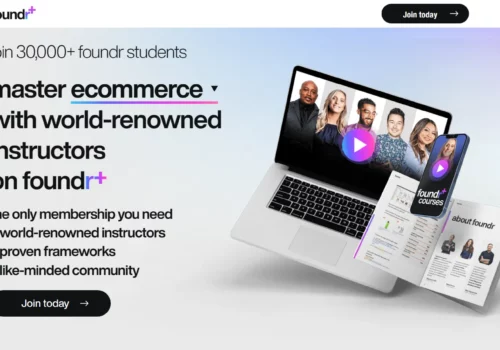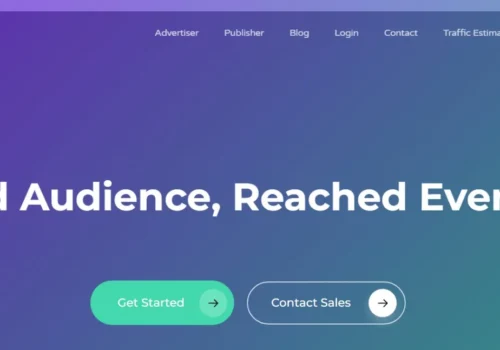Looking for a reliable Video Maker?
Great!
Lumen5 is the best option you have got so far.
Now you might be thinking what makes Lumen5 the best option available for creating videos?
Yes! Stick to our Lumen5 Review and get to know the benefits of Lumen5, pricing, benefits, how to use it along with its pros and cons.
That’s not the end, get to know why Lumen5 dominating its competitors by offering flexible pricing options with amazingly easy to use the feature to create video effortlessly.
Let’s get started here.
Detailed Lumen5 Review 2024: Is It The Best Video Creator?
More About Lumen5
Lumen5 is an AI-powered video creation tool that helps in creating stunning engaging videos. And Lumen5 is the fastest video creating platform because it literally takes only a few minutes to create a video.
The best part, with Lumen5 you can create engaging videos in minutes with little to no experience even if you’re a beginner.
If you are a social media user, you will notice that video has been taken all over social media. These videos are related to marketing, entertainment or education. According to a search, almost 75% of all internet traffic is from video content.
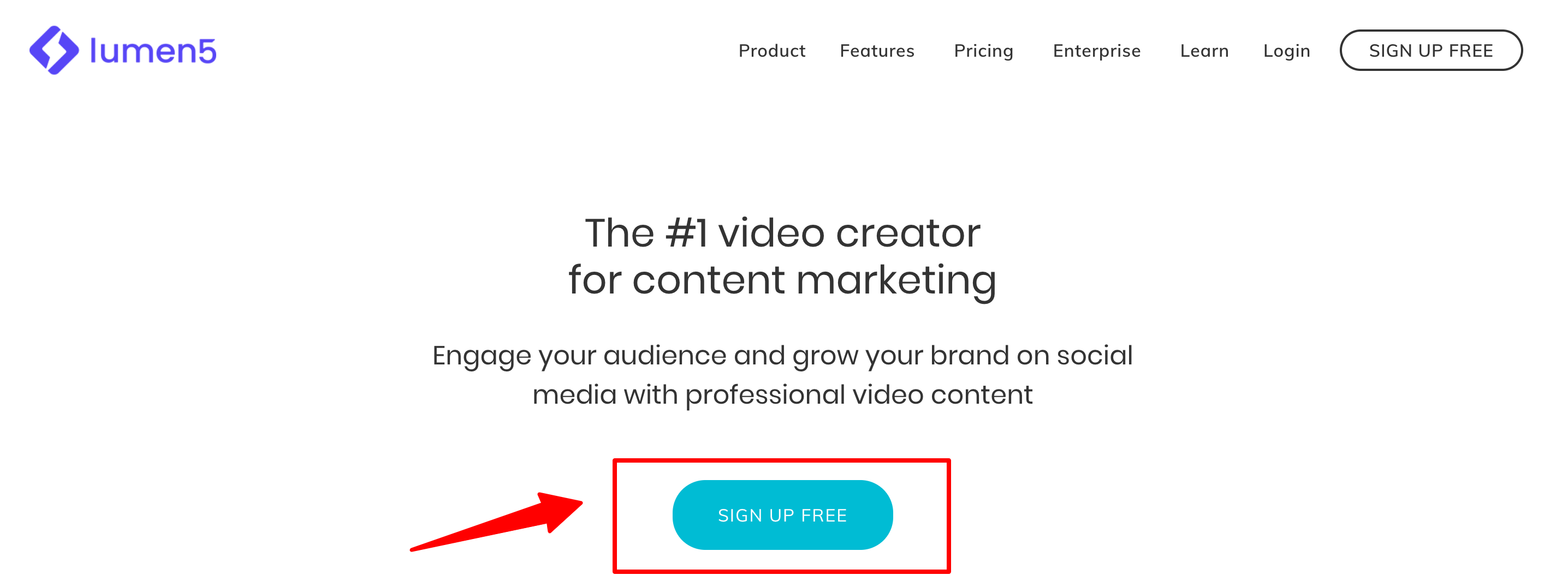
Video editing is a time-consuming process so it is necessary that you need a video creating & editing tool and Lumen5 is the best option for you.
Lumen5 platform is designed to produce engaging video content for social posts, advertisements, and stories. You don’t need any kind of training and experience to create videos.
You can easily create amazing videos in minutes. This AI technology offers marketing teams to focus on story and event while relying on this system to do the heavy lifting.
Let’s see how it greeted me when I sign up with it:
Lumen5 helps everyone even if you are a blogger, digital marketer, salesperson or a normal social media user. Everyone can get access of this tool and use every feature of this amazing tool. It works very well in any content like news, reviews, advertisements, small guides or entertainment purposes.
Look we have also created a Facebook video with it and guess what! It works like a charm. We have created the whole video in just 2-3 minutes..
Benefits Of Lumen5
How to Use Lumen5?
First of all, you have to sign up with Lumen5 and create an account.
Use these steps to create a video:
Step #1: First, just press the Create Video button and choose the aspect ratio for the video.
Step #2: You can enter the URL of the blog or simply import the written content.
Step #3: You can also switch sentences between media tab, content tab, and music tab to edit online video.
After these steps, the video is completed and ready to use. Lumen5 automatically creates a video timeline and also pulls in the images from the blog post.
Advanced Features Offered By Lumen5
Text to Video
With this feature of Lumen5, you can easily transform articles and blog posts into video content. You just have to enter the link of your article or blog post and Lumen5 will automatically fetch the content and populate your storyboard.
You can also copy and paste the text into Lumen5 if your content is an offline document to start creating your video. You can also plug in RSS feeds for a more automated approach and you will have video templates created automatically every day.
Automated Workflow
You will get AI assistance in every step so you can create videos in minutes. The length of each scene is automatically analyzed by the system that is based on the amount of text in each segment. The text positioning is based on the composition of the media file that you’ve chosen.
To highlight important keywords within each sentence, Machine Learning is applied to natural language processing.
Music & Themes Library
There are millions of searchable free media available on Lumen5. You will get access to millions of photos available at your fingertips that covers thousands of subject matters.
You can easily make your video come to life with countless professional-grade video clips that can help you tell your story. You can also choose audio files and background music tracks to give an extra flavor to your video.
Branding Options
With this awesome feature, you can customize your videos to match the look and feel of your brand. There are plenty of preset colors to choose from or you can enter your own hex code to get the perfect color.
There are so many beautiful fonts available but if you want other fonts then you can also upload your own custom font file. You can also upload your own logo. You can display your logo at the end or throughout the video as a watermark.
Video Formats
You can easily set the video resolution, aspect ratio and formats to optimize every video to improve performance and conversion rates. You can set your videos to render in 480p, 720p, or 1080p. You can also set the aspect ratio in variable landscape and vertical formats.
You can also enhance your messaging with a letterbox format that is popular among meme creators. This means Lumen5 gives you full control over video quality and file size.
Lumen5 Pricing
The best thing liked most about Lumen5 is that they have flexible and affordable pricing options available. Even they offer a free plan where you can create an engaging video for free. But if you want to get most out of it then consider going with the paid plan.
Also, you can get up to 35% OFF On Lumen5 if choose its yearly plan.
So let’s check the pricing plans offered by Lumen5.
Starter: $19/month or $228/year
With this plan you will get access to 15millions photos and videos from the standard library but you will get only 720p resolution for your video content.
Premium: $49/month or $588/year
With this plan you will get all Starter features and additionally 2 million photos and videos from Getty images and shutterlock. The premium plan will give you 1080p quality for your video and you can also choose fonts and colors
Business: $149/month or $1788/year
With this plan, you will get all Premium features and access to 160 million photos and videos for your video. This plan allows you to use music, font, and custom outro. This plan also includes 180 assets from the marketplace each year included.
Enterprise: $500/month
With this plan, you will get a dedicated account manager with multiple users allowed with team management. You can access unlimited premium photos and videos. You will also get full control over your branding which is the best feature of this pack.
Free Plan:
Lumen5 also offers you a free plan with no time limitations. With this free plan, you are allowed to export 5 videos per month, use standard media library, 3000+ music tracks, and popular themes. A free plan always includes Lumen5 branding and if you want to remove these brandings you have to upgrade higher packages.
Just check what others got to say about Lumen5 Video Creator Tool. As I mentioned to you before that Lumen5 is the fastest tool to create engaging videos. Lumen5 helps you create high-quality videos within a few minutes and also helps you publish these videos in 2-3 clicks. And the best part is that you can create video content in minutes even you have no experience in creating videos. The AI feature is the best advantage for the user because you don’t have to do so much work on your video. It is so easy to use that you just have to enter a URL and everything is taken care of by Lumen5. Lumen5 automatically creates a new video and sends you an email notification by fetching details from RSS feed.
So Lumen5 is the best choice because it helps in creating video without a lot of customization. It might be the future for the users as you know the increasing value of video content in the social media field. You better try the free version before any purchase to enjoy the extra benefits of paid versions. We hope this post suits your purpose well. And if you liked the post then you can share it on social media platforms like Facebook, Twitter, and LinkedIn.Lumen5 Testimonials
Quick Links:
Conclusion: Lumen5 Review 2024 | Is Lumen5 Worth Your Try??