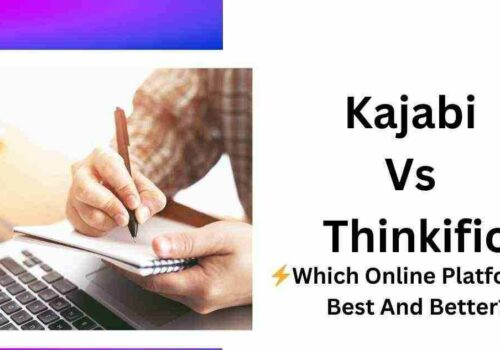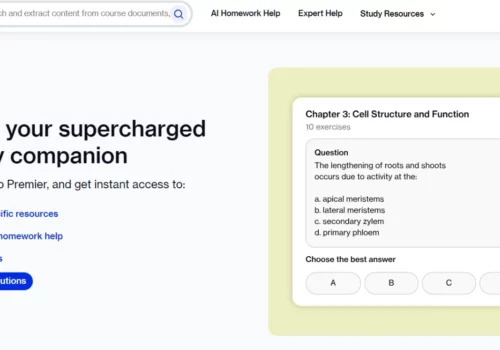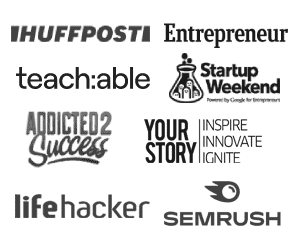In This Post We discuss Best Android App Development Courses 2025
According to Statista, Android users have access to 3.14 million apps in the Play Store, making it the world’s most popular app store.
This figure is certainly going to climb as the market for Android applications grows. And this need creates an opportunity for any prospective Android application developers in the United States of America and India.
To begin, you’ll need the best Android app development training for beginners. As a result, we’ve compiled a selection of the greatest courses to help you along the way.
The following are the top Android development courses for beginners and experts who want to learn how to design Android applications or enhance their android coding skills.
I chose these four courses based on their synopsis and other pertinent facts, such as duration and cost.
Things You Should Know
Prerequisites
The majority of courses do not require prerequisites. As a result, anyone can begin studying immediately even if they have no prior knowledge of programming languages.
However, if you have experience with Java or Kotlin, or with prior mobile application development (i.e., iOS), this may be beneficial.
Java or Kotlin for Android Development?
The courses in this list will teach you how to construct Android applications using either Java or Kotlin. Absolute beginners may be unsure which one to select.
Java is significantly more extensively used than Kotlin, owing to Java’s much greater age. The community is far larger. As a result, it’s simple to seek assistance if you become stuck or face an unsolved fault.
However, from a technical standpoint, Kotlin inherits all of the advantages of Java while adding additional features, such as functional programming.
Additionally, Kotlin is less verbose than Java. In other words, the amount of code required to accomplish a task in Kotlin is significantly less than in Java. All of this bolsters Kotlin’s position as a viable alternative to Java for Android development.
In 2019, Google designated Kotlin as the preferred language for developing Android applications. As a result, Kotlin is more important than ever to learn.
Nonetheless, you are not required to choose between the two. I recommend that you take both. Both Java and Kotlin have nearly identical syntaxes. Thus, after you have mastered one language, it is not time-consuming to learn the other.
Additionally, you will be able to design and manage all Android applications written in Java or Kotlin. As a result, you can apply for more positions and make yourself more attractive to companies.
1. Android Basics By Google
A Nanodegree program from Udacity is the best training program for building your foundation in Android app development.
Note: In this course, you will learn how to program in Java. The course does not require prior experience as you’ll be taught everything from scratch.
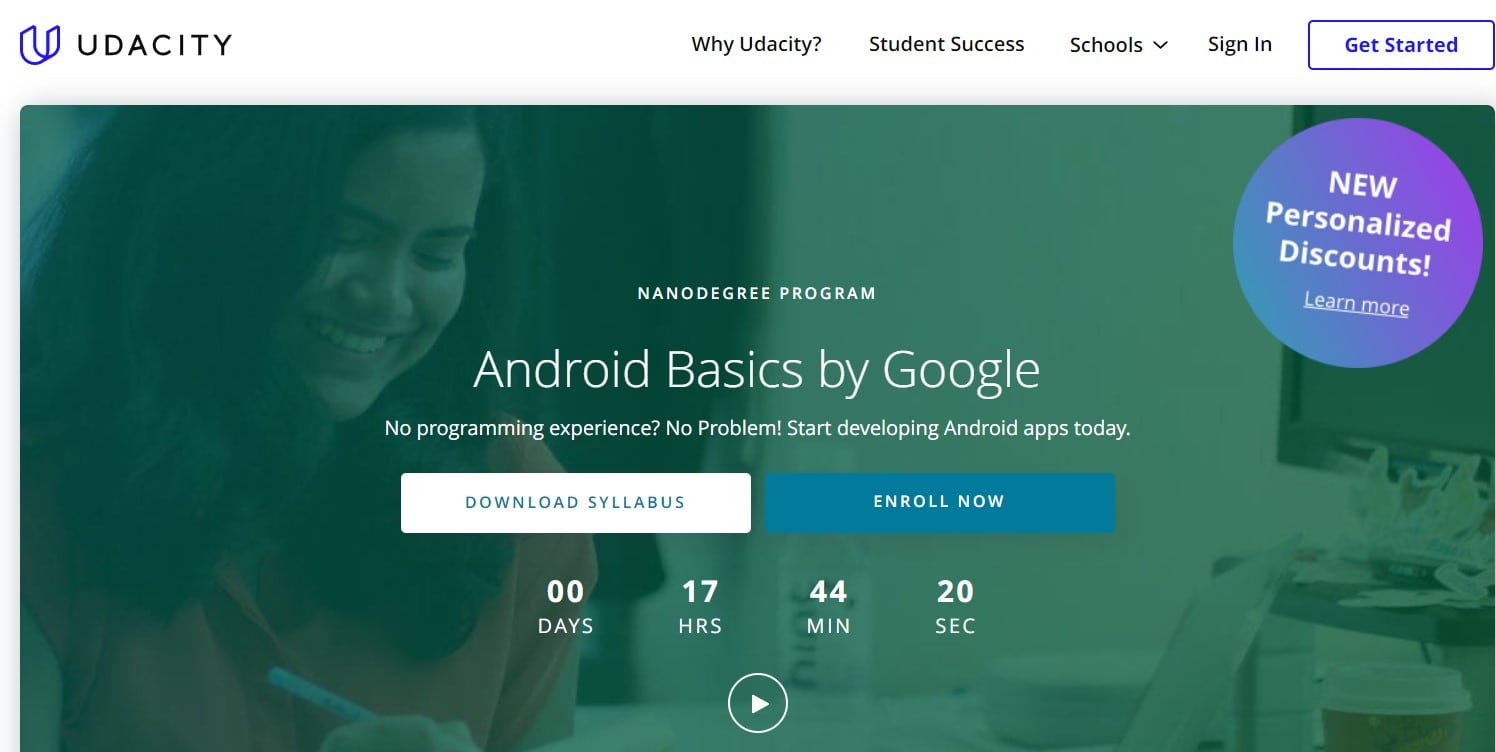
Course Content
This program was designed in collaboration with Google, to help you understand app development concepts.
As follows are the four sections of the program:
1. User Interface – We’ll walk you through the steps for building a single-screen Android app in the first section. Additionally, you’ll learn how to create layouts and group designs for displaying images and text with the XML markup language.
2. User Input – TheThis section introduces you to Java programming, specifically the concepts of object-oriented programming (OOP). Additionally, you will learn how to create a user-friendly interactive layout and add intents and styles to your Android app.
3. Multi-Screen Apps – Your app development skills will be further developed in the third section. Java syntaxes and concepts will be introduced and used to restructure your app so it can display multiple screens.
In addition to learning how to add audio and images to your app, you will also learn how to incorporate touch events into your app to make it more intuitive and seamless.
4. Networking – The third lesson will delve into web APIs and fundamental networking ideas in detail. You’ll gain an understanding of HTTP networking, JSON parsing, and threading. As a result, you may develop Android mobile applications that connect to the internet seamlessly and do numerous activities concurrently.
Apart from the lectures themselves, each module includes tests, assignments, and real-world projects. The latter is the most advantageous option since it will provide you with valuable hands-on experience.
To be precise, you will create actual, remarkable apps, such as a tour guide app and a music structure app, among others. You can include them in your Github portfolio to demonstrate your capabilities.
In terms of pace, you should devote ten hours per week to the program and expect to complete it in three months. The suggested pace is faster than the majority of other options.
The curriculum, however, is self-paced. You have complete control over your educational schedule. Bear in mind that the more money you invest in the program, the greater the tuition fees will be (see below).
[alert-sucess]Important Note: After completing the curriculum, you will be able to design simple Android applications. If, however, you wish to pursue a career as an Android developer or prefer developing more complex Android applications, you must enroll in a separate program: Android Kotlin Developer.
This program is not included in this post since it requires prior knowledge of Kotlin. If you’re interested, you can learn more about Kotlin courses in my article: Kotlin courses.
[/alert-sucess]Student Support
As a student, you will have access to three different kinds of student support:
Technical Mentor Support – This help is comparable to a teaching assistant in a college setting. You may access the chat interface through the student hub, where you can ask your mentor any technical questions 24 hours a day.
In most circumstances, you will receive a response within an hour, which is far faster than the majority of other e-learning platforms, which require days, weeks, or even months to respond.
Additionally, if your schedule is hectic or you have unique demands, you can request that your mentor build a customized study plan for you.
Project Reviews – This assistance, in my opinion, elevates Udacity. You may submit an infinite number of requests for expert review of your work. Reviewers will provide criticism and best practices to assist you in improving your app and advancing your skills as an Android app developer.
Within 1-3 hours, you will receive feedback. As a result, you can resubmit the project as necessary and create a feedback loop that aids in your learning.
Career Services – After you complete the program, you will submit your CV, LinkedIn profile, and Github portfolio to the Udacity staff for assessment.
As a result, you can be certain that they all adhere to professional standards. Following that, you can expect to receive multiple interview invitations from respected employers.
Pricing
Udacity’s pricing approach is subscription-based. This package has a monthly fee of $399. (billed monthly). Alternatively, you may purchase a three-month bundle and save 15% on course fees, bringing them down to $339 per month.
Udacity, on the other hand, frequently offers discounts and financial assistance. To access them, you’ll need to create an account (like I did above). These might be up to 75% discount. As a result, you may enroll in this program for as little as $100 per month or even less.
2. Android Java Masterclass – Become an App Developer
This Udemy course will guide you through all the steps to building an Android mobile application with Java. You will learn from Tim Buchalka and Jean Paul-Roberts. Both are experienced software developers with decades of experience, particularly Jean, who worked for over 16 years at IBM.
Course Content
This is a project-based course. You should anticipate spending the majority of the course developing Android applications. You should not be concerned about not comprehending the topics, since the lecturers will explain them along the route.
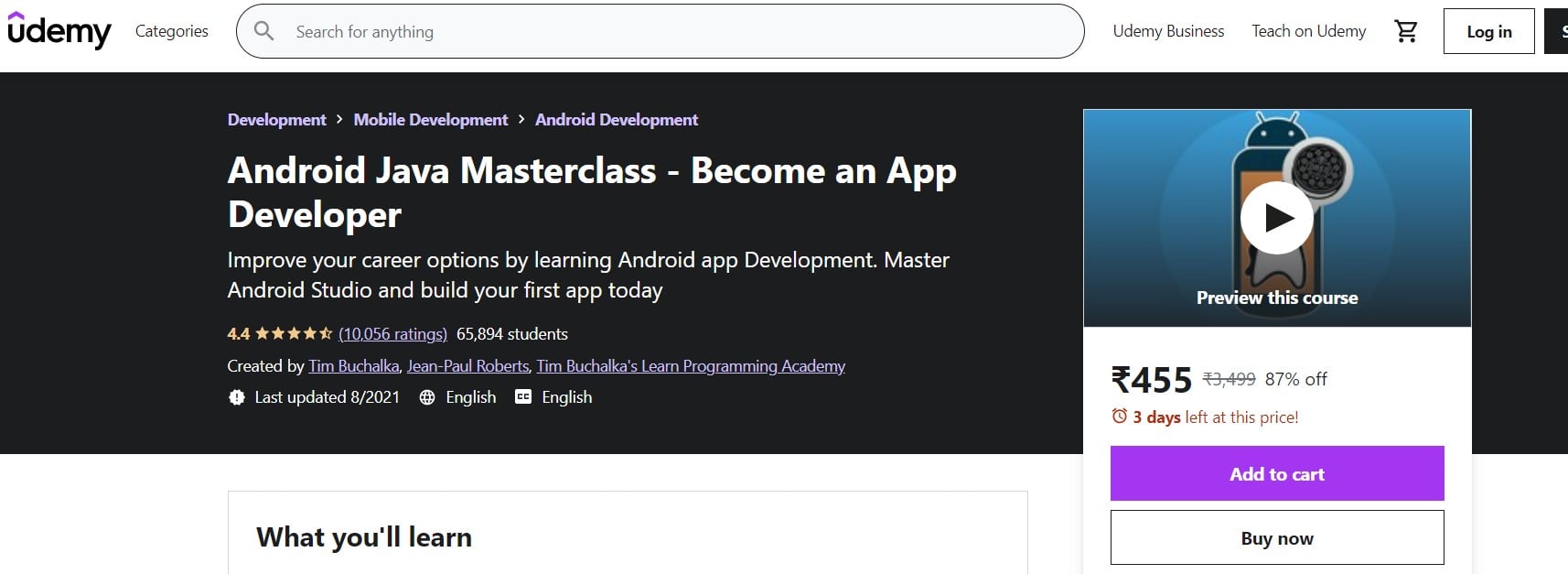
The following is a summary of the material covered in the course.
- Download and install Android Studio
- Create a Hello World Android Application — Using Android Studio Templates and Running on an Emulator, among other things.
- Create the Button Counter Application — Layout the application, add scrolling features, error handling, and so on.
- Strings and Integers, Control Flow, and Object-Oriented Programming (OOP) in Java Tutorials
- Develop a Calculator Application — Delve deeper into the app’s layout design.
- Create a top-ten-downloaded application – Manage Android application permissions by Processing XML data, testing the application, creating a custom adapter, adding a menu, and so forth.
- Create a YouTube clone — Configure the API Dynamically add layouts, Obtain the Google API key. Execute and test the application
- Create a Flickr clone — Handle JSON data, parse JSON data, implement callbacks, touch events/methods, material design, style sheets Include a search function
- SQL, SQLite, database/app security, debugging Updating an Android SDK, Creating Dialogs, and Set Layout Constraints
- How to create features by utilizing powerful libraries
- Manage Fragments and Multiple Tables, amongst other things.
- With 60 hours of video content, this is one of the most comprehensive Android development courses available.
- You will work on a total of seven projects. The final project is equally enormous in scope, emulating an app that would be built by professional Android developers in the real world. Thus, you will gain the necessary practical experience.
Note:
Tim and John also offer a course on Android development using Kotlin. Both courses will be identical, however. They just swapped Java for Kotlin. Thus, if you have completed Course 2, I recommend that you purchase the Kotlin course offered by another instructor.
3. The Complete Android 12 & Kotlin Development Masterclass
Denis Penjuta’s Udemy course will walk you through the process of developing a Kotlin application. Additionally, you will use Android 10 and Android 12, the most recent software versions, to develop a variety of real-world apps.
This course will make considerable use of Kotlin. However, the instructor offered in-depth instruction on Kotlin (7 hours long).
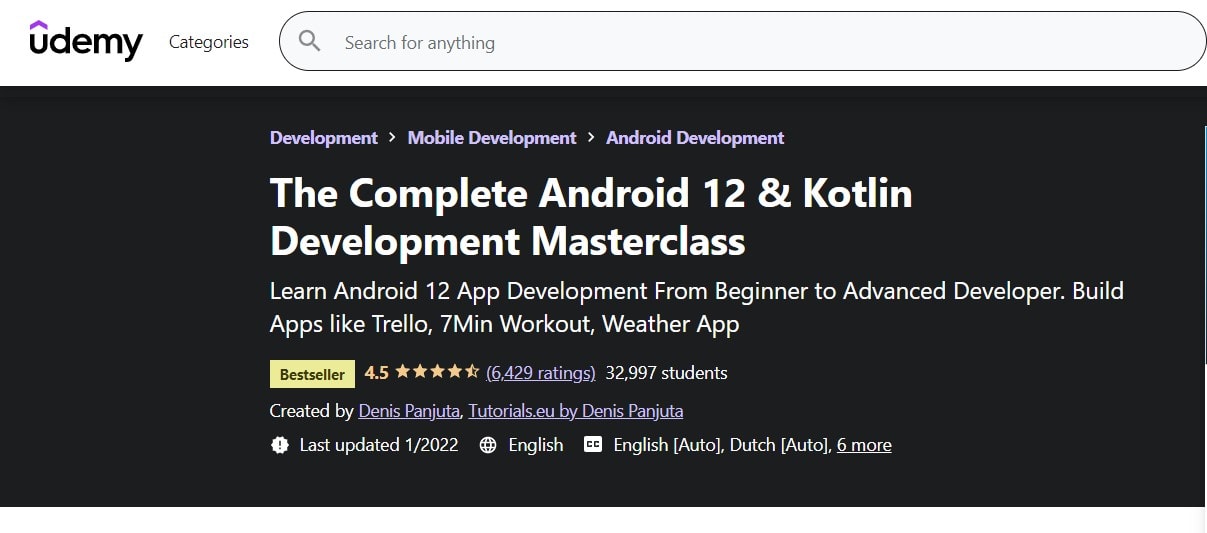
You do not need to take a Kotlin course before beginning, though prior experience is undoubtedly beneficial.
Course Content
There are two sections in this 63-hour course:
1. Theoretical (covering all concepts and theories):
- Android Studio: An Introduction
- Introduction to Kotlin
- Kotlin Object-Oriented Programming
- Lambda Expressions, Arrays, Sets & Maps, and Exception Handling in Kotlin
- Additionally, there are many more
2. Project building – You will work on projects using Android 10/12 and Kotlin in this section.
Android 10 Projects – Calculator, Quiz, Drawing, Workout, and Weather App Clone of Trello
Android 12 Projects – Calculator for Age in Minutes, Calculator Application, Drawing Application, 7 Minute Workout Application
The second portion will teach you how to complete all of the necessary processes to construct a fully functional Android application. This covers the construction of user interfaces, the use of Canvas, the use of APIs, and user authentication, among other things.
4. Android App Development Bootcamp – Build a Portfolio!
Unlike the other courses mentioned above, Vin Norman’s Udemy course will teach you how to develop Android apps using both Java and Kotlin. As a result, you may not need to purchase a separate course for each.
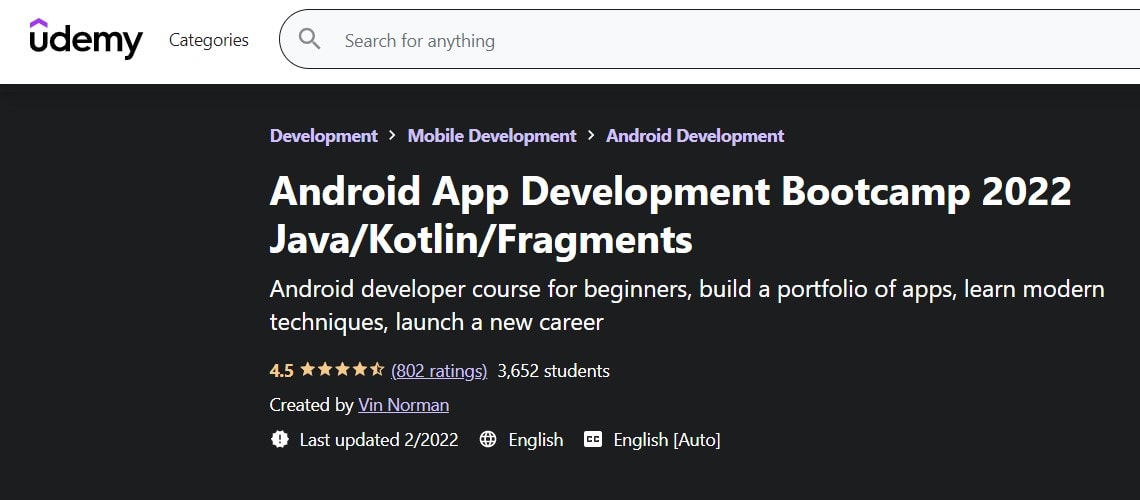
Vin is now a senior Android developer at a prominent UK company, where he creates and manages an Android application used by millions of users, despite his lack of a background in computer science.
As a result, he possesses the necessary abilities, experience, and desire to be an effective educator.
Course Content
There are far more concise courses on this list than most of the others. For those with a busy schedule, the video content of this course is only 25 hours long.
What you will learn from this 25-hour course is summarized below.
- How to start using Android Studio
- XML & Layouts: Foundations
- Tutorials for Java
- The Android Manifest: Activities, Intents, and the Android API
- Basic Kotlin concepts (variables, null safety, debugging, functions, classes, etc.)
- Fragments & Navigation Bar at Bottom
- Additionally, there are many more
Apart from the lectures, this course includes various projects. You’ll create a variety of Android apps, including a calculator and a bucket list. The projects, on the other hand, are not as complex as those in other classes.
A significant disadvantage of this course is that it is not completely completed. Vin has already notified his students that he will gradually add additional content.
Nonetheless, all available video courses are comprehensive and well worth seeing, particularly if you are a complete beginner.
FAQ On Best Android App Development Courses 2025
What exactly is Android?
Android is a free and open-source mobile operating system developed for smartphones and tablets. Because it is open-source, it is possible to edit the source code and add functionality. You develop Android applications in Java or Kotlin.
What is the distinction between a smartphone and an Android device?
To put it simply, a smartphone is a device, while Android is an operating system. Thus, while all Android phones are smartphones, not all smartphones are Android-based. More information is available in today's article.
Which Android courses are the best?
In general, we believe that Educative.io's Modern Android App Development with Java is the greatest Android course. However, for newcomers, we recommend Codecademy Pro's Learn the Basics of Android. And for the best value, we chose BitDegree's Comprehensive Step by Step Guide on How to Create an Android App.
Android is written in what programming languages?
Android applications are written in Java or Kotlin. Courses can aid in the acquisition of knowledge regarding the use of these two programming languages with Android. Today's post has some incredible courses.
Are all cellphones Android-based?
Not all smartphones are Android-based, but all Android-based smartphones are smartphones. We'll discuss classes that may teach you the ins and outs of Android's features and operations in today's post.
Conclusion: Best Android App Development Courses 2025
You’re aware of the top courses for developing Android applications; now is the time to begin preparing. Choose a course that meets your requirements and begin developing an Android application.