Best For | Best for creators and small businesses looking for a simple, affordable platform to sell digital products and courses. | |
Pricing | Starts at $0/month (Free plan available with limited features) | Starts at $149/month (14-day free trial available) |
Features | Online course hosting | Online courses and coaching programs |
Pros | Simple and beginner-friendly interface | Extremely powerful and customizable |
Cons | Fewer advanced automation tools | Expensive for beginners |
Looking for a detailed comparison of Podia vs. Kajabi? You’re in the right place.
When it comes to creating online courses and managing membership sites, Podia and Kajabi are two of the top platforms to consider. Both offer impressive features, but which one is the right fit for you?
In this article, we’ll compare Podia and Kajabi and highlight their differences to help you make an informed decision.
Here’s what we’ll cover:
Let’s get started!

Podia vs Kajabi: Which One Is The Best?
Podia vs Kajabi: The Main Differences
The biggest difference between Podia and Kajabi is the focus of each platform. Podia is an all-in-one platform that offers everything you need to sell online courses and memberships. On the other hand, Kajabi is focused specifically on membership sites.
While both platforms can be used to sell courses, Kajabi has more features specifically for membership sites. This includes drip content, lesson locking, and member management tools.
Podia, on the other hand, doesn’t have as many features as membership sites. However, it does make it easy to sell digital products like ebooks and PDFs. It also has a built-in email marketing tool and an affiliate program feature.
Both platforms offer a lot of features, but the focus of each platform is different. If you’re looking for a platform to sell courses, both Podia and Kajabi will work. However, if you’re specifically looking for a membership site platform, Kajabi is the better option.
Podia vs Kajabi: The Features
Now that we’ve covered the main difference between these two platforms let’s take a more in-depth look at the features each one offers.
Podia Features

Podia offers everything you need to sell online courses and memberships. This includes features like:
- Course creation tools: With Podia, you can easily create and upload your courses. You can also add quizzes, modules, and chapters to make your courses more interactive.
- Membership site builder: Podia’s membership site builder makes it easy to create and manage your membership site. You can drip content, set up lesson locks, and manage members from one platform.
- Digital product selling: In addition to courses and memberships, Podia makes it easy to sell digital products like ebooks and PDFs.
- Built-in email marketing: Podia includes a built-in email marketing tool to stay in touch with your students and members easily.
- Affiliate program feature: Podia’s affiliate program feature makes it easy to set up an affiliate program for your courses and products.
Kajabi Features
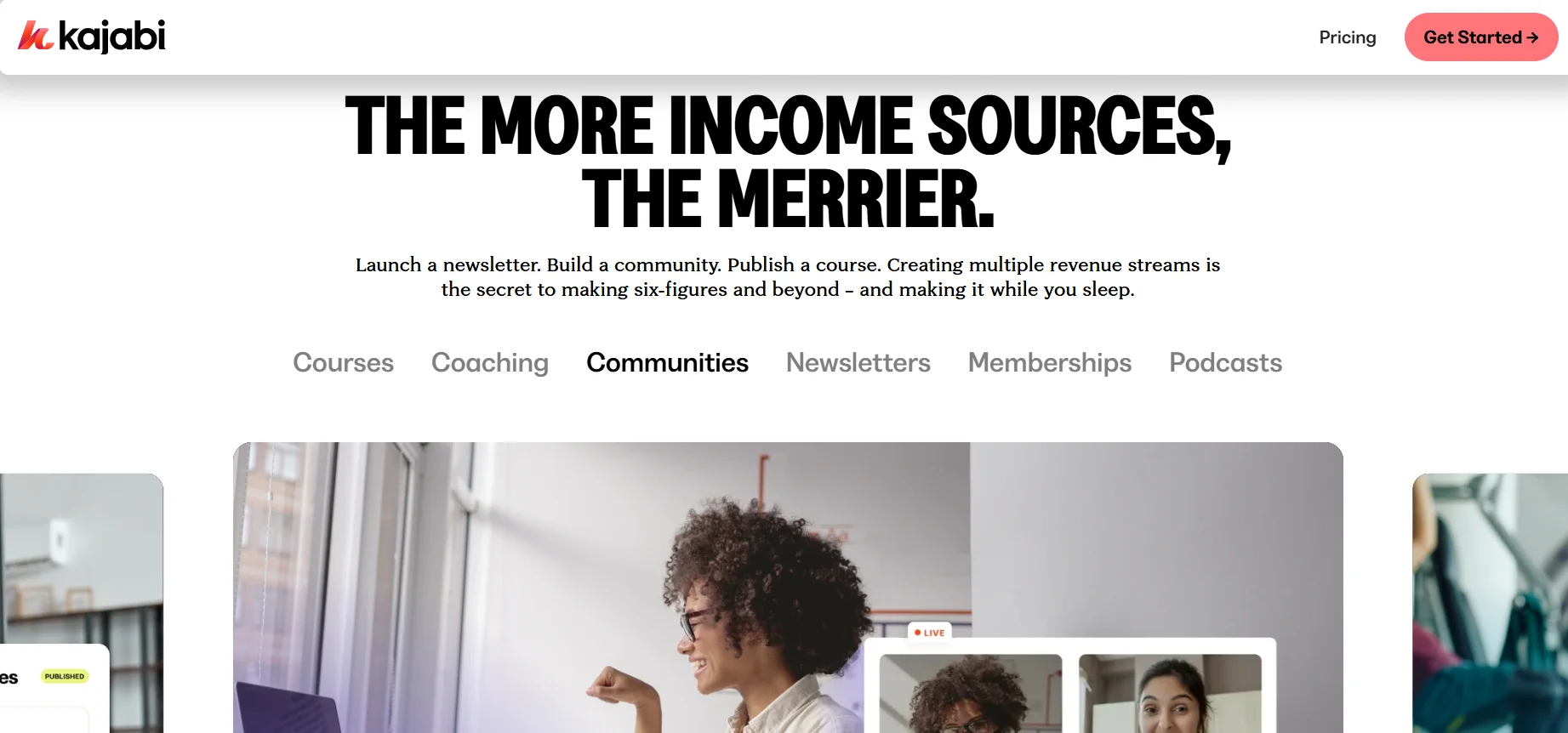
Kajabi also offers a lot of features for selling courses and memberships. However, it has more features specifically for membership sites. These features include:
- Drip content: Kajabi’s drip content feature lets you release your content on a schedule. This is helpful if you want to stagger the release of your course or offer a free trial period.
- Lesson locking: Kajabi’s lesson locking feature allows you to lock certain lessons until a certain date. This is helpful if you want to create a sense of urgency or if you want to control the pacing of your course.
- Member management tools: Kajabi’s member management tools make it easy to manage your members. You can view member profiles, see what courses they’ve taken, and track their progress.
As you can see, both Podia and Kajabi offer many features. However, the focus of each platform is different. If you’re looking for a platform to sell courses, both Podia and Kajabi will work. However, if you’re specifically looking for a membership site platform, Kajabi is the better option.
Podia vs Kajabi: Pricing Battle
Now that we’ve covered the main differences between these two platforms, let’s look at the pricing.
Podia keeps things simple with two easy-to-understand pricing plans, perfect for course creators and marketers. The Mover plan is $33/month (billed annually) and includes a 5% transaction fee, making it ideal for beginners.
For those ready to grow their business, the Shaker plan costs $75/month with no transaction fees, offering great value for scaling up. Both plans also include access to a powerful email platform at no extra cost.
Plus, you can try Podia risk-free with a 30-day free trial before deciding.
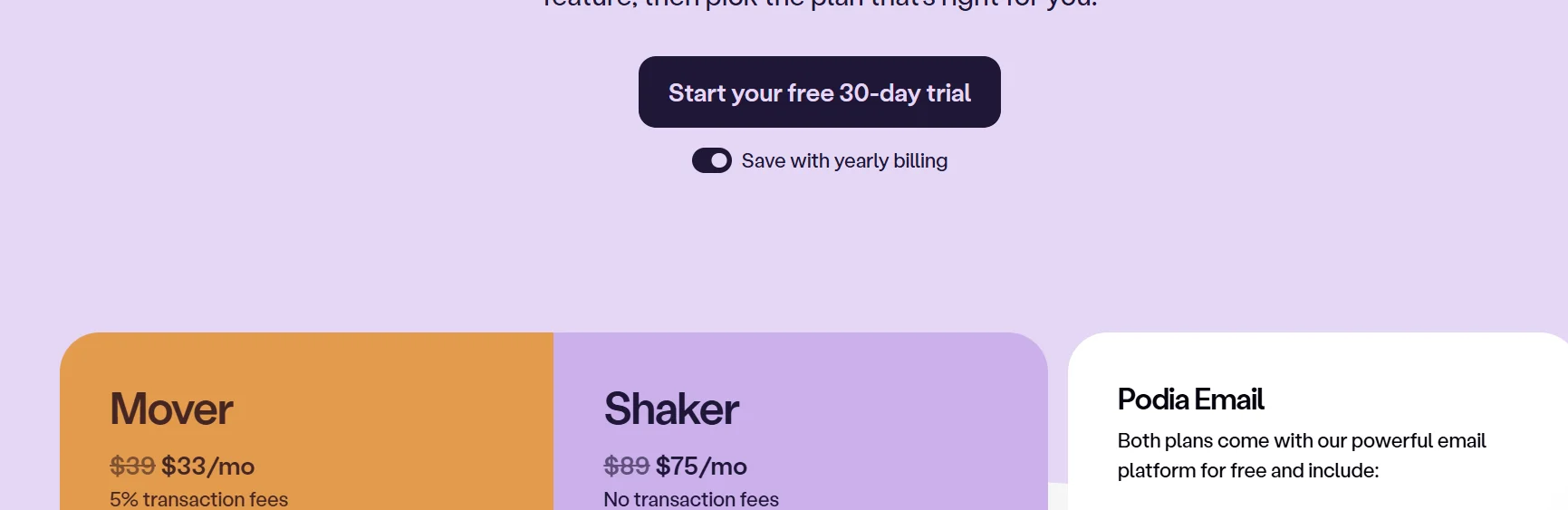
Kajabi offers four pricing plans, all billed annually with a 50% discount. The Kickstarter plan is $27/month and is ideal for laying the foundation of your business.
The Basic plan costs $59/month and includes everything needed to get started. For those focused on expansion, the Growth plan is $79/month, designed for businesses ready to scale.
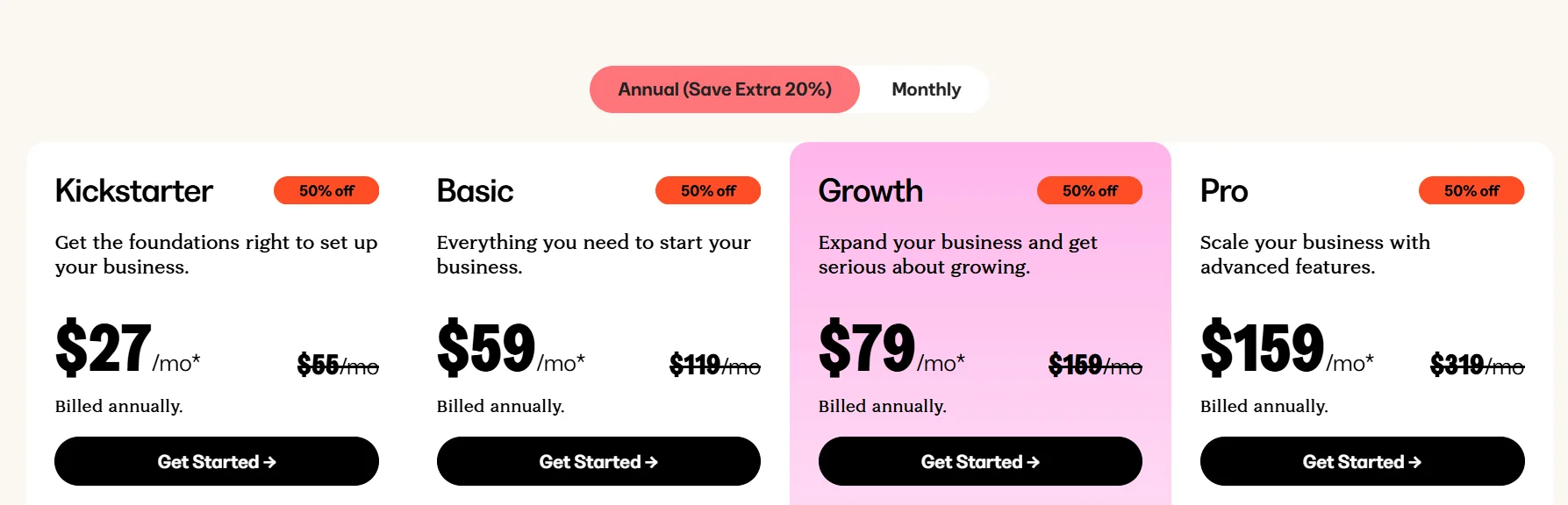
Lastly, the Pro plan, at $159/month, provides advanced features for businesses looking to grow significantly. Each plan helps users achieve their goals with tailored tools and features.
Comparison of Pros & Cons:
Quick Links:
Conclusion: Podia vs Kajabi
Podia and Kajabi are both reliable all-in-one platforms for creating content and running an online business.
Podia is a more affordable option for beginners, while Kajabi offers more advanced tools for creators needing a professional solution for their knowledge-based business.
That said, if your main focus is building a membership site, Kajabi is the better choice.
So, what do you think? Do you prefer Podia or Kajabi? Leave a comment below.




