Looking For Unbiased Webflow Review. I’ve Got You Covered:
Building a website seems like a daunting task. Isin’t It?
Have you ever found yourself endlessly tweaking a design to make it look just right? Or maybe you’ve spent hours coding, only to realize there’s a better way.
Webflow is a powerful, yet easy-to-use website-building platform that lets you create responsive websites visually.
The platform offers 3D previews, stunning animations, and drag-and-drop functionality to help designers build more engaging websites faster.
Building a website is super easy nowadays with the help of website builders. Website builders help in building fully functional websites easily without even writing a single line of code. And the best part about this site builder is that you can build a fully functional website in just a few minutes.
But wait, in this booming digital world, you will find thousands of website builders out there in the market. At this point, you may get confused in choosing the best one that offers more functionality, flexibility, and features. Don’t worry we are here to help you in choosing the best and most reliable site builder out there.
Here comes Webflow- A responsive and versatile website builder for creating and running a fully functional website. Webflow offers features that other website builders like Wix don’t offer. Use the best Webflow promo code to save money extremely before the sale ends. Also, check our Webflow Student Discount offer here.
Webflow Review: Is Webflow Better Than WordPress?
Webflow is a versatile website builder that lets you build a fully functional website right from scratch. The best part about Webflow is that you don’t have to write a single line of code to create a website.
With Webflow your website will work outstanding on all platforms. This tool is specially created for people who want to build a website without even touching their site’s source. Webflow isn’t similar to other visual editors as well as the other CMS.
The system generally resembles advanced web design programs like Adobe Muse or even Photoshop where web developers generally draw web designs. Webflow is suitable for webmasters, web designers, and freelancers who are looking for an awesome website builder.
The system mainly offers clear code right on the basis of your visual creativity and also you don’t have to write a single line of CSS or HTML code. You can easily create a business website, landing pages, online stores, blogs, portfolios along with many other things in a row. Use the Webflow promo code and start building your website for free.
One single line that defines Webflow: “Design, Build & Launch.
Detailed Webflow Products Review:
Webflow focuses on providing maximum design customization features and functionality without any coding. Many other visual editors generally set limits on the number of widgets and their settings. But, Webflow doesn’t come with any restrictions and it offers full functionality.
Use the Webflow promo code and get a free start. Promo Code & Promotion Code 2020 Best Webflow promo code. Check at the beginning of each season for new Webflow coupon codes for seasonal and holiday offers.
Webflow Site Designer
As we have discussed above that there are three main components that Webflow generally offers: A visual Web Designing Tool, The Content Management System, and Hosting.
Let’s discuss the first feature of Webflow: Visual Web Designing Tool
This one is a pretty amazing visual editor that looks like a Photoshop window, and is more of an HTML/CSS automation tool where the users can easily add, position, and style elements according to their needs.
The interface is a bit complex and for beginners, it generally takes time to get familiar with it. But it is one of the most powerful and versatile real-time website builders out there in the market.
The Webflow builder panel consists of actual CSS properties but if you want to have the full power of this tool then you should be familiar with HTML/CSS. If you somehow mark the “I don’t write code” option during the sign-up process, Webflow will automate a significant part of the builder for you.
It also offers options for a blank canvas or you can simply use the pre-made templates. Even some of the templates come with ready-made site structures. There are more than 30 to 100 premium templates in the Webflow library. Resume Website Template For $24 Use the best Webflow promo code to save money extremely before the end of the sale.
Webflow offers paid themes that range from $40 to $80, actually, they are the creation and innovation of the Webflow community as they are designed by professional designers and developers outside the community.
Overall, Webflow is a very comprehensive coding automation toolkit that works as a semi-visual editor. Really, you will be amazed to see its process of building attractive web pages with clean codes. Get Templates For Free @ Webflow Coupon Codes.
Webflow Content Management System (CMS)
Webflow CMS allows you to manually define custom content types like a team, members, projects, blog posts, etc with fully customized fields that can easily improve your way of handling larger web projects with complex web structures.
It mainly comes in the form of CMS collections that is accessible from the tab with the help of a stack icon on the left side of the main editor view. And after creating a collection, you can also set the fields and add items that can be used as individual pages or basically as a list on any of the specific pages.
Apart from the CMS back-end, there’s also a Webflow editor that can let you add new content of existing types. The plus point is that Webflow offers multiple content types that dominate WordPress and other systems like Drupal and other types. The down part is that you need to play with Webflow in order to get familiar with it.
Overall, Webflow CMS is much more flexible and diverse than any other WordPress core or any website builder like Wix and more.
Webflow Hosting
Webflow hosting gives you access to the fastest and most scalable hosting technology for your business. Webflow offers a lightning-fast managed host in one click. Along with that, they offer an entire website management platform.
Webflow powers hosting for companies like IDEO, Khan Academy, SeamlessDocs, and more. Really Webflow empowers world-class speed and scalability right at your fingertips. The moment you host with Webflow your website is ready to handle all the free traffic at any scale and from any location.
They have 100+ datacenter and servers worldwide and when you host your domain on Webflow your files will be distributed across the globe with a CDN (Content Distribution Network) that is powered by Fastly and Amazon Cloud Front.
Webflow E-commerce
The Webflow announced all the upcoming e-commerce module that mainly accepts to bring online shopping capabilities and toolkit. The beta version is still in development and also it has advanced features like products and inventory management, custom card, checkout along with other customer emails.
Webflow E-commerce Includes Features like:
- Mobile Inventory and Order Management
- More checkout payments options
- Multi-Currency and multi-language sites
- Abandoned Cart and recovery emails
Webflow Beta Version Includes Features like:
- Controls every pixel in the Designers
- Enrich product listing with the CMS
- Secure and fast hosting with SSL included
- Customized receipts and order update emails
Who Is A Good Candidate For Webflow?
Teams: who must communicate with one another or with external customers. Webflow enables you to build Team areas within your account, allowing you to collaborate on website projects and grant others permission to view or make comments or modify the material.
Users need more design choices than a typical website builder does and require some assistance.
Designers: experienced technological consumers, or anyone who likes rolling up their sleeves and delving into a much more complicated structure.
What Kinds of Hosting Are Available?
As is the case for most website designers, Webflow provides hosting as part of its products. Rather than offering a joint hosting plan, Webflow runs the websites on an “infinitely elastic server fleet.”
1. Milliseconds for Sites to Load
Webflow ensures enterprise-grade efficiency by using the following:
Thanks to its AWS-based foundation, it supports even the highest website traffic rate. (“AWS” is an abbreviation for Amazon Web Services.)
Millisecond-loading web sites
99.99 percent availability
Additionally, you’ll get SSL certificates, HTTP/2-compliant infrastructure, and communication resources that enable you to collaborate with your team members on your platform.
2. About 100 Datacenters Around the World
Webflow’s hosting systems can manage any traffic the platform receives from the moment it goes online. Webflow’s “fleet” consists of over 100 data centers and servers located worldwide, all of which are connected by content distribution networks (CDNs) operated by Amazon CloudFront and Fastly.
Webflow’s Editor
Webflow says that inserting material is as simple as filling out a questionnaire and that publishing updates are as simple as clicking a button. As a result of the live preview, you would not encounter any surprises until your content is released.
Since Webflow keeps material apart from the underlying support features, you can edit stuff quickly without fear of losing some aspect of the platform.
Additionally, you should work with peers on whatever project you make, and a clear version background ensures that you still know who updated what and why.
Webflow Pricing Plans for Designers and Independent Contractors:
If you’re a frequent website builder, Webflow will assist you in crafting your site.
The entry-level kit in this tier enables you to create websites using WebFlow’s software and then charge your clients for the work you’ve completed. However, the more costly solutions allow the export of the code for use in other environments.
You get access to many of Webflow’s functionality and funding for an infinite amount of projects with any of these bundles.
Pricing Plans for Individuals:
If you’re a sole proprietor of a single website, what you have to spend is hosting. There are three distinct proposals to pick from.
They vary in terms of the number of guests permitted each month and the number of type submissions permitted. However, keep in mind that the entry-level, free package does not have any CMS or Editor functionality. At Any Time, You Can Cancel.
You can cancel your account or hosting contract at any time. Webflow does not issue vouchers, and the contract will continue to be available at the end of the current billing cycle.
If you cancel a complete account and already have one or two websites, your domain will not be removed or “locked out” — your account will automatically downgrade to the free plan.
When choosing a premium membership, you can differentiate from choices tailored to individuals through a single site, designers, freelancers, and teams.
How Are The Customer Service And Technical Support Departments Performing?
Webflow has one of the most detailed self-help pages of any website creator we’ve seen. Webflow University features curated playlists of videos to watch (such as SEO Fundamentals, Web Elements, Intro to Design, etc.). There are also individual courses to delve deeper into a particular subject.
The Webflow 101 Crash Course and the Ultimate Web Design Course are currently accessible. If interactive (or online-based) learning isn’t your thing, you can still download one of the available e-books to study the same content.
The Webflow Community is a public platform to crowdsource solutions to your problems and concepts.
How Can I Contact A Member Of The Webflow Support Team?
If you’d like to email a member of the Webflow team, you can do so through the online contact form Monday through Friday from 6 a.m. to 6 p.m. Pacific time (UTC-8). Requests for features may be made through the Webflow website’s Wishlist tab.
Although Webflow does not have consultancy services, it does maintain a directory of Webflow Experts that can assist you in getting started.
You may check for freelancers or agencies using various factors, including venue, the form of assistance offered, the type of project, and the size of the team. Due to Webflow’s SLA, you can still check the status of its systems through its help page.
Webflow Pricing
Webflow site builder’s pricing is quite simple and can be easily affordable. Webflow has two different systems of premium tiers one for your overall account and another one for your individual account.
For every level of tools, they offer pricing plans. So here we are starting out with the Project-level Pricing that is on cloud hosting for each of your websites. And also there is a free plan that lets you simply publish up to 2 pages on the Webflow.io platform. They also offer several paid plans if you want to have your own domain names.
The very basic plan will cost you $12/Month that will offer automatic SSL, and CDN along with custom domains that are very easy to deploy.
The business plan starts at $36/Month with annual billing that is the scaled version of the previous version and plan and is suitable for larger websites with significant traffic. There are various Webflow promo code offers that can minimize the pricing of the plans.
There are many account plans that allow you to set the maximum allowed number of active projects along with other professional parameters. And the Free account Plan allows you to simply work on 2 websites and then use the free staging and the Lite plan at $16/Month with the annual billing options.
The Pro Plan comes at a price of $35/Month, mainly adding the white labeling of projects along with the site password protection options that are suitable for those who are willing to work on projects for third-party clients and customers. You can easily spare your savings using the Webflow promo code.
They also offer custom plans for larger requirements and needs. A team or organization who do have larger needs and requirements can go for the custom plans. Check out unbelievable deals with this Webflow promo code Free Shipping.
How to apply the Webflow promo code? To apply the Webflow promo code you need to click on the red button given below.
Pros and Cons of Webflow
There are many strong sides to Webflow as it focuses on providing more value to its users. If we compare Webflow with other visual builders and other CMS then Webflow wins, as it offers more advanced options and functionality.
Webflow Pros:
- Offers two working modes- Designers and Editor
- CMS Collections- works with forms and database
- Has a vivid page structure in the format of the element hierarchy
- It has quick editing and optimization options
- Offers 100+ pre-made fully-customizable templates
- Liberty of exporting codes of designs that are under development
- Offers great tech support, tutorials, and user community
Webflow Cons:
- For beginners, the interface may be complex and messy.
- Pricing is high for 1 website for personal use only.
Do We Recommend Webflow To Our Users?
After analyzing and researching its various features and functionality, we would definitely like to suggest Webflow to you guys. Webflow is one of the advanced tool-kit for web creators who are looking for high flexibility and efficiency.
Webflow consists of tools that include designers, editor/CMS, hosting, e-commerce, and more in a row. Webflow offers the best custom web development setups, and pricing is quite affordable and reasonable. Get Templates For Free @ Webflow Coupon Codes. Setup time is very and also Webflow ensures constant customer support and issues resolution.
What Users Say About Webflow On Facebook:
Quick Links:
- PageCloud Website Builder Review: Why 8 Stars? Worth it?
- List of Top 13 Best Rated Website Builders: Updated Review
- UCraft Review: Website Builder With Free Landing Page & Logo Maker
Conclusion: Webflow Review 2024
Webflow is an amazing and versatile website builder for web developers and freelancers. It helps you in crafting a fully functional website within the least amount of time. Webflow has seamless integrations, a database, various editor layout modes, and many such outstanding features.
Another plus point of using Webflow is that pricing options offered by Webflow are affordable to everyone according to their needs and requirements. Webflow also provides tutorials for its users so that they can make the most use of it and get familiar with its tools and features easily.
Overall Webflow service certainly is worth its cost, but it may not work for everyone. Make sure you are choosing the plan according to your requirements and needs. We hope you liked this post and it suits your purpose well.
Thanks for taking the time to read- Webflow Review! Do you find this review helpful? Feel free to add some points to it right in the comment section.




























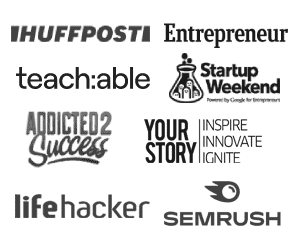
As a small business, it is not uncommon to use all the hats of your business. I am a photographer and i Wix, 22 designs, 4Meat, Scoolespace, WordPress, Virb, and then … Webflow When I say that Webflow is a class of customizability and aparredity, I am not exaggerated. During the last 10 years I hate the updates of the website and the review. Well, I’m looking forward to creating a website with WebFlow. Using WebFlow, I fostered confidence to design more fun websites, including personal projects! They all look beautiful.
WebFlow continuously distributes new functions, but there is still no search function for multiple filters. Webflow has a wide range of tutorials, but new users with the previous knowledge of HTML and CSS take longer to travel the previous beginner levels.
After using WebFlow on some project projects, it can be said that it is the greatest number of parties. As it ended with a broken page, edit and do not worry about breaking it.
You can design a beautiful and unique website with WebFlow. There is no other software with many features and capabilities that fully control the design of websites that are not webflow. No coding is required. There is a learning curve, but the video tutorial they offer is the second of none. I have extended my hand and I have seen the best tutorial series I saw. The animation of the website is easy to implement and can be as complex as you need. This is the endless description of the web flow for visual design.
Webflow allows agile design and development cycles. It is quick to achieve it quickly. The design of Toolkit UX is easy to understand. The ability to add third-party integration and personalized code is actually the improvement of ease of use.
Webflow is quite beautiful. I think this is the best platform to build a website so that customers administer it. You can build at the end of the developer and edit on the client’s side / editor. I really like the building of the Back-End collection.
WebFlow, can move quickly. It has a lot of predefined for you, it has a wonderful tutorial to learn from customer service. For me, I can build a wonderful response website in an hour and share links with someone elsewhere, so it is definitely a web prototype option.
You can use WebFlow for the protipose websites and production. One of the maximum features of web flow is your response capacity. The UI adapts almost perfectly to different screen sizes. Changes of 1 screen size extend over all different sizes. Configuration of the same name of the component has this wonderful feature that can reuse the UI components throughout the project.
I love learning and using WebFlow. I have a deep experience with WordPress and Sceaspace, and the moderate experience of Shopify, Wix, Weeshis and Webflow was completely different. I love how much you can do it. They also have a great resource library to basically answer the questions you can think so far.
I can configure how customizable web flows can be customizable and how to configure it, and how to work both technical users and users who are not drivers. You can do it without knowing the code, but you can create an infinite personalization if you do not know how to code. It was the best in the world for our team.
WebFlow Literally is the most used tool in my business. I use it every day, and it is an integral part of what I am. Webflow team is excellent, and they are really worried about making the web a better place. The software is easy to use and very powerful.
WebFlow helps create a web site from the front graphically without coding, creating all changes with that CSS and JS driver quickly and quickly and very fast and very specialized, and scalable projects is an excellent tool to provide. All freedom in the code and its accommodation have great performance and contain SSL certificates, so the integrated cm is very easy to use.
WebFlow was a game changer. It allows you to visually develop websites. Unlike Squarepace and Wix, it is not a web builder. To build a website, we actually use HTML, CSS and JavaScript. For designers, it is important because it is possible to design a developer to design them and codify them. Really, Webflow has an impressive feature, and they are always improving.
Desire WebFlow has a native e-commerce function. Multiple languages, native forums and chat functions are also good. These features can be integrated from the external plug-in, but if these characteristics are native, the development process will be softer.
Webflow help us to build great websites in days instead of weeks. Developers praise it because they can act fast, designers love it because the end result is just like the design, and the clients love it because it’s really easy for them to make quick edits.
Webflow provides an amazing no-code user experience, which has completely improved my workflow. From the WYSIWYG editor to the excellent Webflow University, and the perfect implementation of the code when it brings your website to life, everything is carefully designed and implemented. Creating, maintaining and developing my website / blog has never been so pleasant, and I finally feel like I have total creative freedom! I recommend Webflow without reservation.
Webflow is the future. Say goodbye to the good old days of WordPress, this software gives you all and more features through a simple drag and drop system, and you can add unlimited scheduling features as needed
You can use the webflow to achieve many goals, you can control every detail, and you can access the final web design and visual effects.
I have been using Webflow for most of the year. To be honest, I have no major concerns about Webflow. There are many web developers who definitely need more detailed functions, but I have not encountered any problems that prevent me from achieving the goals of my website. Webflow is a great tool and I am very happy to see how they continue to develop and develop the platform.
My overall experience with Webflow is spectacular. The seamless integration of the no-code interface and the way Webflow writes code behind the scenes is really a game changer for me. Due to my limited coding skills, I used to rely too much on WordPress themes, but I always need additional plugins to realize my ideas. Therefore, my website will be more and more bloated. Don’t worry about any of these problems. It is really liberating. To be honest, I am very happy with the decision to transition to Webflow.
This is the most powerful visual designer you have ever used when designing a website. Other visual design tools, such as doubt, square space, Wickers, etc. It’s not even close to the possibilities of webflow. That’s because Web Flow is not your commonly used visual design tool, it is a way of visual coding. This explains the huge difference between Web Flow and other tools, because the code you write is essentially not limited by the builder. With this in mind, you can use webflow to create just about anything you can’t imagine.
The best website design tool I have ever used. It is ahead of the times in website design and has some powerful features that all designers in the no-code space like to use.
Once you understand web flow, you never want to go back to any other builder, but the initial learning curve is very steep. If your goal is to quickly implement a standard website, this is not the best tool for you, but if you plan to create a memorable experience, your best option will be a unique website that learns the web flow.
It is easy to learn and understand the nature of the platform. There is also a university course from Webflow, which is really great, and it helps a lot even after the experience.
Webflow has left a deep impression on me, now I am a full-time web designer and Webfow developer, thanks to this amazing platform, it opened new doors for me.
The ability to create and complete custom websites very simply is the best part. I’ve used other “no-coding” website tools in the past and will be very frustrated that I can’t edit key parts of the design without digging into messy code. If you create your website from scratch without all the coding, Webflow allows you to have all the customization features. As a designer who can code but doesn’t like to code, Webflow is my go-to place for building any website.
I use it primarily to design simple pagers, some landing pages, and sites that require active collaboration with clients. You can use the web flow to accomplish a lot, you can control every detail, and you can access the final web design and visual effects.
At first, I thought Webflow would really be a tool to help me solve the problems I hope to solve, but no, they created new problems. This time, they can’t solve them without web developers. Then you ask for support and the answer is “it looks like you are requesting web development services, we don’t provide them, please ask for help in the community”. In the last 2 years, this has happened to me countless times, raising legitimate questions about the errors that I found in this tool. I do not recommend that you use it or switch from WordPress or other things that think you will actually get a higher level here, because it does not.
Webflow is one of the best website design tools on the market. Their ability for founders to design great front-end websites is impressive! A great tool that allows designers to create great websites!
I use it primarily to design simple pagers, some landing pages, and sites that require active collaboration with clients.