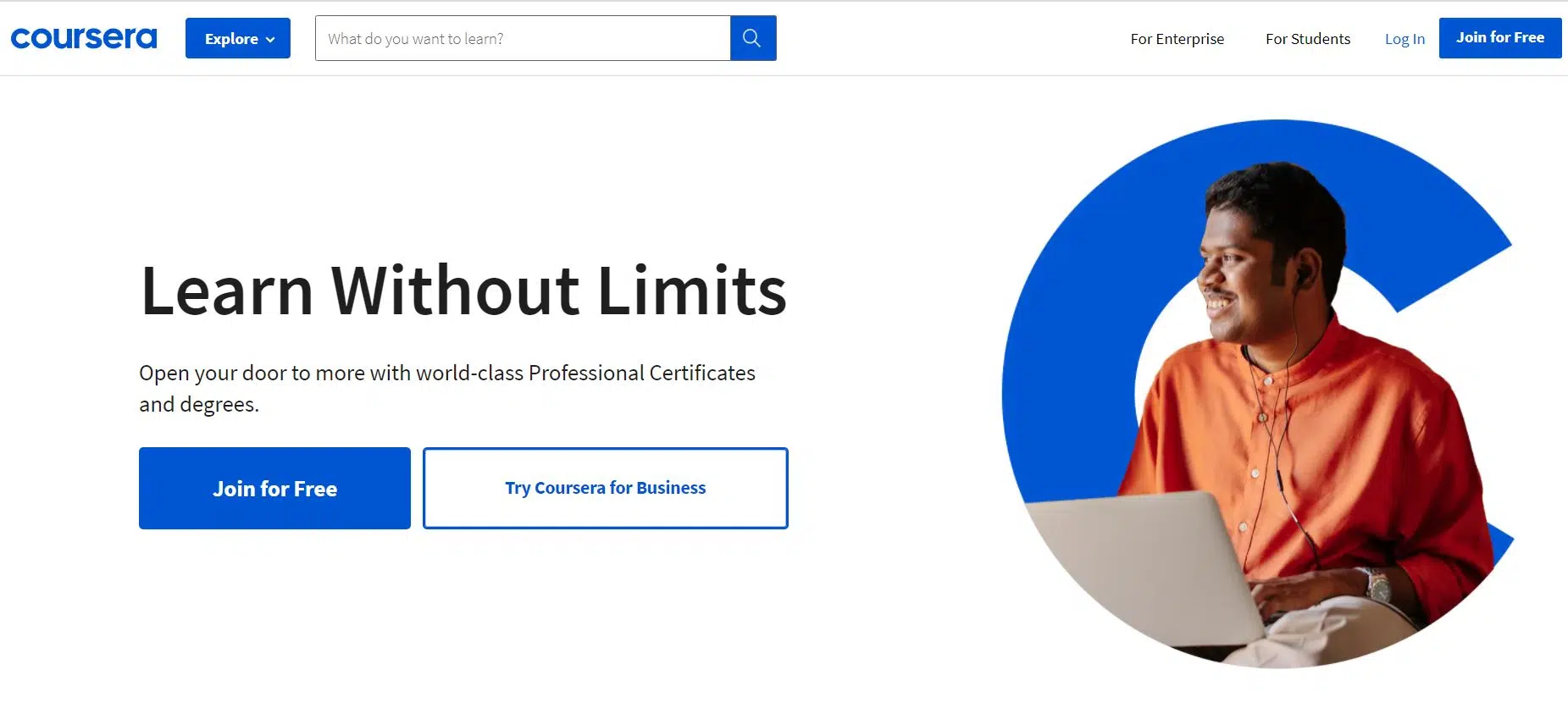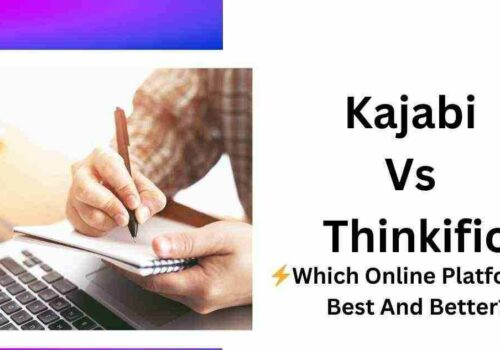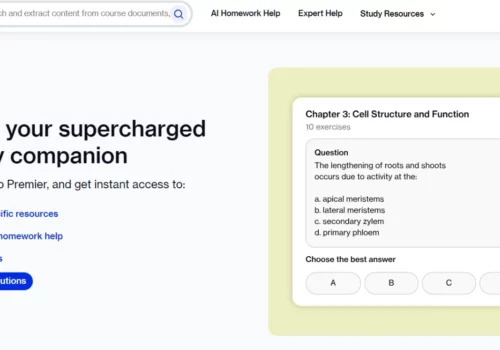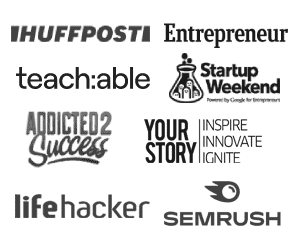Curious about online learning? Coursera offers a 7-day free trial of their Coursera Plus subscription, giving you unlimited access to thousands of courses from top universities and companies.
It’s a risk-free way to explore new skills, earn certificates, and see if online learning is right for you—all at no cost.
With lectures, assignments, and certifications included, this trial is a great way to jumpstart your learning journey. Ready to dive in?
Let’s explore the Coursera Free Trial and see if it’s worth your time?
What is Coursera, and how does it work?
About Coursera Free Trial
Coursera offers a 7-day free trial for its subscription plans. Here’s a brief overview:
- Duration: 7 days
- Access: Full access to courses, specializations, and professional certificates
- Cost: Free during the trial; automatically renews to a paid subscription after 7 days unless cancelled
- Cancellation: Can be cancelled anytime during the trial period to avoid charges.
How to Get a 7-Day Free Trial of Coursera?
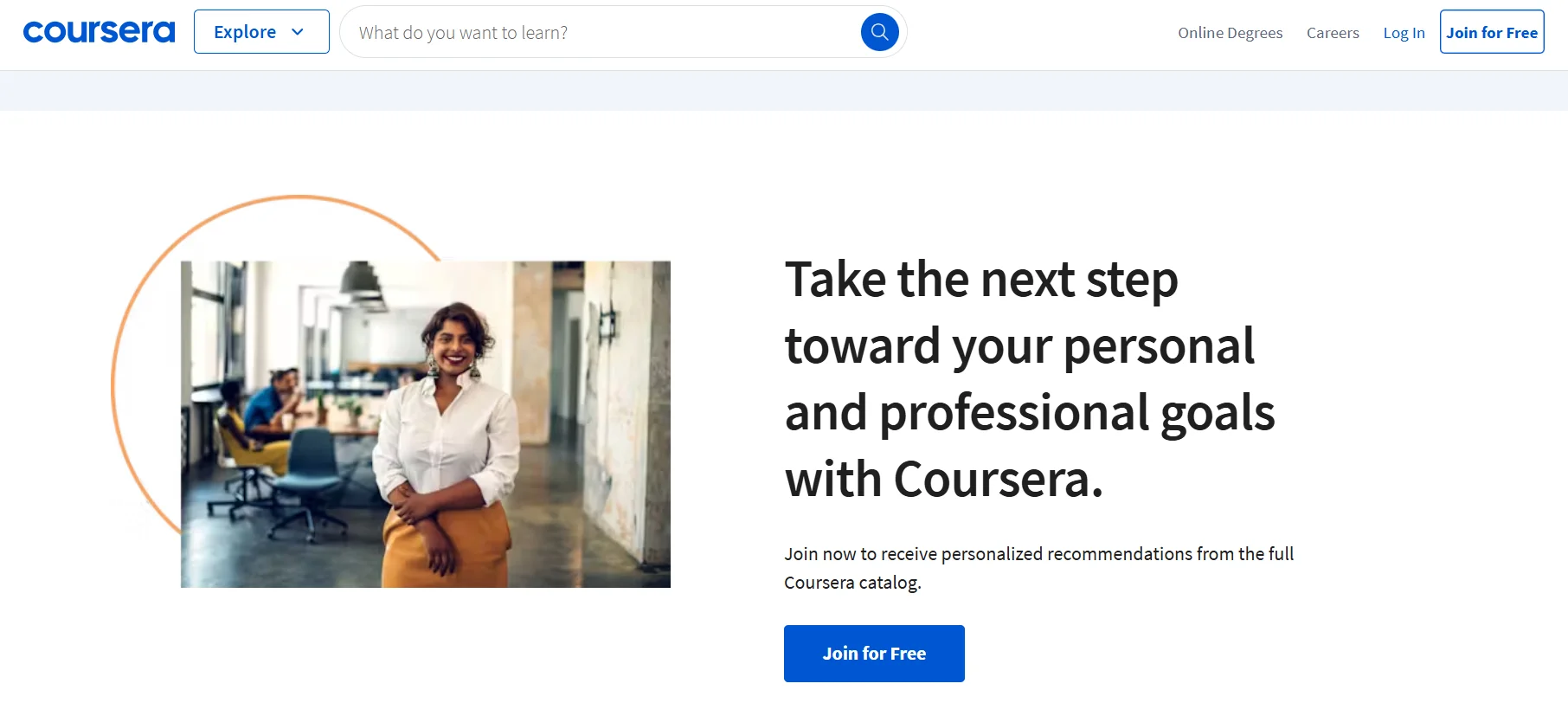
Step 1: Visit Coursera.org and either sign in to your account or create a new one if you’re a first-time user.
Step 2: Search for the course or program you’d like to join and go to its page.
Step 3: Click the “Enroll” or “Join for Free” button to proceed.
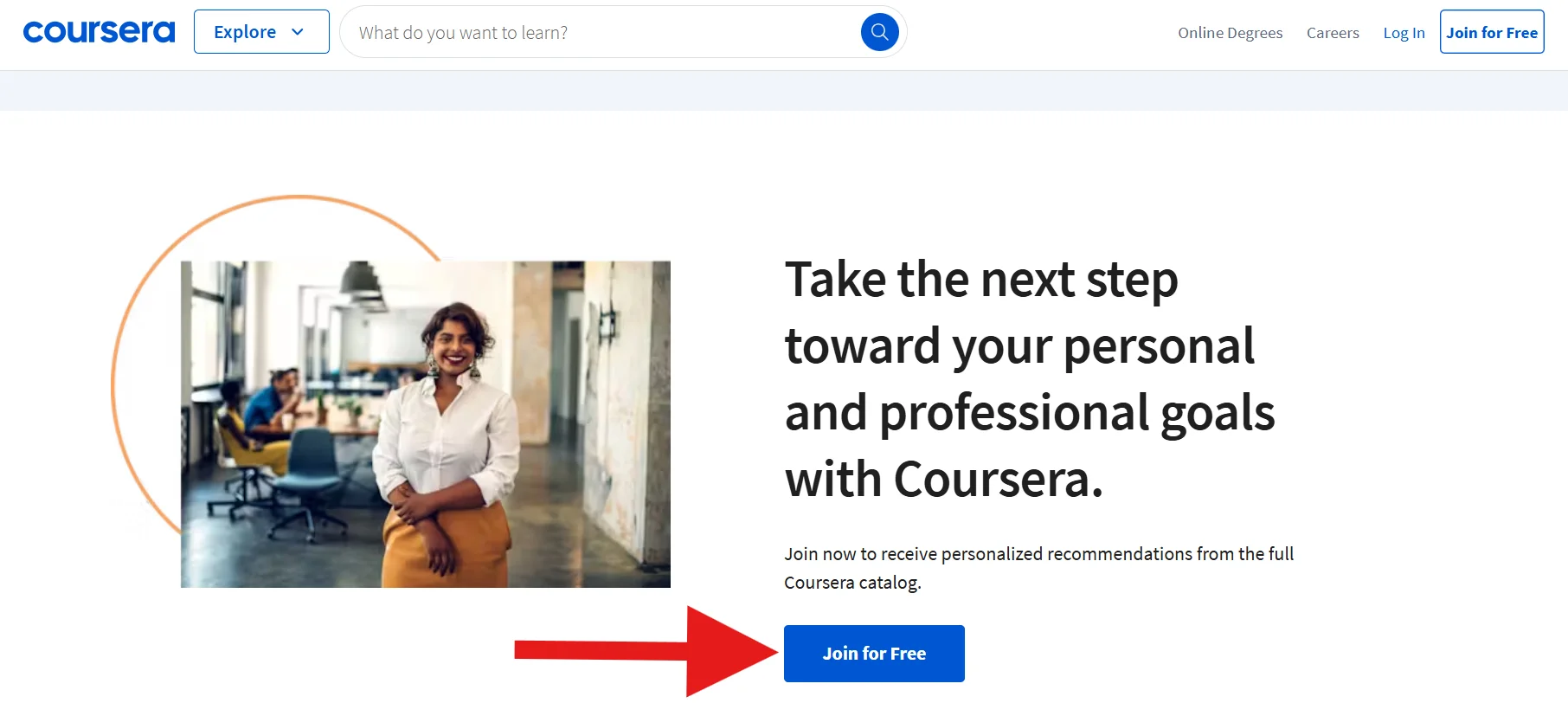
Step 4: Select the “Start Free Trial” option when prompted.
Step 5: Enter a valid payment method to activate your free trial. Don’t worry—you won’t be charged during the 7-day trial period.
Step 6: Hit “Start Free Trial”, and you’re all set to begin exploring courses!
Enjoy 7 days of unlimited risk-free access to top-notch courses. Happy learning!
What to expect from the course?
Other ways to learn online, including MOOCs and Udemy courses
If you’re interested in online learning, there are a number of other options available to you. In addition to Coursera, you may want to consider MOOCs (massive open online courses) and Udemy courses.
MOOCs are online courses that are offered by universities all over the world. They typically include video lectures, readings, quizzes, and assignments.
Udemy courses are offered by individual instructors, and they can be about any topic imaginable. They are typically less expensive than Coursera courses, but they are also less comprehensive.
Both MOOCs and Udemy courses can be taken at your own pace and on your own schedule.
Conclusion: My Take on Coursera’s Free Trial
If you’re curious about Coursera but hesitant to commit, their 7-day free trial is the perfect way to dip your toes in. I gave it a shot, and honestly, having full access to expert-led courses, assignments, and lessons felt like opening a treasure chest of knowledge—all without spending a cent upfront.
That said, here’s a heads-up: if you don’t cancel before the trial ends, you’ll be automatically charged. It’s easy to forget, so I recommend setting a reminder if you’re just testing it out.
Overall, it’s a no-risk way to see if Coursera aligns with your learning goals. And who knows? You might find a course that transforms your career—or, at the very least, teaches you something fascinating.
Quick links:
- Coursera Pricing How Much Do Coursera Courses Cost?
- Coursera Plus Discount : (50% Off Verified) Get $309 OFF Coupon
- DataCamp vs Coursera : 🚀 Which One To Choose?
- Udacity Vs Coursera : Ultimate Comparison
FAQs
❓Can I cancel the free trial anytime?
Yes! You can cancel at any time within the 7 days to avoid being charged. Once canceled, you’ll still have access until the trial period expires.
🧐Does Coursera offer a free trial on all courses?
No, the free trial is available for Coursera Plus, specializations, and professional certificates, but not for individual courses or degree programs.
👉Will I get a certificate with the free trial?
You can complete coursework during the trial, but you’ll only receive a certificate if you continue with a paid subscription after the trial ends.
👀Is Coursera’s free trial worth it?
Absolutely! It’s a risk-free way to explore top-tier courses from universities and companies like Google, IBM, and Stanford. Just remember to cancel if you don’t want to continue.