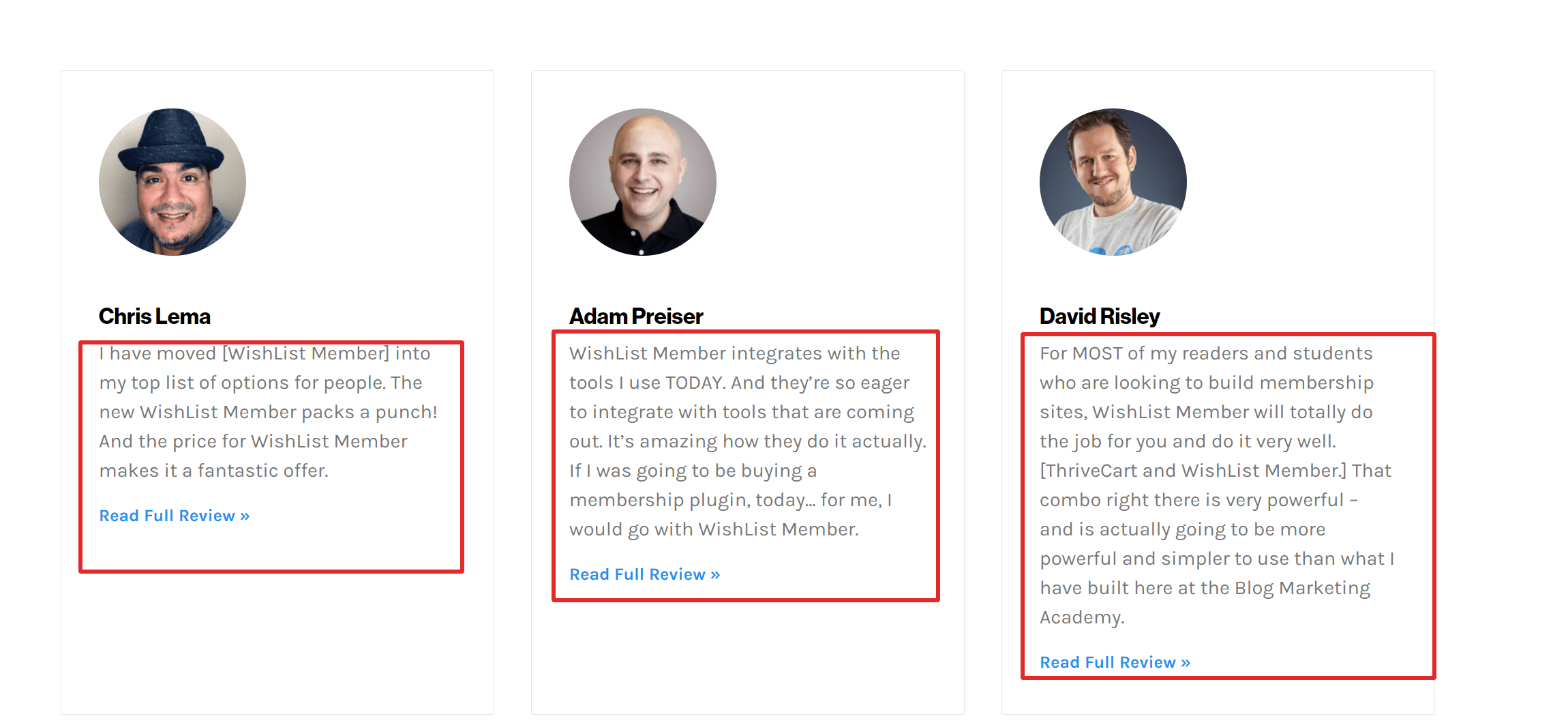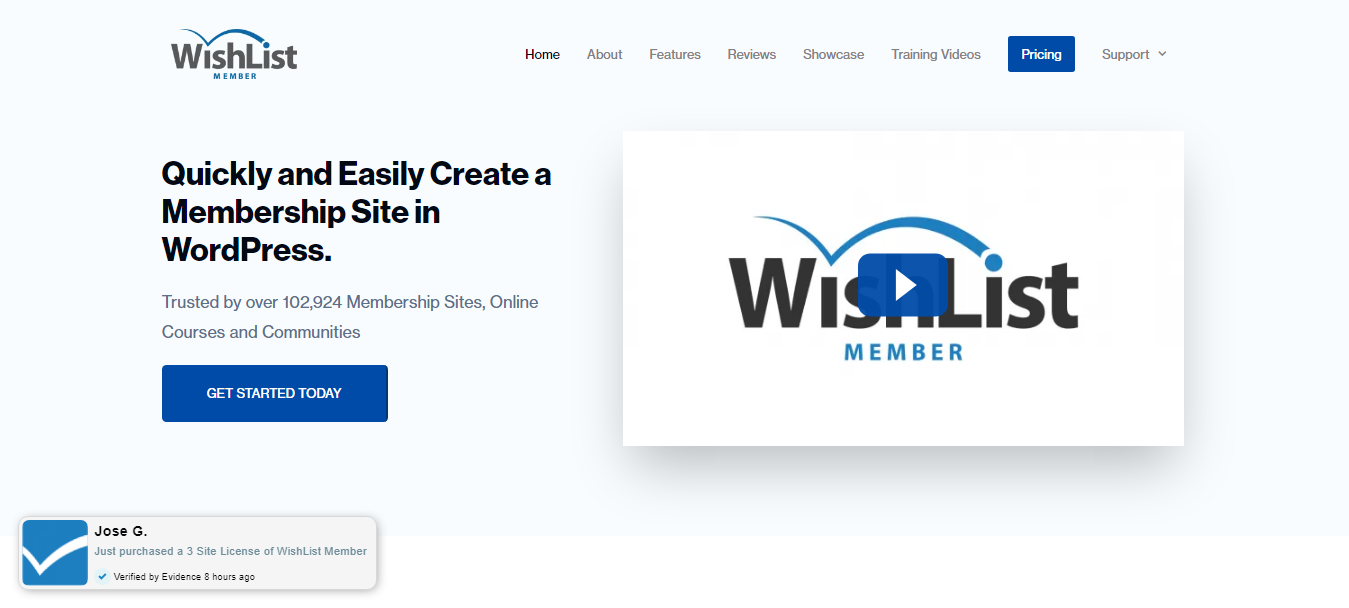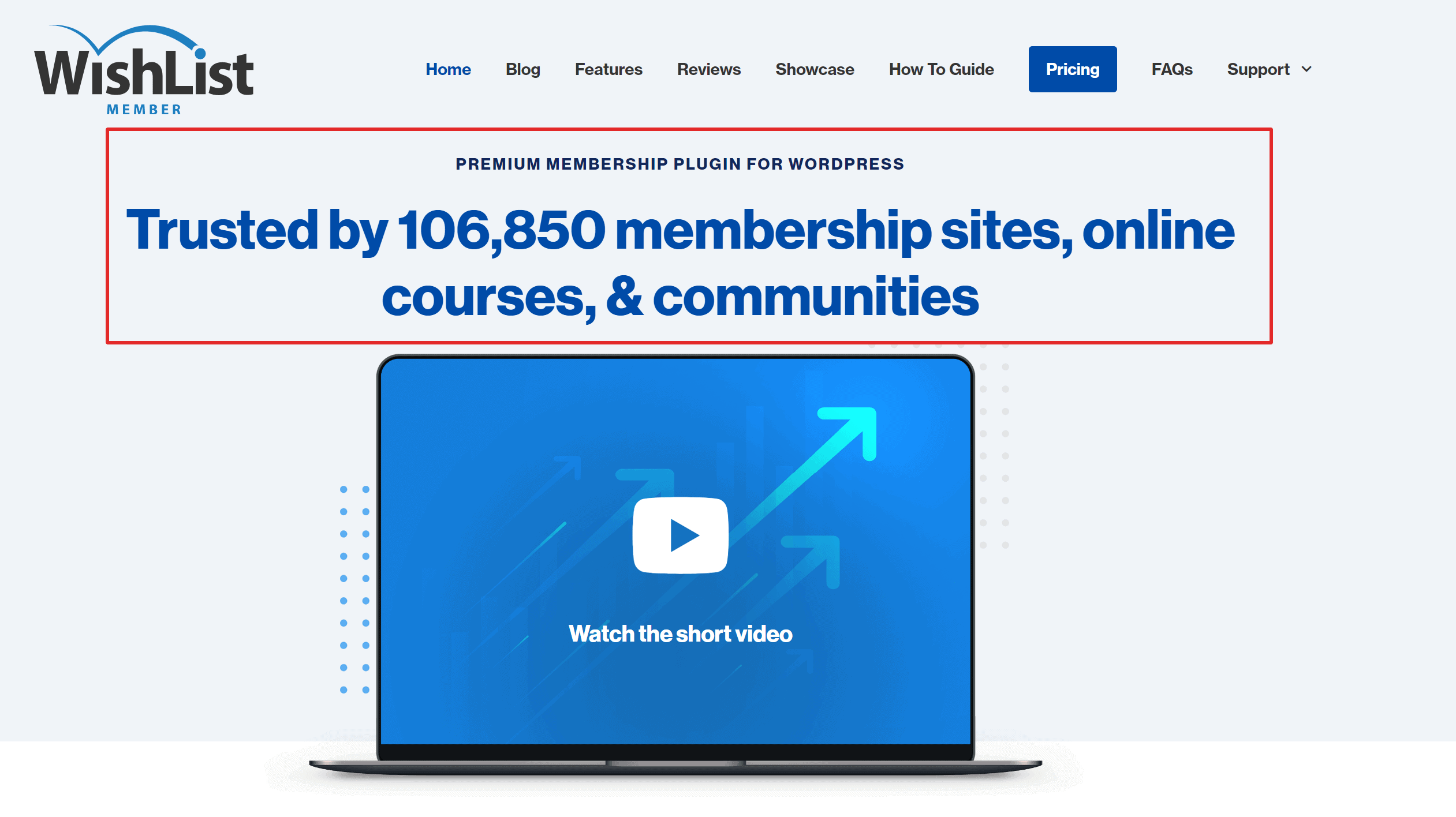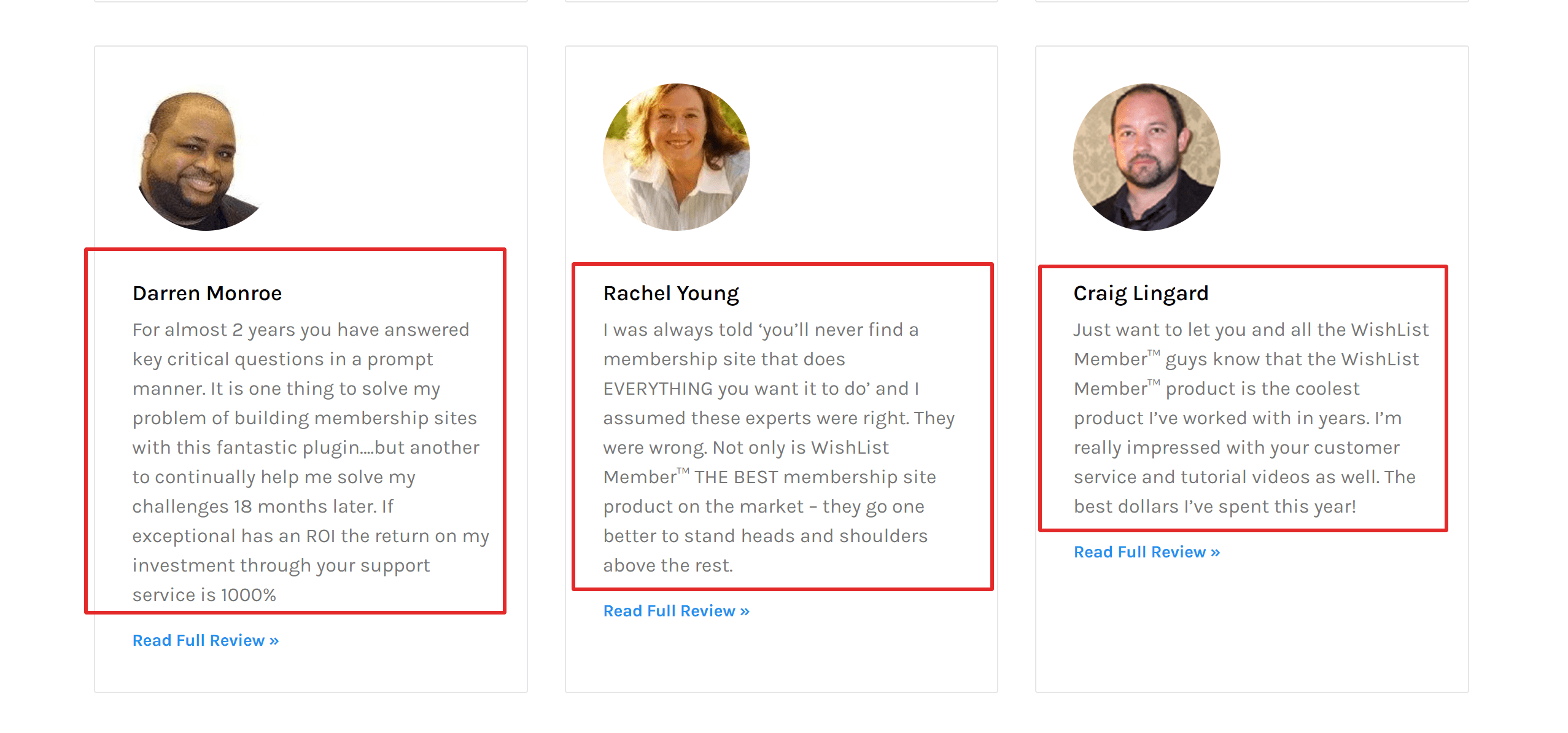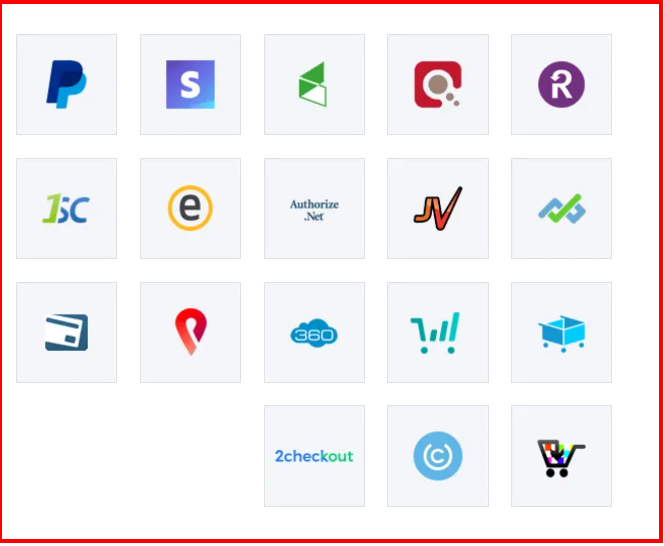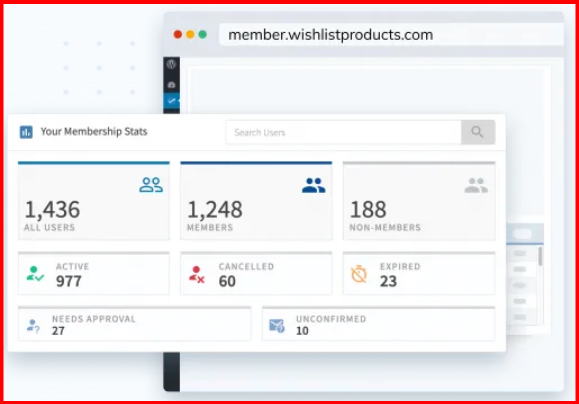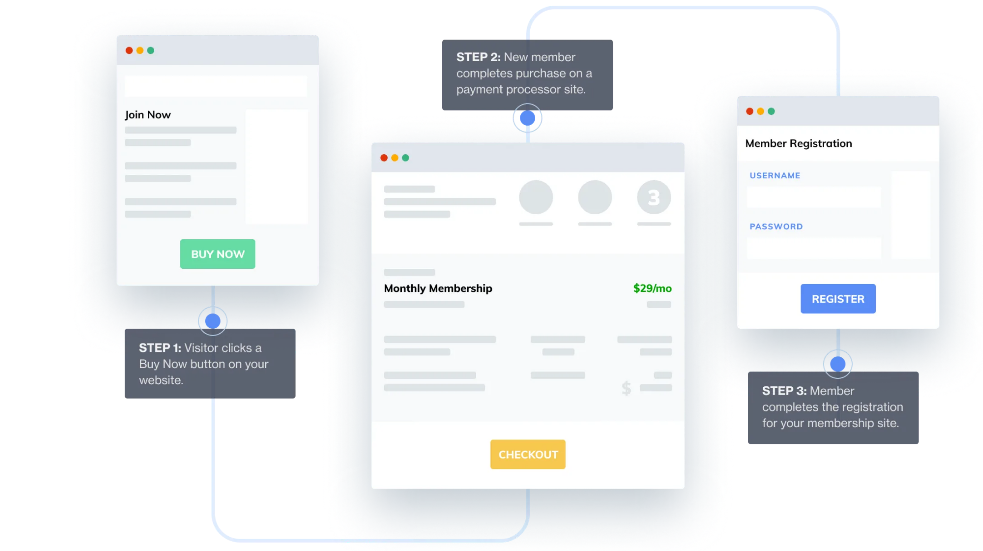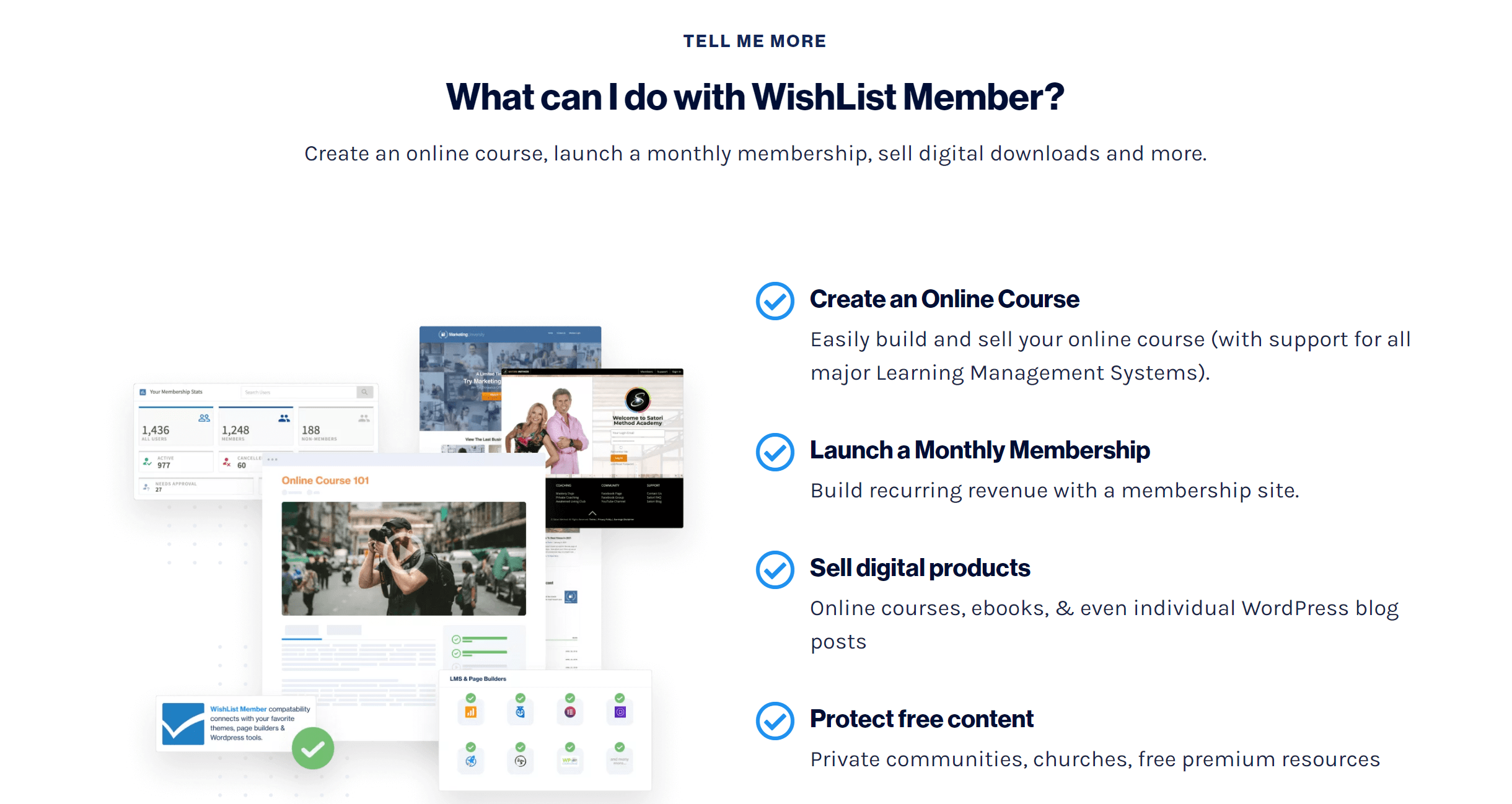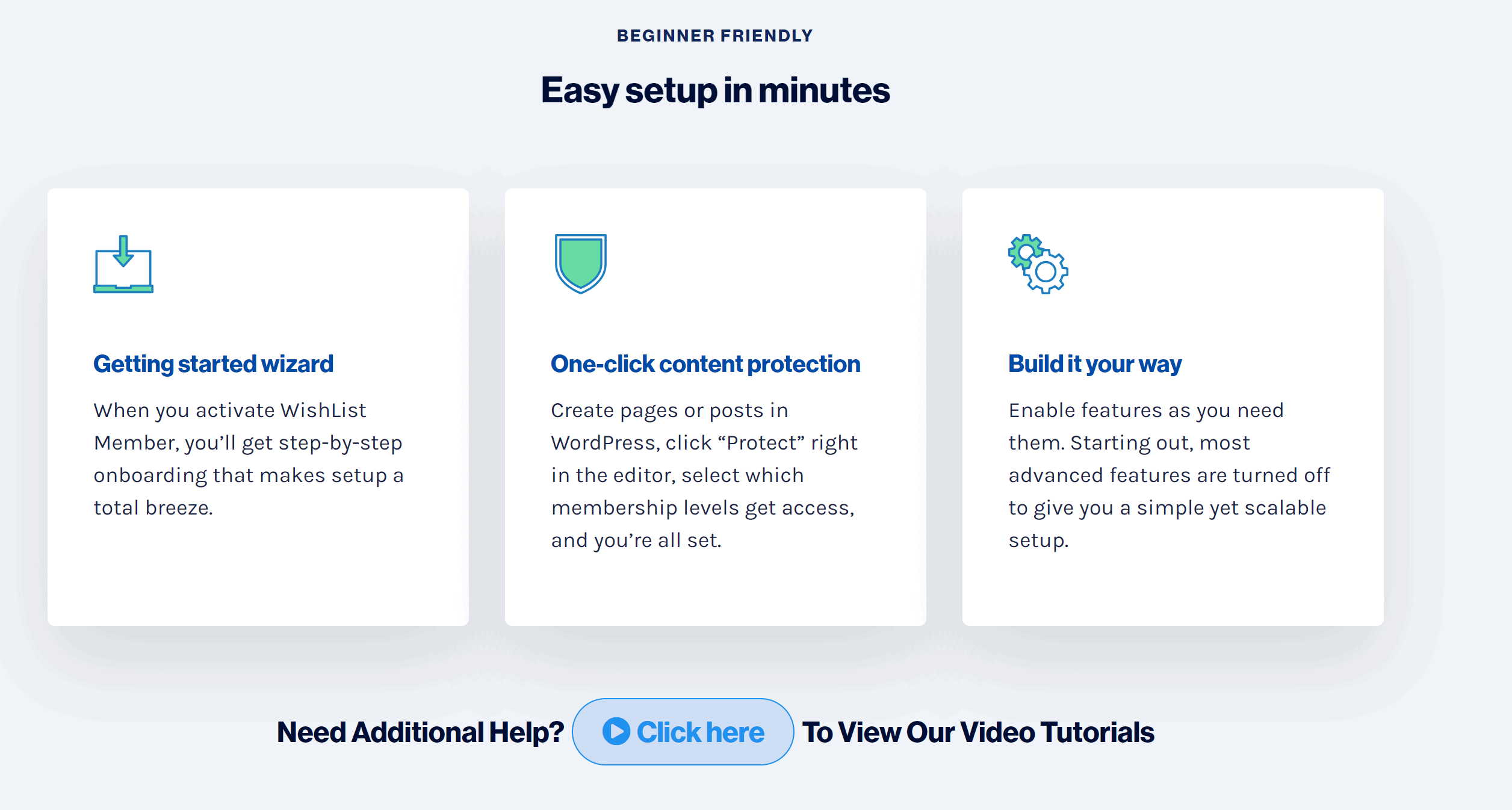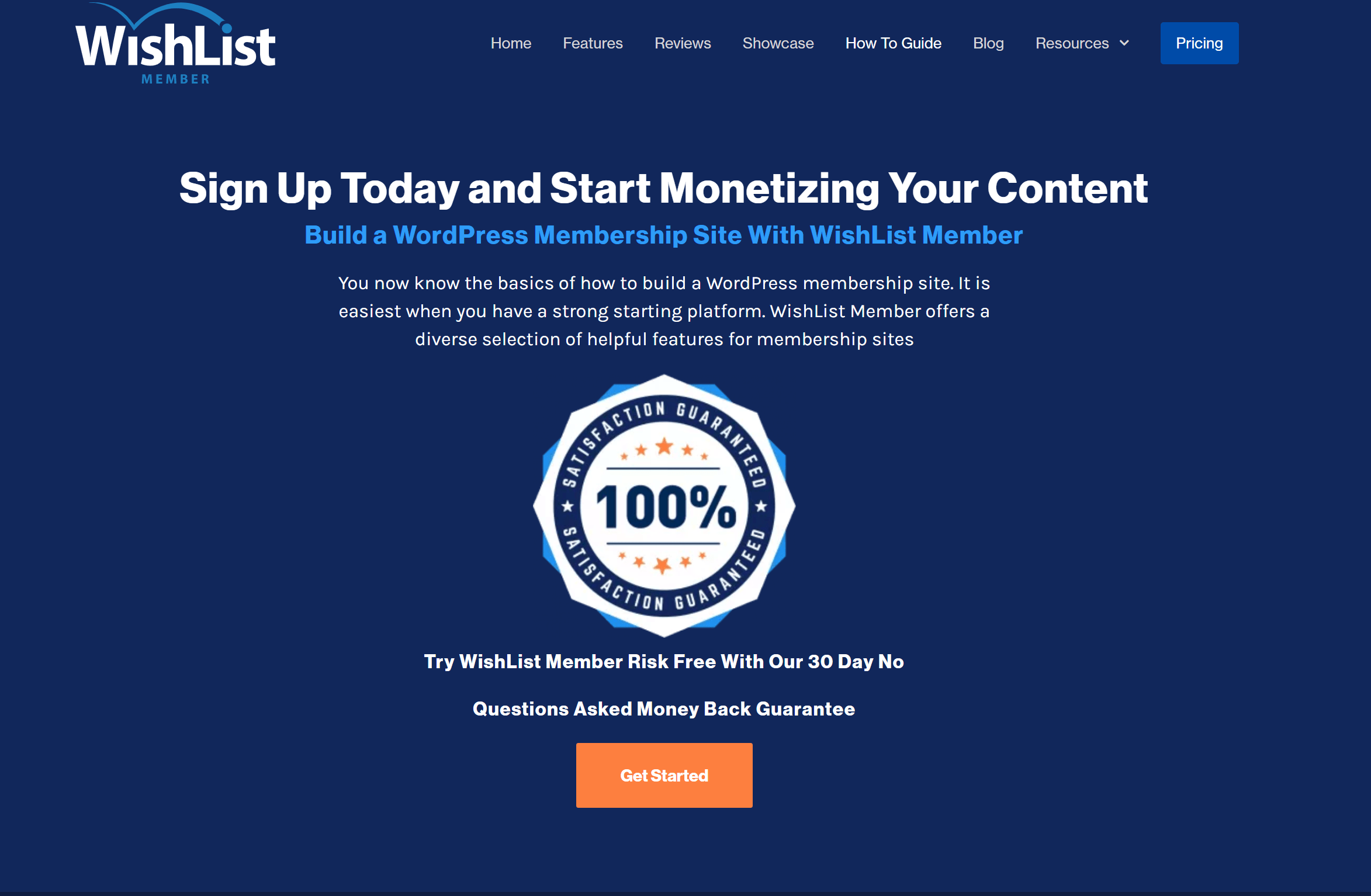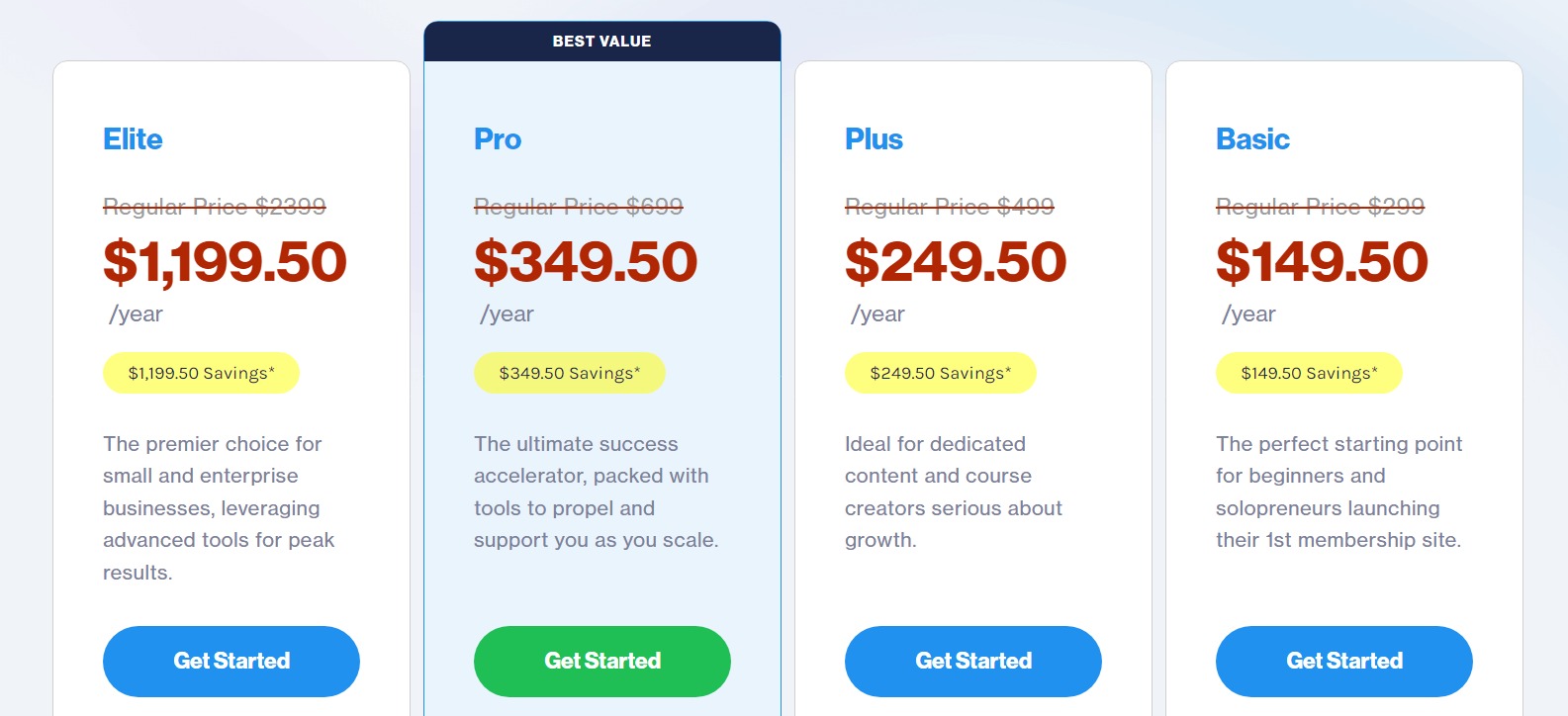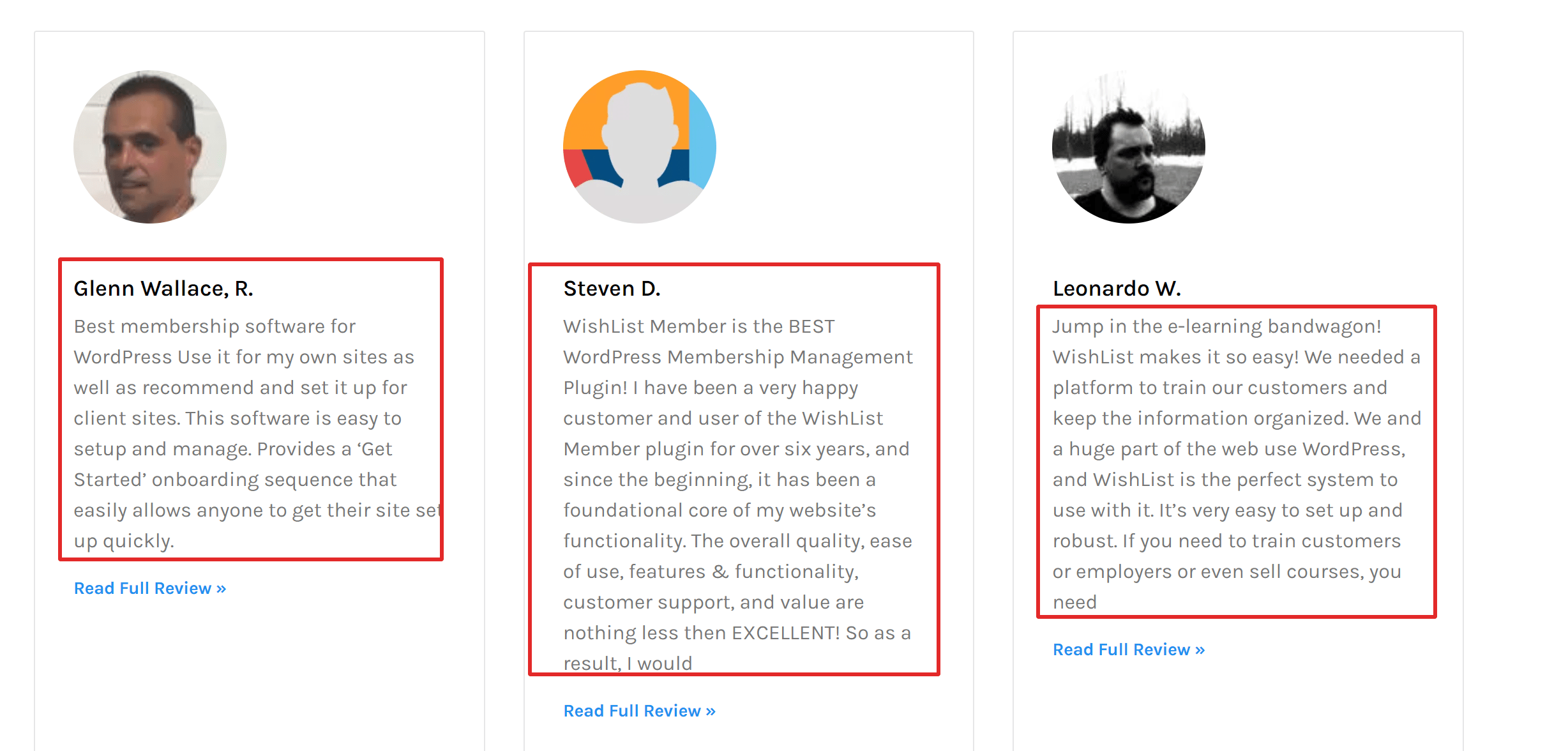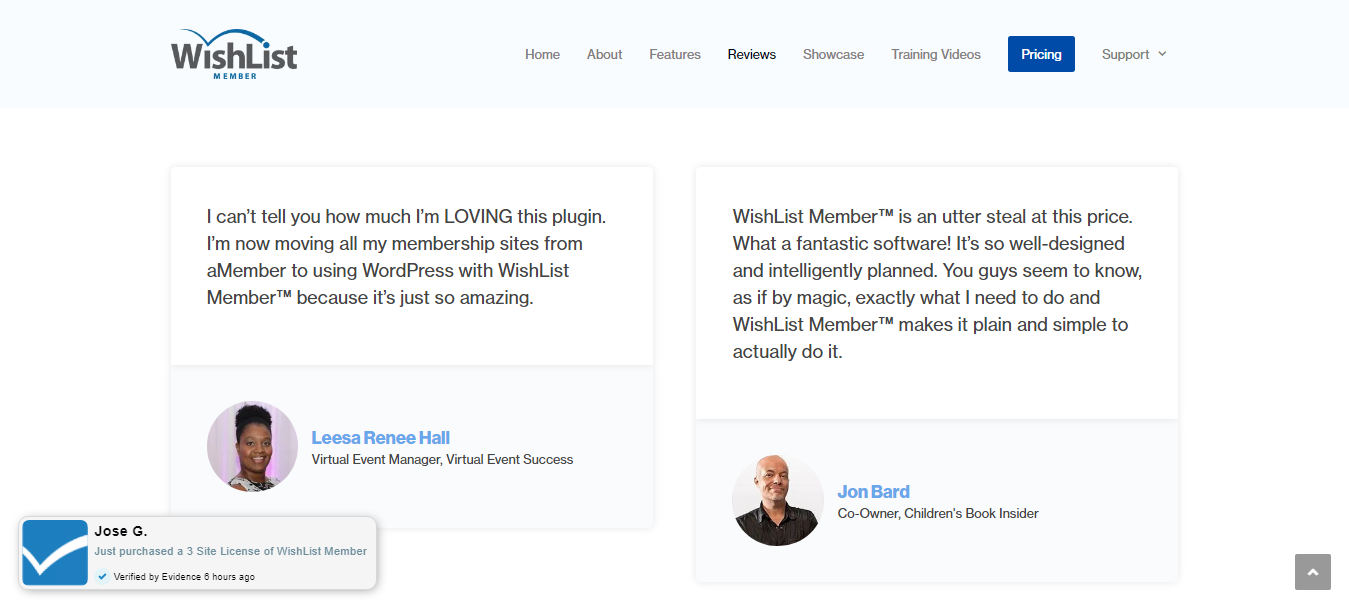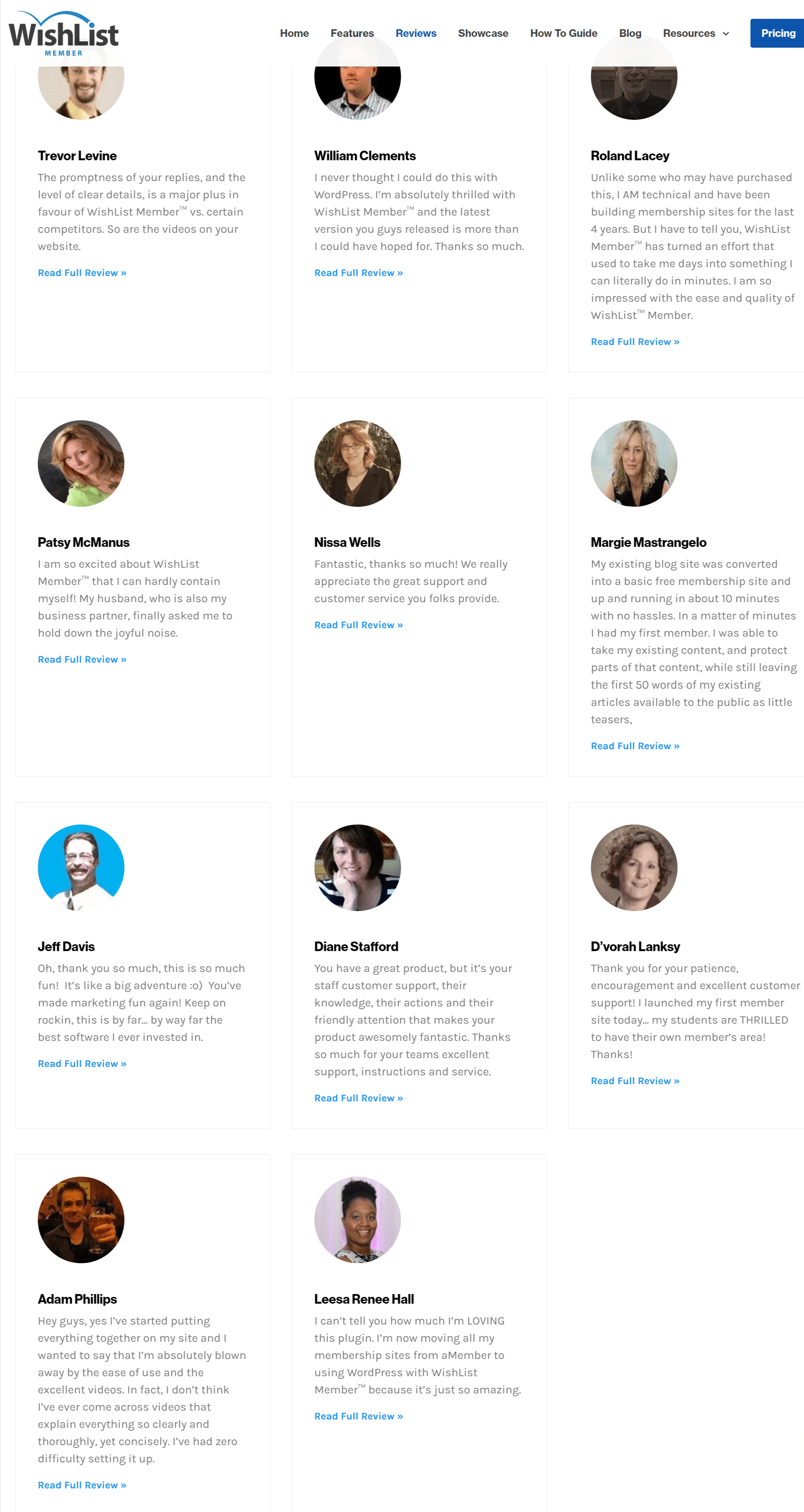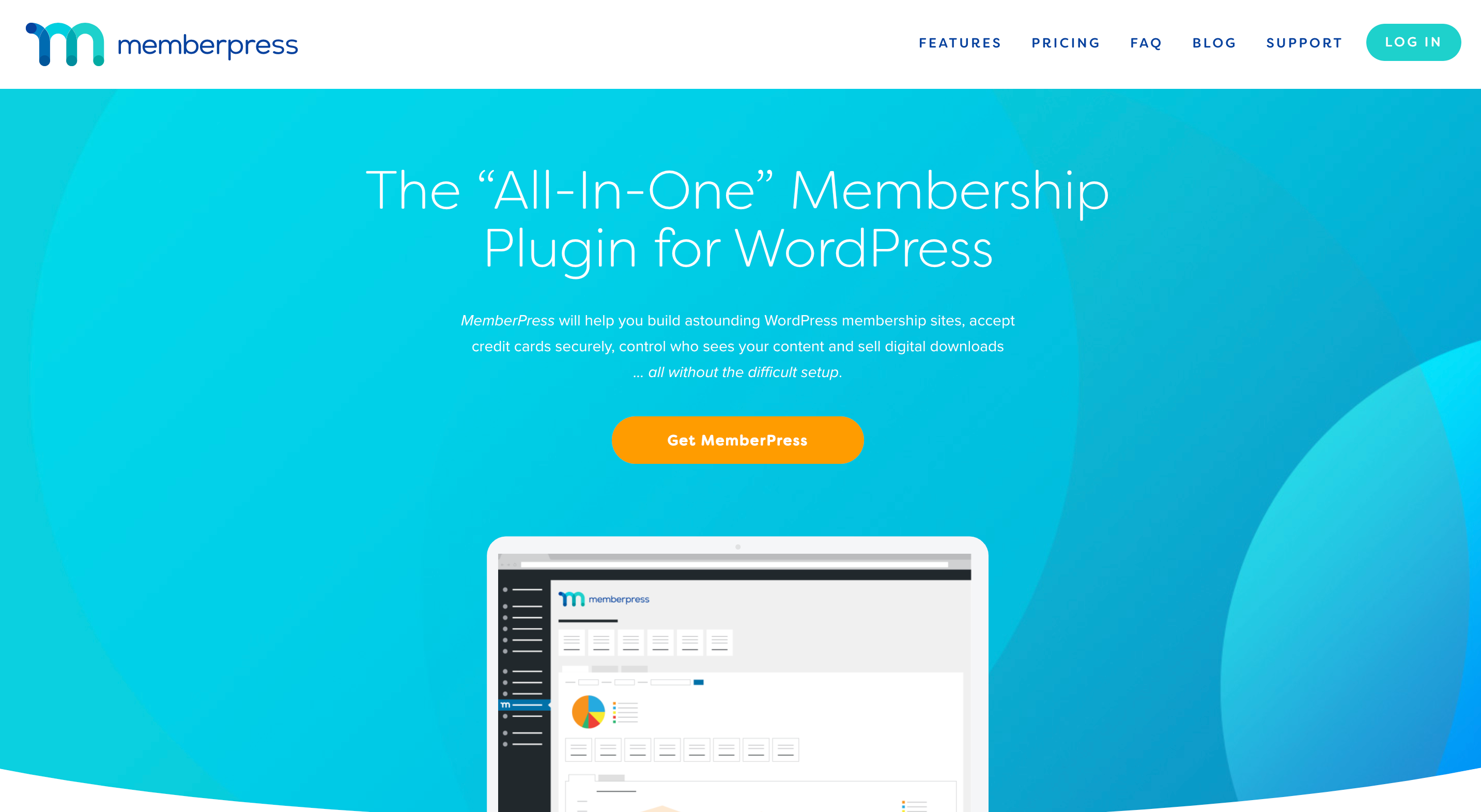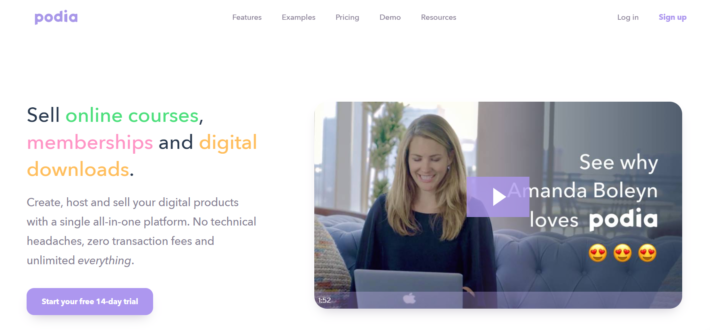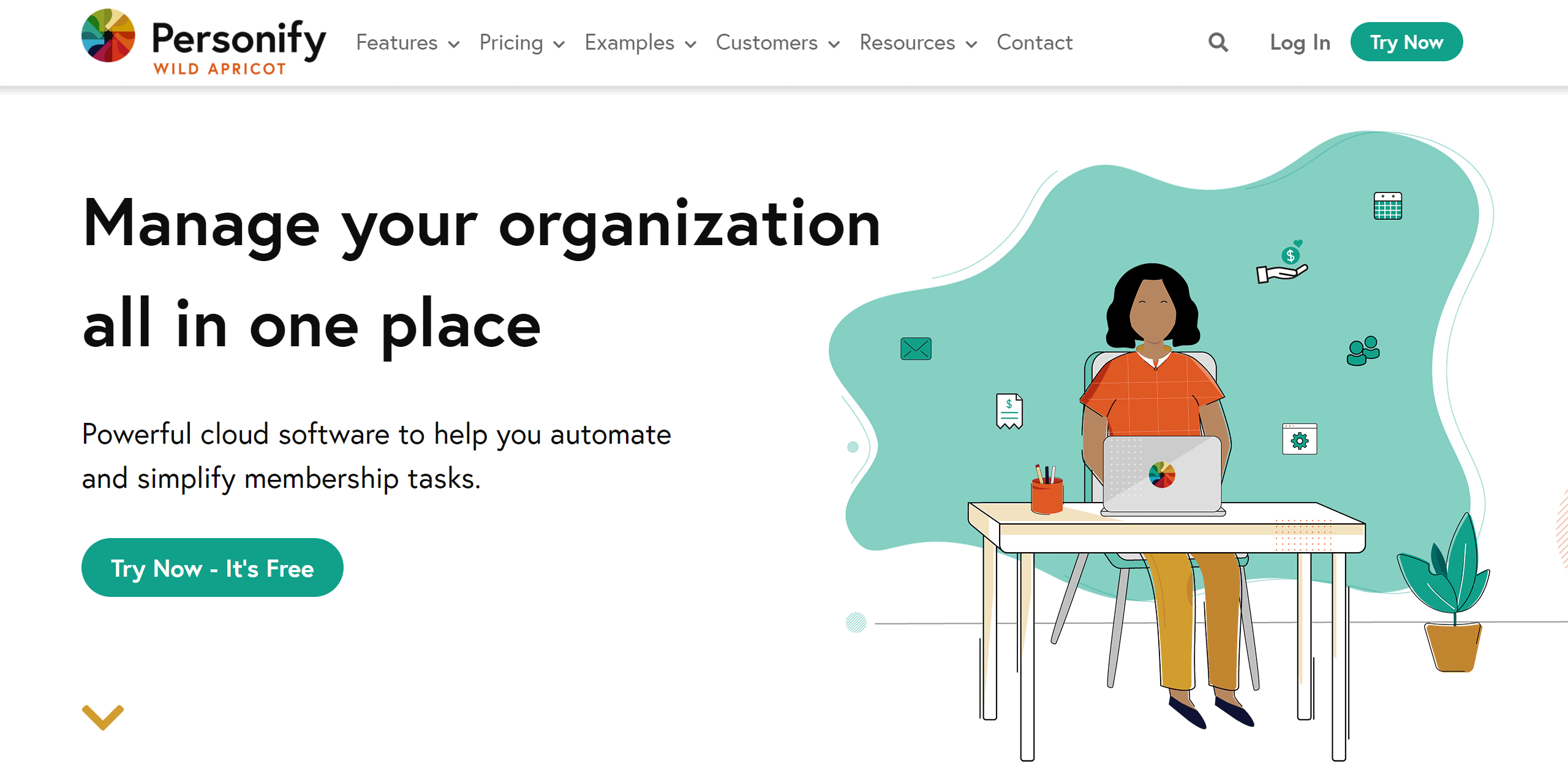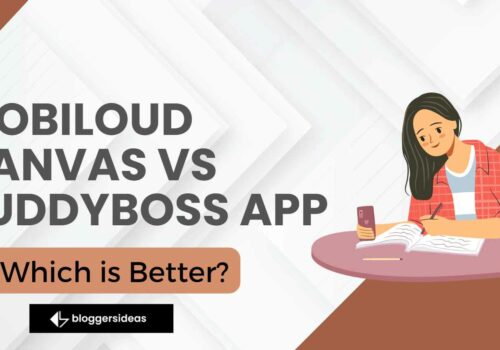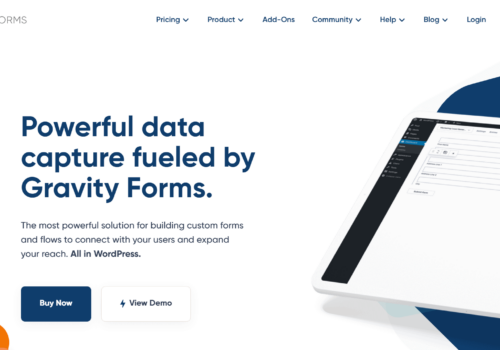Do you want to start a membership site but don’t know where to start?
You’ve been dreaming of creating your own membership site for years. You love the idea of having a community of like-minded people.
But you don’t know where to start, so you do nothing. Wishlist Member has everything you need to get.
Wishlist Member has everything you need to create a Powerful WordPress-Based Membership Site in just minutes. You get a bucket load of features for making your time at the membership site safe, simple, and enjoyable.
Here, I will be doing a detailed WishList Member Review and presenting its good and bad aspects to you.
What is a Membership Site?
A membership site is a platform where you can offer access to a limited number of members, either for free or for a fee. Y
ou can choose the level of membership you want to provide, such as Bronze, Silver, Gold, and so on.
The content manager is responsible for delivering exclusive content and creating opportunities for members to interact.
You get to decide the benefits you want to offer in your membership packages, as well as the payment amount.
WishList Membership Plugin for WordPress Review and Tutorial:
WishList Member™ is a WordPress plugin for membership sites. It is one of the oldest WordPress plugins, and hence, it is a trusted one. The UI is designed in such a way that simple steps are required to make your own membership site.
With WishList, you can create a full-blown membership site very quickly, in fact, in minutes.
It is truly a powerful software solution for membership and with the various email and payment providers. Not only are they safe but they are secured with WishList’s integrations, which makes them difficult to crack.
A recent update of WishList is the reason for its rise. The previous update was not acknowledged by its users, which caused them to shift to other alternatives.
WishList learned from its past mistakes and brought changes in the latest update, WishList Member 3.0. There are other WordPress membership plugins, such as Restrict Content Pro and MemberPress. Check our detailed comparison of Restrict Content Pro vs MemberPress here.
How Do You Create a Membership Website with Wishlist Members?
WishList promises to have a fast procedure for creating your membership site. Just three steps for starting your own community with this membership site.
Step 1: Create your content
It doesn’t matter whether it is an article, video, mp3, or PDF. Any format of the content is accepted.
Step 2: Upload your content
You can easily upload your content and keep it secured with your WishList plugin WordPress site.
Step 3: Integrate your shopping cart
Without any hurdles, you can integrate your shopping cart. This is their three-step process for smoothly creating a WordPress site enhanced with the WishList membership site.
You don’t get a hang of it instantly, so video tutorials are provided in the training videos. After watching those videos, your handling will improve dramatically.
Should you Invest in a WishList Member?
As I pointed out in the cons section, it takes time for a beginner to adapt.
I recommend WishList member if you have prior experience with handling a membership site. Someone who has a good amount of experience and handles multiple sites.
Sure, WishList will work fine for a single site, but when a person is handling multiple sites, then you are using WishList at its peak potential.
It is one of the oldest WordPress plugins, and its latest version has created hype of being much better than the previous version. It is definitely worth your time.
Are there any Wishlist Member Discount Coupon Codes?
There are currently no active Wishlist Member Coupons or Wishlist Member Discounts available.
WishList Member Pricing
The pricing for WishList Member is divided into the number of sites you want WishList for and a fixed duration of one year. They treat each domain as a single site or URL. This has turned out to be a profitable pricing plan for them.
Here’s a summary of the plans:
1. Elite ($1,199.50/year):
- Suitable for small and enterprise businesses
- Includes all features from Basic, Plus, and Pro plans
- It can be used on up to 5 sites
- Integrations with Keap and Recurly
- Premium support included
2. Pro ($349.50/year – Best Value):
- Geared towards success and scalability
- Includes all features from Basic and Plus plans
- It can be used on up to 5 sites
- Features team accounts, file and folder protection, quizzes, and various integrations
- Premium support included
3. Plus ($249.50/year):
- Ideal for content and course creators
- Includes all features from Basic plans
- It can be used on up to 2 sites
- Offers gamification features, webinar integrations, and numerous integrations
- Priority support included
4. Basic ($149.50/year):
- A starting point for beginners and solopreneurs
- For launching a first membership site
- Use on 1 site with unlimited members and memberships
- Features content protection, drip scheduling, customizable forms, and integrations
- No transaction or monthly fees
- Includes standard support
The only offer you will see of WishList is after trying it for 30 days, if you feel unsatisfied with its performance, WishList will give you a 100% refund.
Such an offer shows the confidence of a brand in its software and UI. The trust they have built after years of memberships is reflected in this offer.
Wishlist Member Alternatives
1) MemberPress
MemberPress is a powerful membership plugin that works hand-in-hand with WordPress features to help you take advantage of the best features of content management systems.
Not only will you have more control over your material with this technology, but you’ll also be able to establish a community of customers by offering them exclusivity.
MemberPress is a plugin that allows you to create membership programs on your website. You can also determine how to allow and deny access to your content depending on posts, categories, tags, and other factors while creating them.
The seamless integration of MemberPress with the WordPress interface is one of the plugin’s most noticeable features. If you’re familiar with the WordPress CMS, you’ll be able to set up the plugin in no time.
Even if you’re a beginner, the configuration is simple, and it’s only become easier since the MemberPress plugin was first released.
The plugin may be set up in three simple steps: installation, payment gateways, and product configuration. Check out MemberPress Reviews Pros And Cons.
2) Podia
There are several tools to pick from if you have digital products such as downloads and memberships or want to sell online courses. However, few platforms are as user-friendly and streamlined as the Podia platform.
Podia’s drag-and-drop builder platform makes it really simple to set up and use, and there are just enough customization possibilities to feel in charge of your brand without being overpowering.
You may match your brand’s aesthetic to your digital storefront, sales pages, and product listings before moving on to fantastic content.
Plus, with a 14-day free trial that doesn’t require a credit card, you’ll have plenty of time to get your product up and running, as well as experiment with the many email marketing and sales page capabilities.
This also allows you to determine which of your products is the most appealing to buyers and what’s not. Check out Podia Review With Features.
3) Kartra
Kartra is an internet marketing platform that is cloud-based and fully integrated. A staggering 90% of firms will fail within the first five years, and one of the greatest reasons for this is that they aren’t equipped to sell effectively.
To address this issue, Kartra provides a complete collection of features that work together effortlessly to help even the most inexperienced entrepreneurs succeed.
Too often, the necessity for these capabilities is only realized after you’ve been running an internet business for a while. But by then, it’s impossible to go back; there’s too much at stake.
However, to build, promote, and market your online business, Kartra requires only one platform, one set of login credentials, and one fixed monthly subscription.
It’s astonishing and unusual for an all-in-one solution to offer such comprehensive value. Check out Kartra Reviews With Features.
4) Wild Apricot
Wild Apricot is a popular membership management system that works well for businesses of all sizes. It makes a variety of membership responsibilities easier for non-profits, associations, clubs, and other organizations.
Moreover, it is simple to scale as your membership grows. That means you won’t have to deal with inefficient spreadsheets anymore.
It’s a one-stop shop for keeping track of members’ databases, funds, and events. This cloud-based software offers more advanced features than a standard Excel sheet.
It includes features that make it simple to communicate with members, organize events, and even sell items, in addition to managing member information and related operations.
Its major features are integrated with well-known web services. Members can, for example, pay with PayPal or Stripe.
You can sign up for a 30-day free trial with just your email address—no credit card information is required unless you wish to upgrade to a paid subscription.
FAQs
✌ Is Wishlist Member easy to use?
Yes! Wishlist Member is known for its user-friendly interface, making it accessible for both beginners and experienced users.
🤷♀️ Can I integrate Wishlist Member with payment gateways?
Absolutely! Wishlist Member seamlessly integrates with various payment gateways, ensuring smooth transactions for your membership site.
🧐 Does Wishlist Member support content dripping?
Yes, it does! Wishlist Member allows you to schedule the release of content over time, keeping your members engaged.
🤔 Is customer support reliable?
Users appreciate Wishlist Member's responsive customer support, providing assistance and solutions when needed.
👀 Is Wishlist Member worth the investment?
According to user reviews, Wishlist Member proves to be a valuable investment for anyone serious about creating and managing a successful membership site.
Quick Links
- Memberpress vs. Wishlist Members
- WP Simple Pay Review
- WordPress Plugins To Make Your Website Responsive
- How to Create a Membership Site with WordPress
- Best WordPress Membership Plugins Compared
Conclusion- WishList Member Review 2024– Is It Worth the Money?
In conclusion I would like to say that WishList member is one of the biggest membership plugins which can make a WordPress site into a fully functioning membership site in minutes. The story of them coming back to the top with their latest version is amazing.
The features added in its latest version are absolutely impeccable! Even after comparing it with others, it has once again risen to be in the top membership sites. With its affordable prices, WishList has a set-up standard for its competitors.
I hope this WishList Member Review suits your purpose well. And if this post helps you, kindly share it on social media channels such as Facebook, Twitter, and LinkedIn.